Generating Reports Via a Menu Item
Last updated 17/09/2024
Generate a Report
Because a report is an action, a menu item can be created for it and when the menu holding the report is selected the report will automatically generate in the frontend. This report can then be viewed, printed, downloaded, and saved.
1. Create your report.
info
You do not need to do the following step if you created your report in Five's Report Wizard and clicked the Add Menu Item switch.
3. Deploy/run your application.
4. Select the menu item referencing your report and the report will generate.
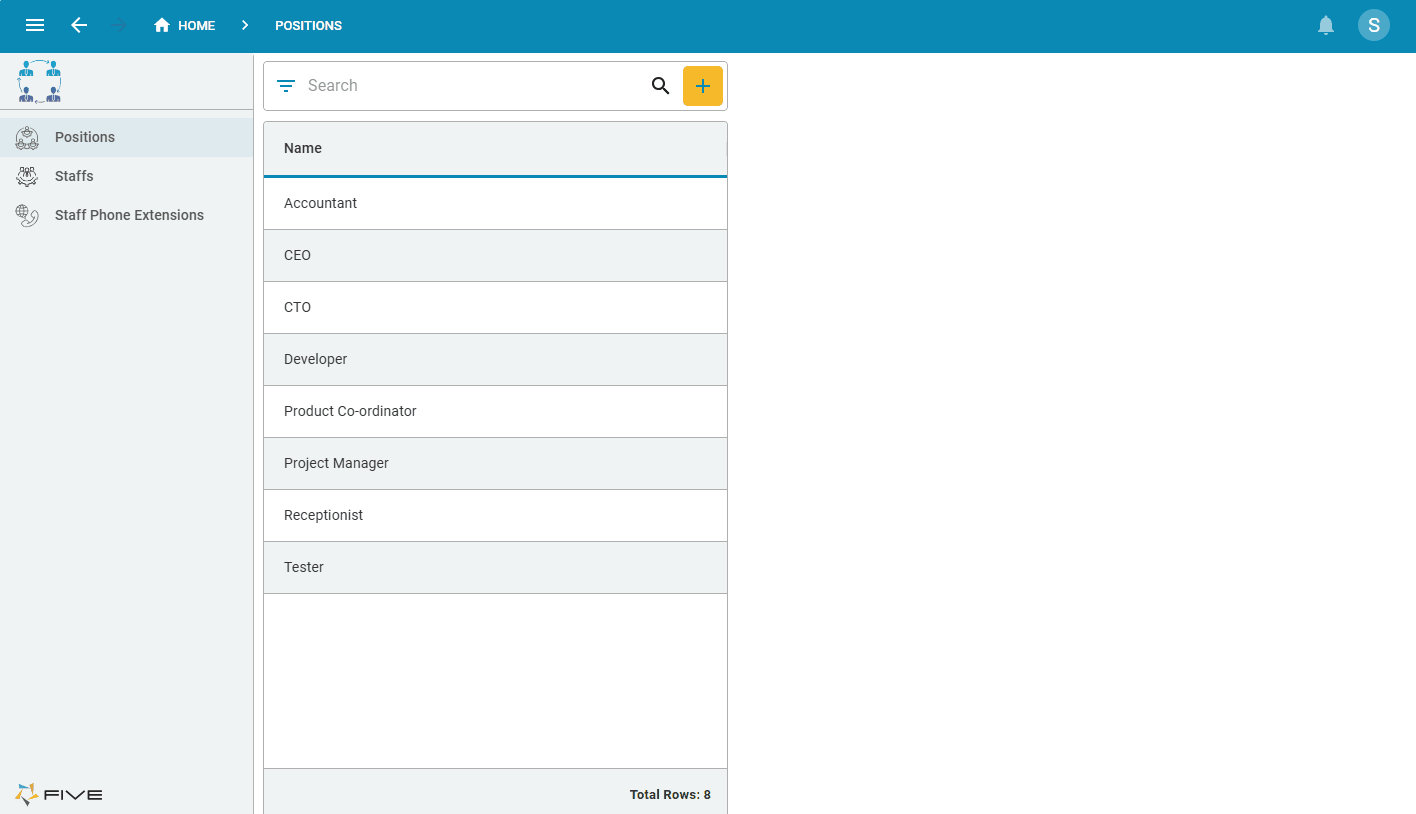
Figure 1 - Generate a report via a menu item