Add a URL
Last updated 29/05/2024
A URL (Uniform Resource Locator) is the address of a unique resource on the internet. You can add a URL in Five and attach any of Five's actions. This URL can then be provided publicly to your users by granting permissions to Five's default Public role, enabling users to have access to the action without having to log into your application.
1. Navigate to the URLs view by selecting Setup in the menu and URLs in the sub-menu.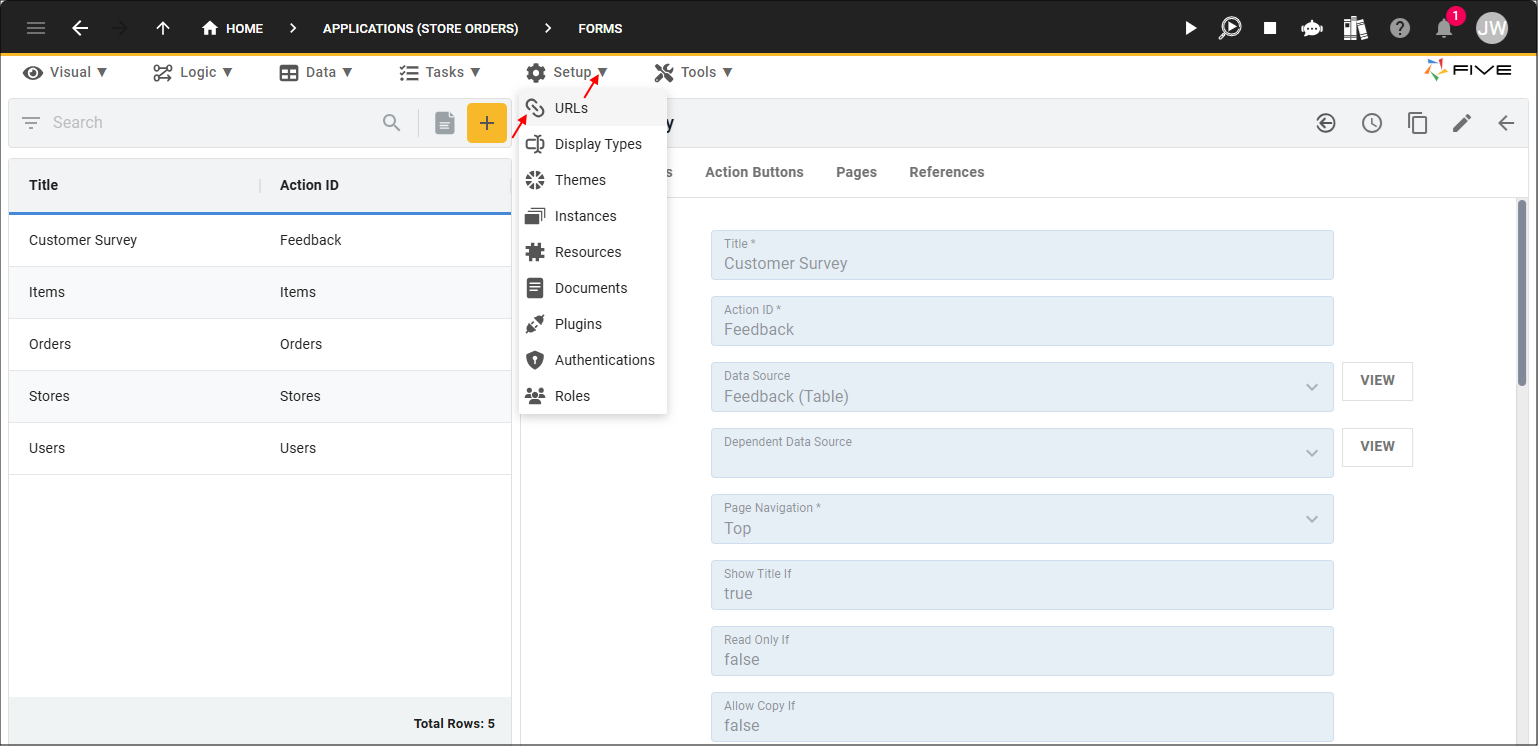
Figure 1 - URLs menu item
2. Click the Add Item button, give your URL a name, select the action you want to attach and a theme.
info
The URL field must be lowercase as it will be part of your URL link. You can attach your application's theme or create a theme especially for the URL link.
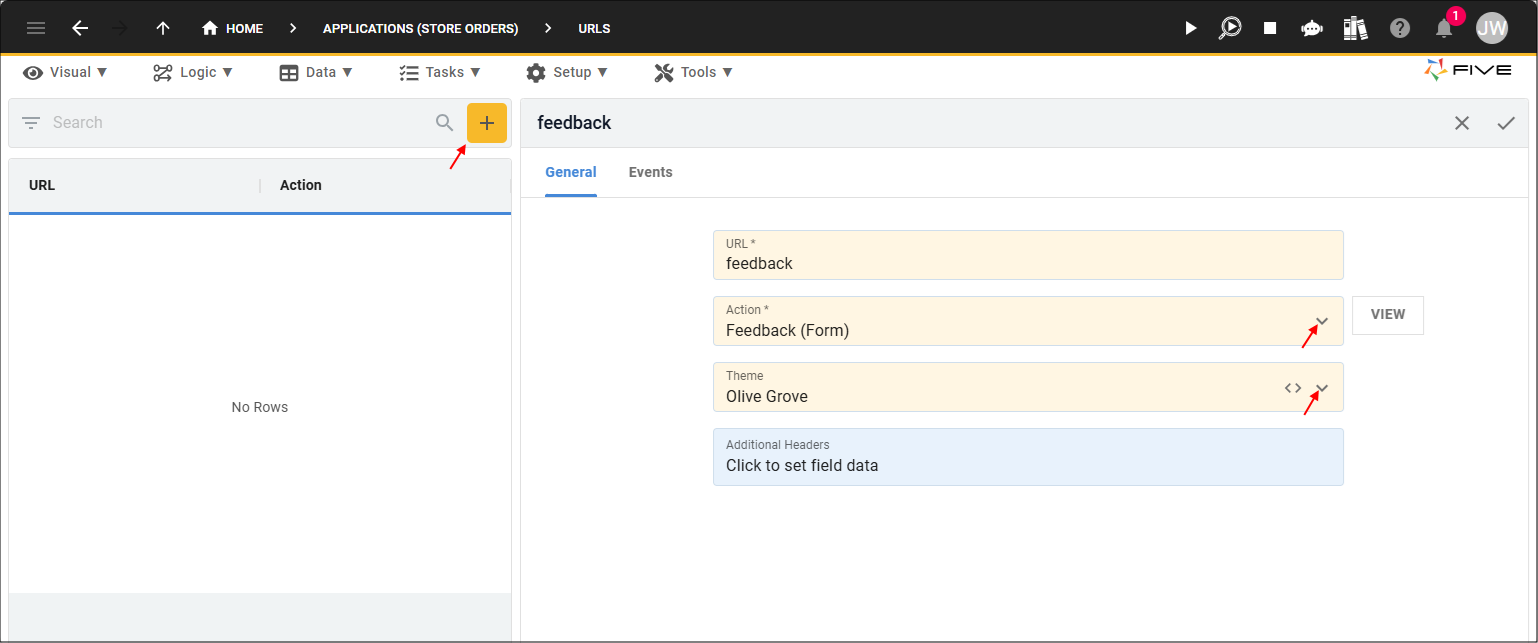
Figure 2 - Add a URL
3. Click the Save button in the form app bar.
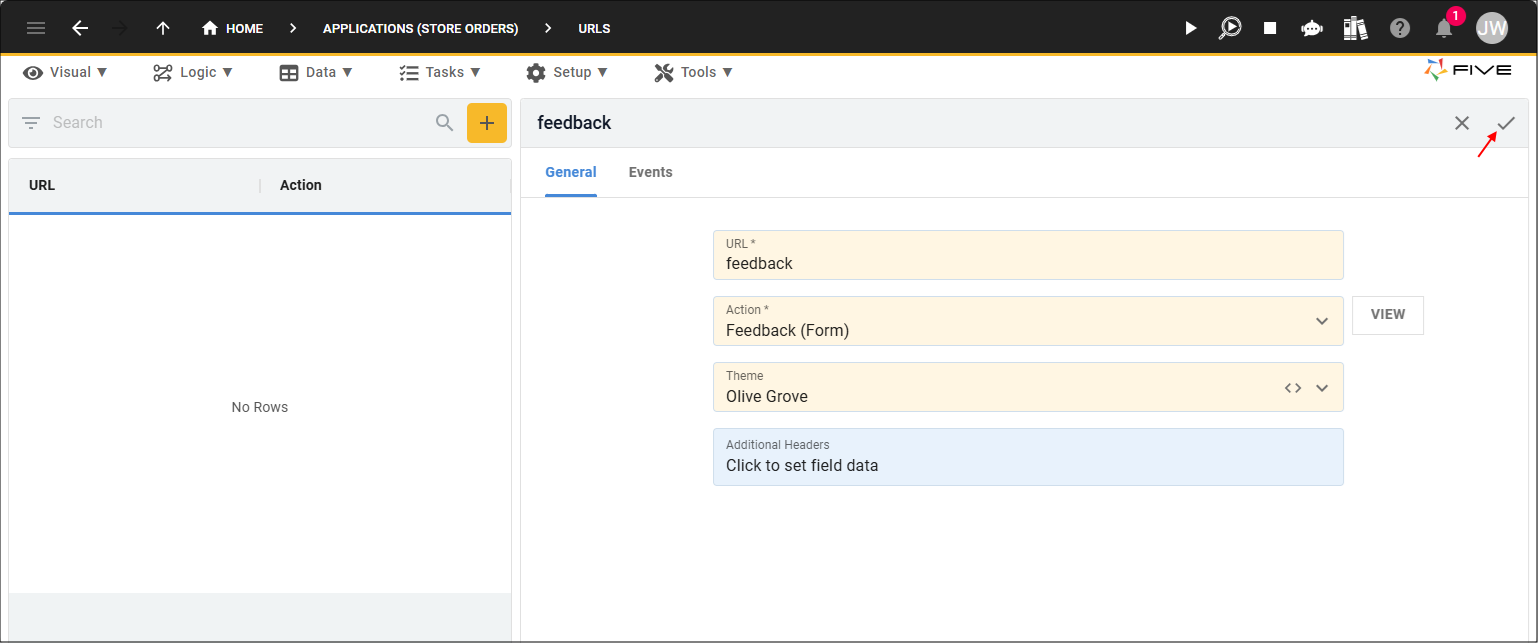
Figure 3 - Save button
tip
You need to grant permissions to the data sources for the action attached to the URL!