Introduction
Last updated 31/10/2024
Methods to Generate a Report
The Generating Reports chapter is to take you through the different ways you can generate a report in Five. There are several methods that will generate a report.
- A menu item can be created that references the report. When the menu item is selected the report will generate in the frontend.
- An action button can be created for the report. When the button is clicked the report will generate in the frontend.
- A report can be generated in the backend and available to download.
- A report can be generated in the backend and attached to an email.
To guide you through the different methods to generate a report a small HR application will be used with two tables called Position and Staff. Two forms have been created referencing these tables so data could be entered to work with.
note
If you want the HR application as a reference, click to download the FDF file HR.fdf and you can import this FDF into your Five account.
If you are building the application, you can't have both applications called HR.
You will need to add your SMTP settings into the HR application for the mail merge to work.
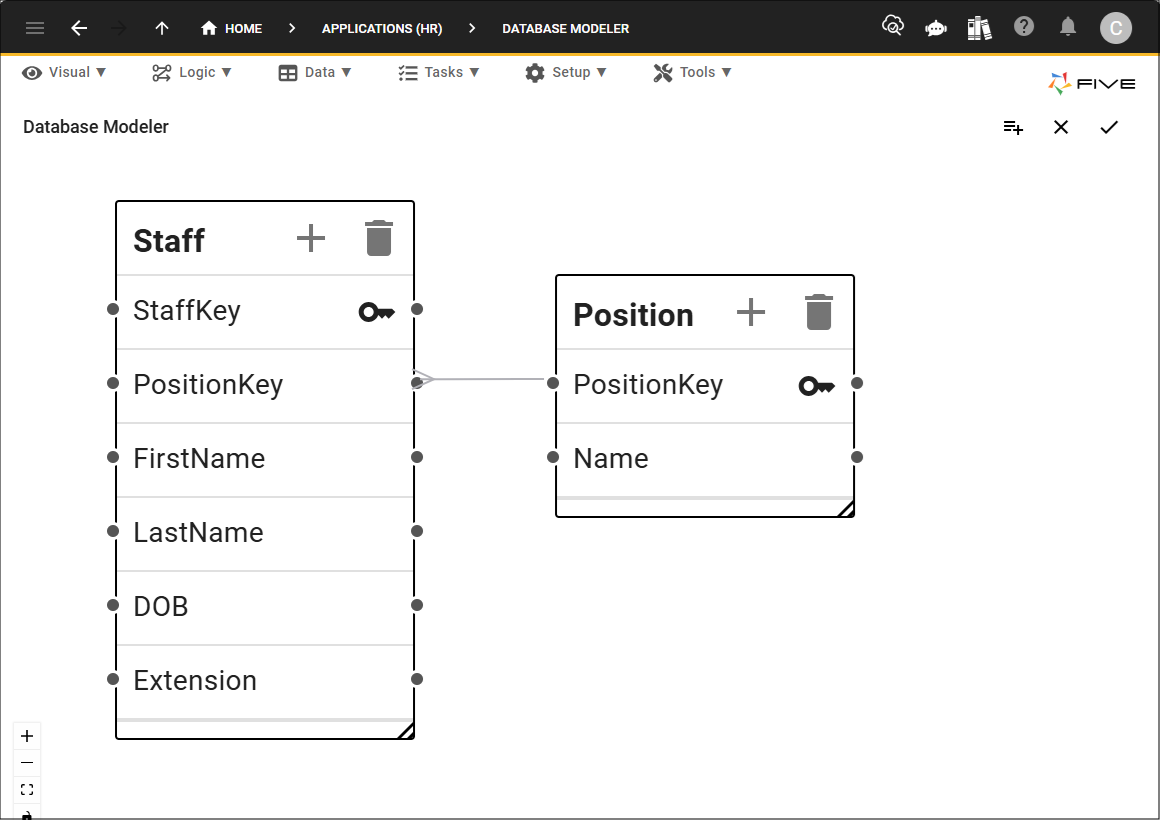
Figure 1 - HR database model