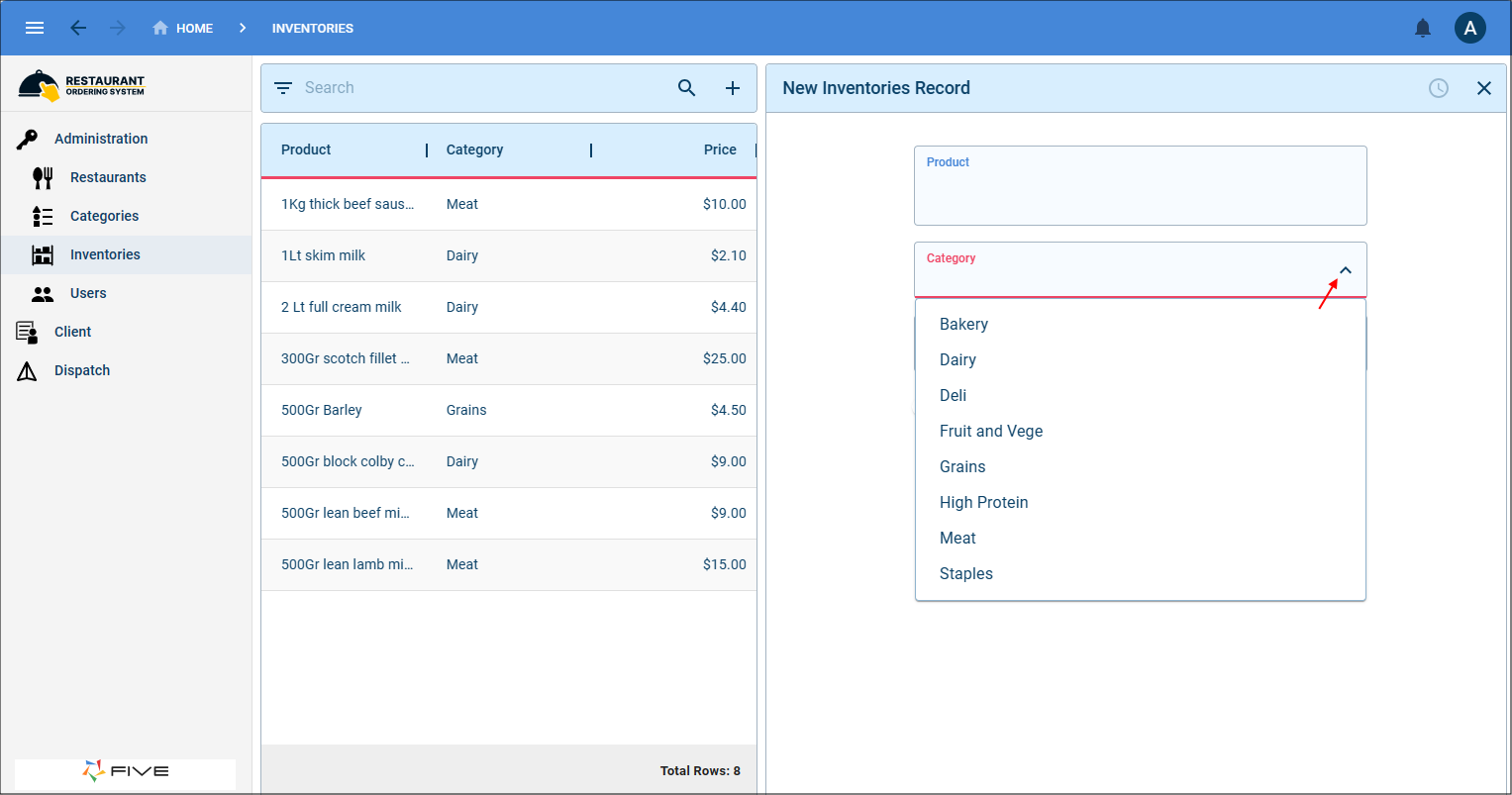Working with Lists
Last updated 19/08/2024
Five has three types of lists, this documentation will give you an understanding of each of these lists and how they are used. Which fields are included in the lists is decided by you.
Record List
A record list is the main list of records and is available when you select a menu item referencing a form action. The fields set to
It is located next to your menu when using the Boston interface.
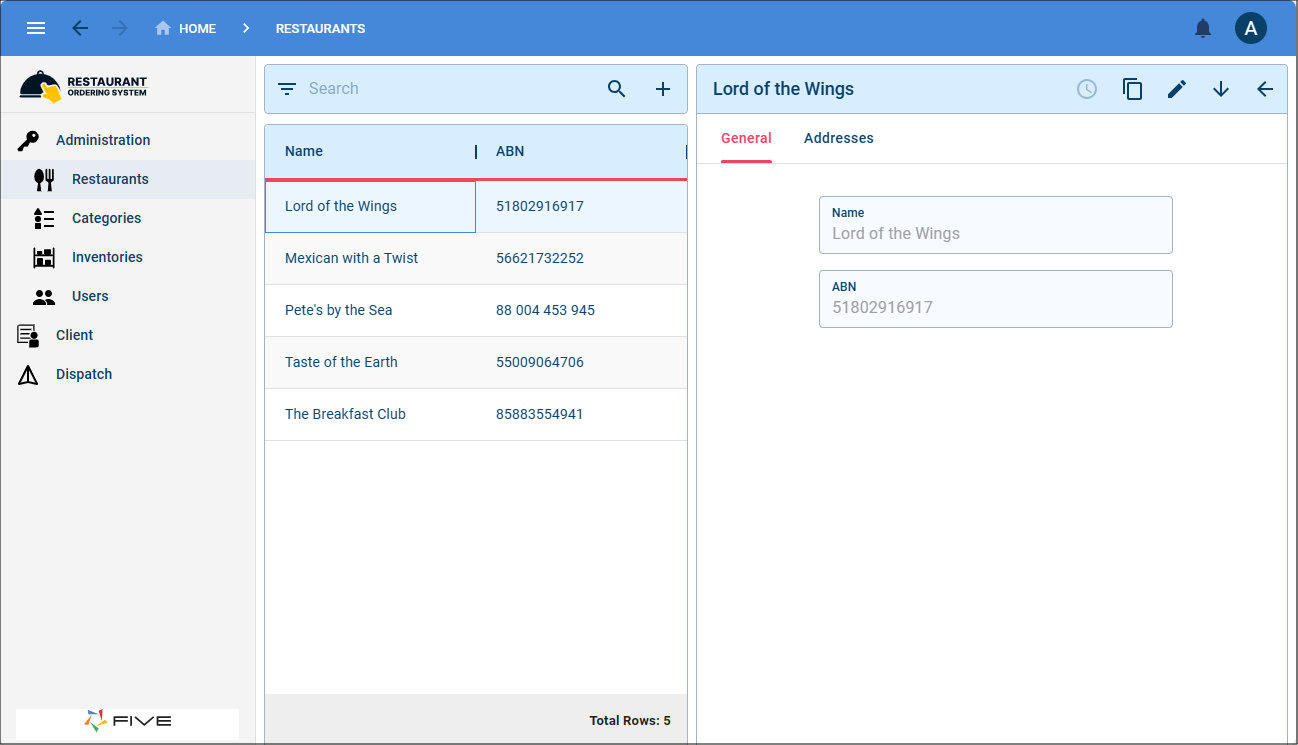
It is located to the left of your screen when using the New York interface.
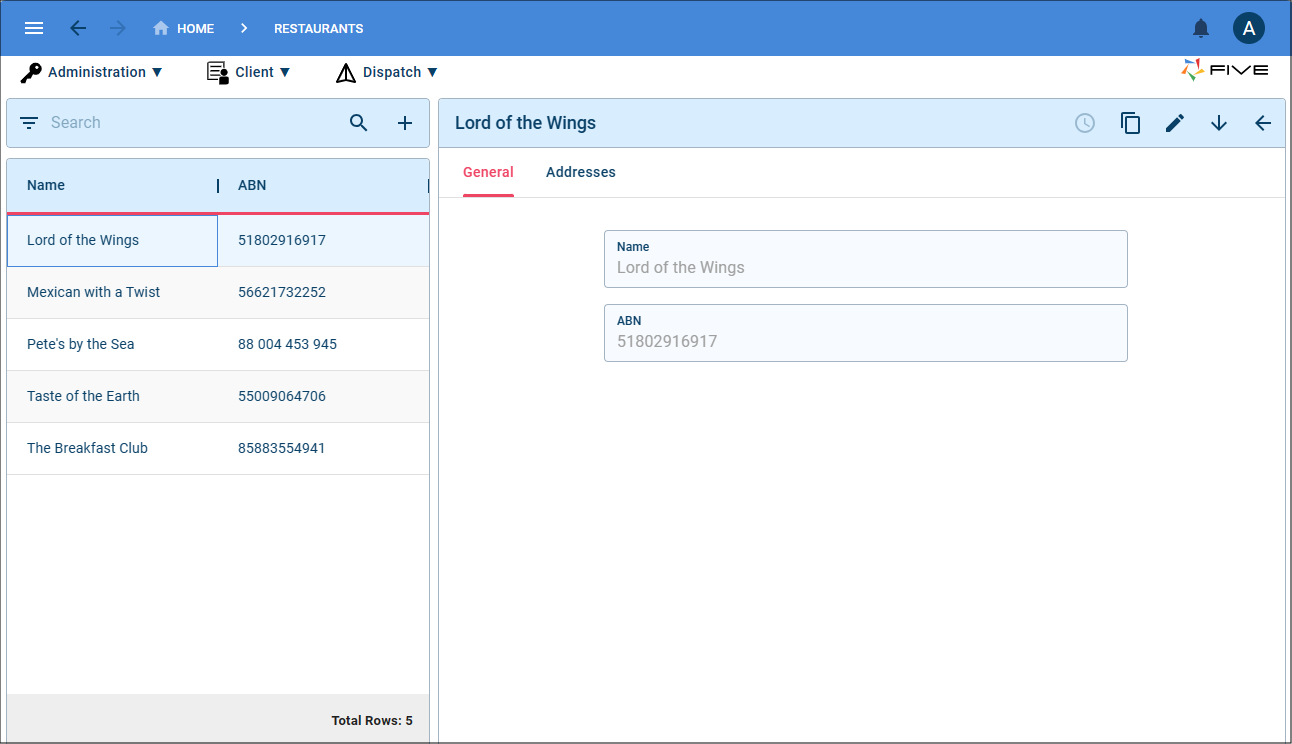
List Page
A list page enables you to add a page to a form and give it a List page type. It needs to reference another form and the fields set to
For a top page navigation, the list is displayed when the tab on the form is clicked.
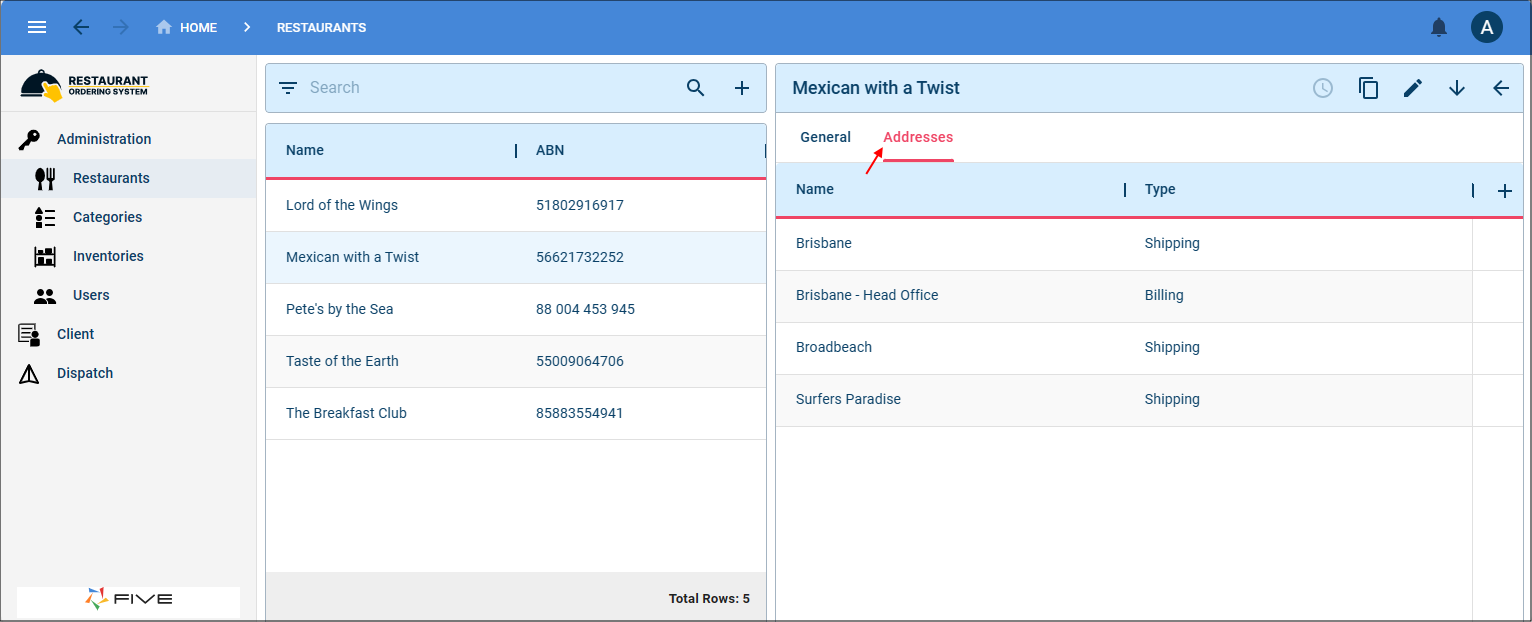
On a form that has a continuous page navigation, the list will just be displayed on the front page of the form.
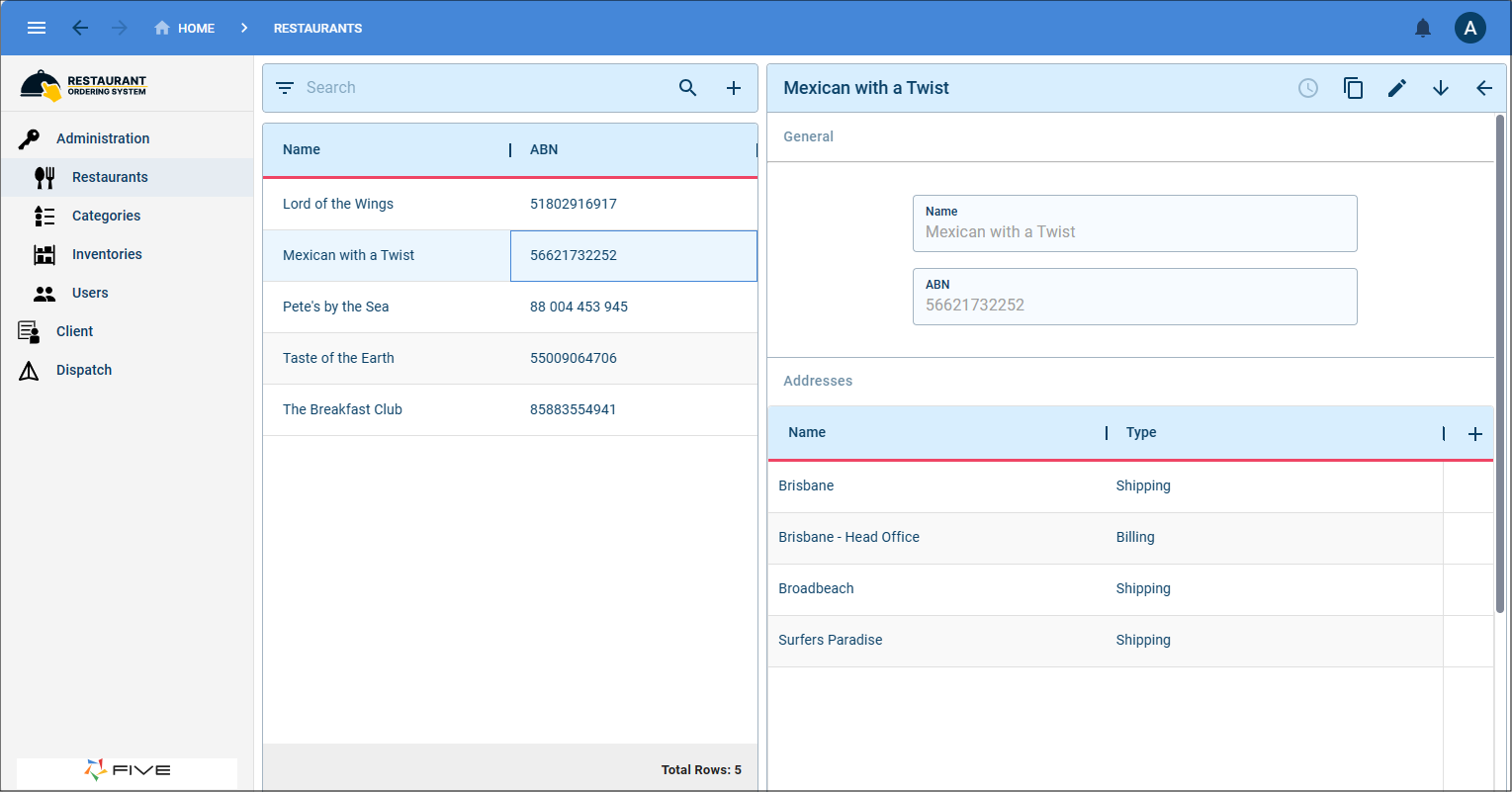
Lookup List
A lookup list is located in a field on your form and is used with Five's display type _Lookup. The first field included in the list with a logical display type in the referenced form will be displayed in the list. You need to have the foreign relationship established at the table-level for this to work. To have more than one field's value in the lookup, you would need to use Five's display type _LookupQuery.