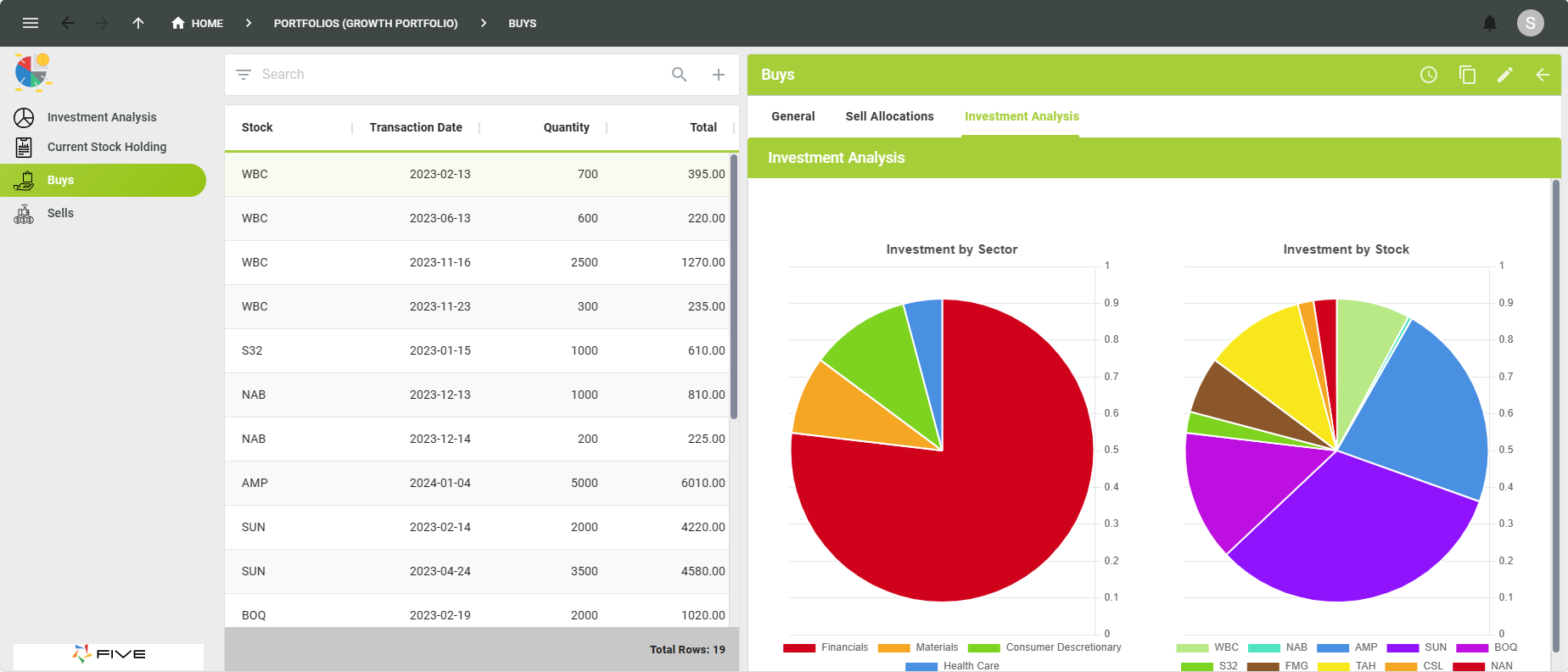Form Page Types
Last updated 4/04/2024
Your forms can be built over multiple pages. Different types of pages can be created to gather and represent your data.Page Types
Form
A Form page type will hold your form fields for your users to add data. When a menu item is clicked referencing the form, a list of records will be displayed on the left side of your screen.
When either the Add Item button is clicked, or a record is selected in the list the form will be displayed.
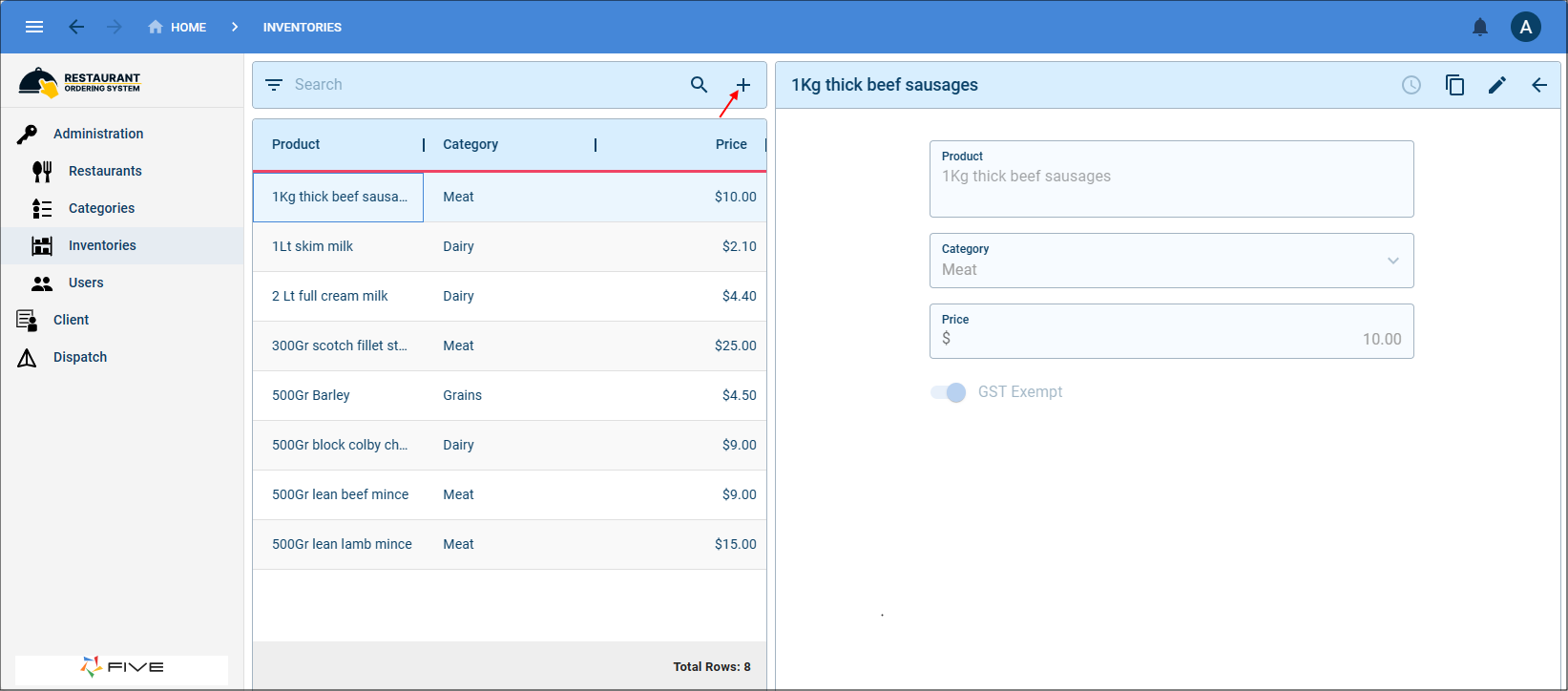
List
A List page type will display a list of records for the referenced form on the current form. What is included in the list is determined by the fields that are flagged to be included in the list on the referenced form.
When either the Add button is clicked, or a record is selected in the list the referenced form will be displayed. So effectively, when using a List page type, the list will be the first element displayed and then the form when a record is selected or the Add button is clicked.
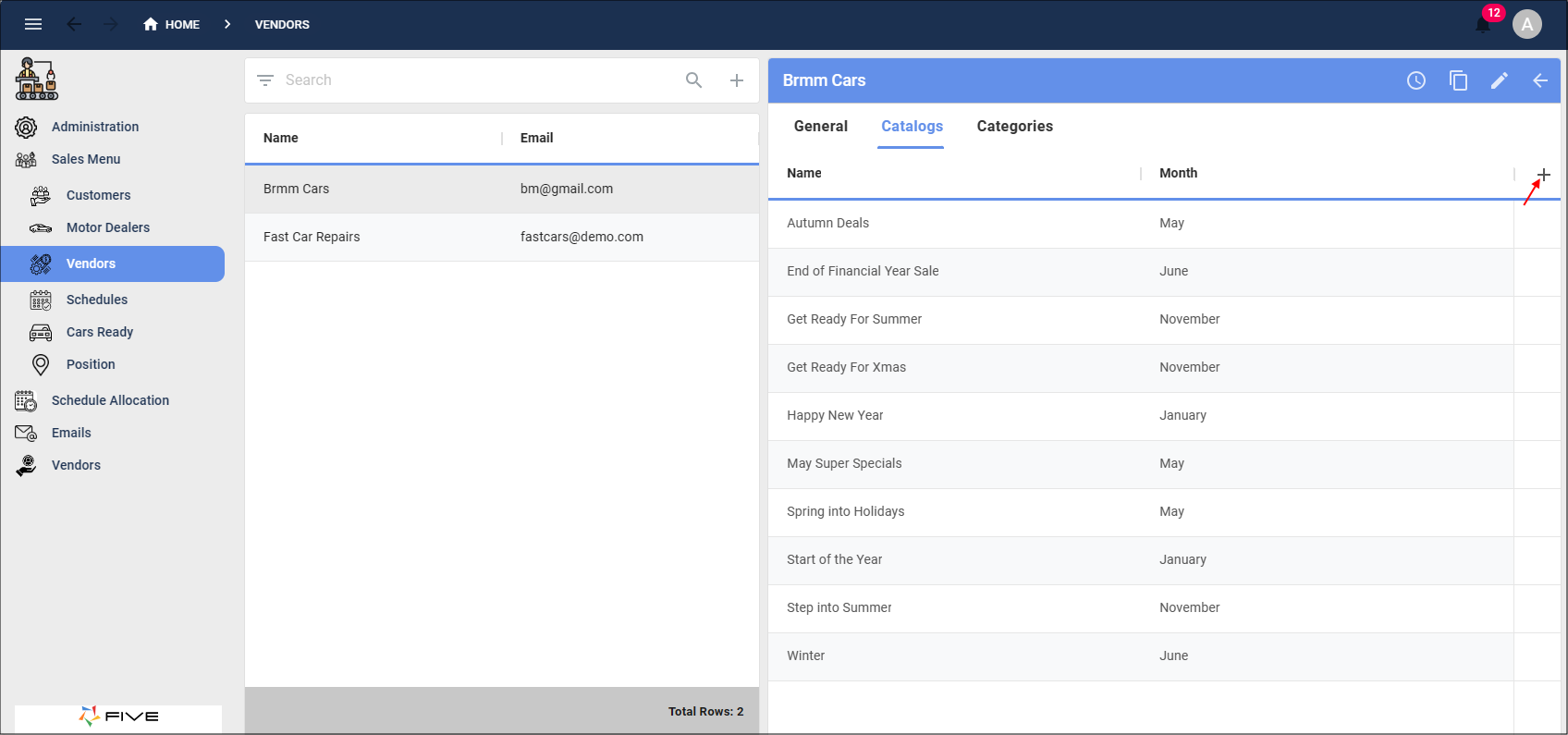
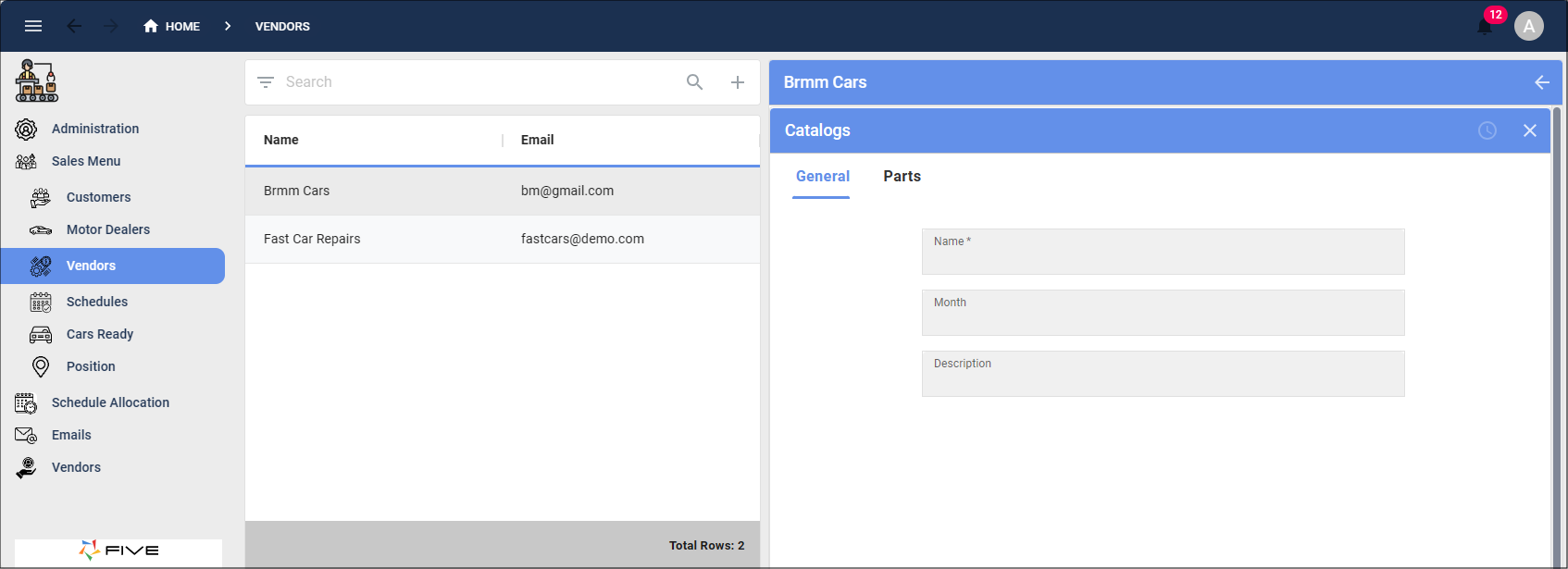
Join
A Join page type requires a many-to-many relationship in the database. When on the join page switches are available to make a selection/s. Minimum and maximum values can be set to enforce the number of selections you require.
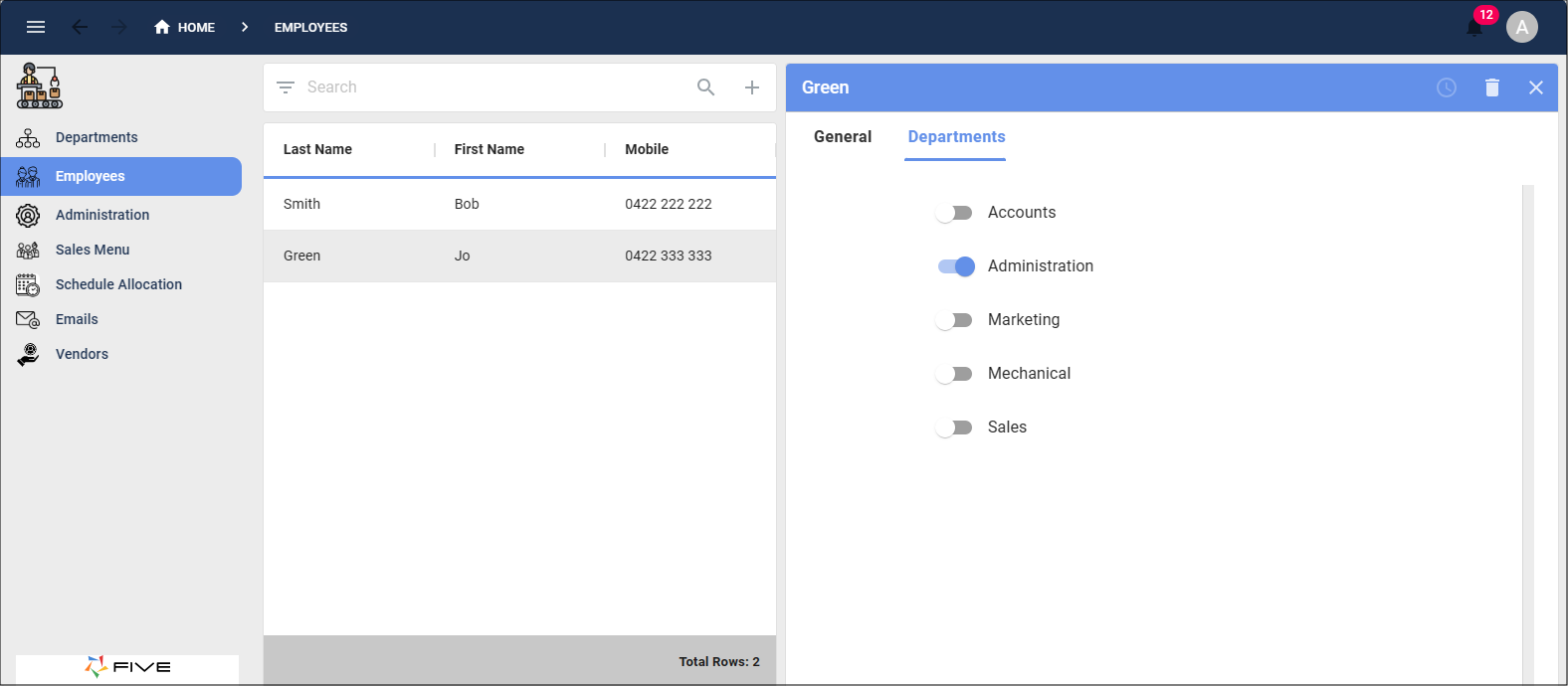
Grid
A Grid page type will display the fields in your selected form in a tabular format. Your fields and records are arranged in a table, with rows and columns and can be edited inline.
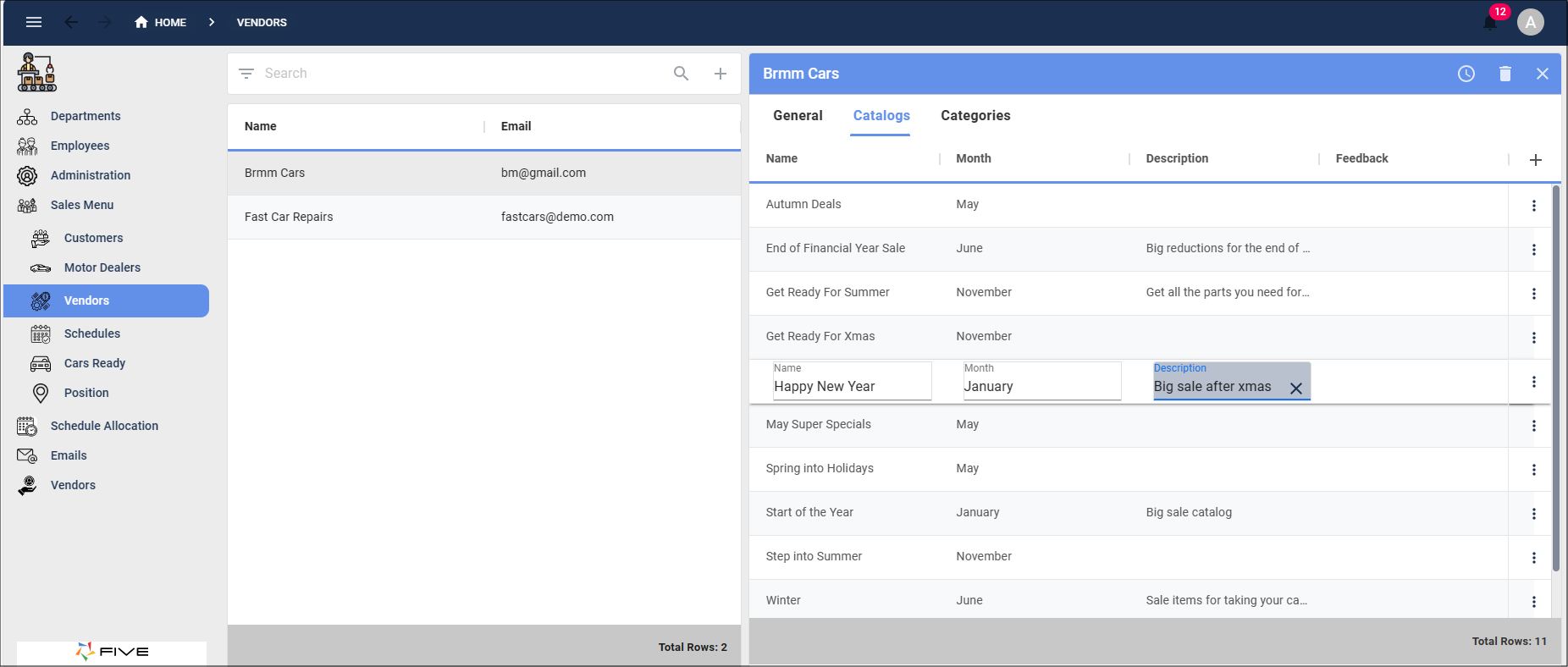
Action
An Action page type enables you to reference an action in Five and display this on your form. This capability provides you with a way to represent data without a user having to leave the form.