First Time Logging into Your Five Cloud Account
Last updated 9/05/2024
When you initially sign up with Five, you will be asked; What's your preferred site prefix? This will be the prefix for your development site. For example, if your site prefix is abccompany, the development URL will be abccompany.5au.dev
info
- Your site prefix can only contain a maximum of 12 characters and cannot begin with a number.
- Your site prefix needs to be unique to Five.
Once the sign up form has been submitted, you will receive an email with:
- Your URL link using the supplied site prefix
- Your username
- Your one time password
The URL link will take you straight to your site and you will use the supplied username and password to log into your Five cloud account. On initial log in, you will be forced to change your password. Your new password must contain:
- 8 to 32 characters
- A symbol
- A number
First Time Log In
1. Type your supplied username in the Username field.2. Type your supplied password in the Password field.
3. Click the Sign In button.
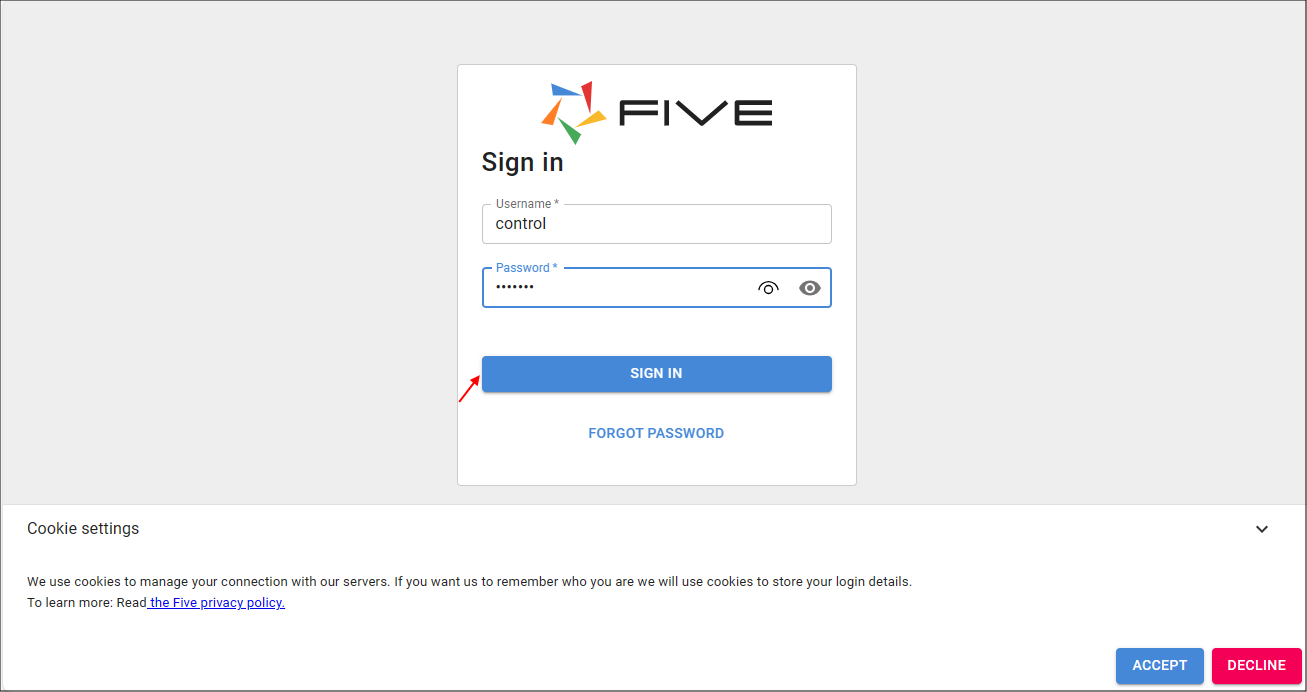
Figure 1 - Sign in window
4. Add and confirm your new password.
5. Click the Update Password button.
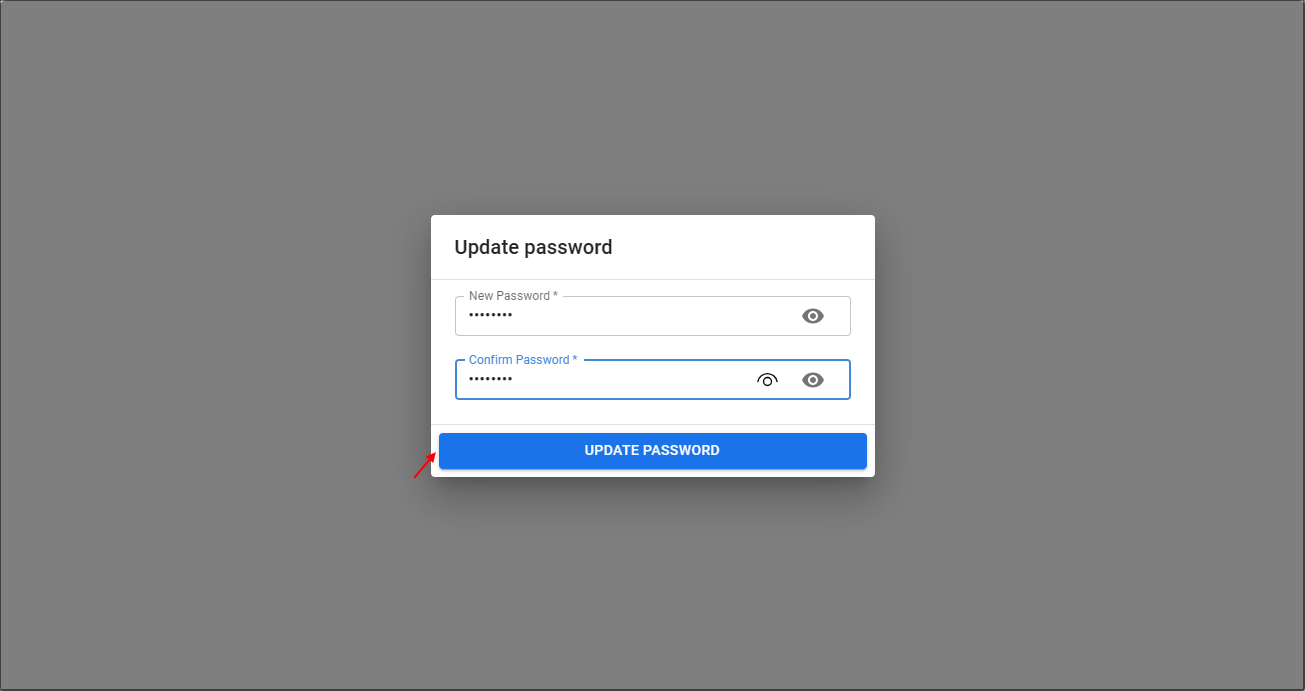
Figure 2 - Update password window
info
On your initial log in, you will need to accept Five's Terms of Service to continue. For future log ins, you will only see the agreement again if there is an update to our terms.
6. Read and click the Accept Terms and Conditions checkbox.
7. Click the Continue button.
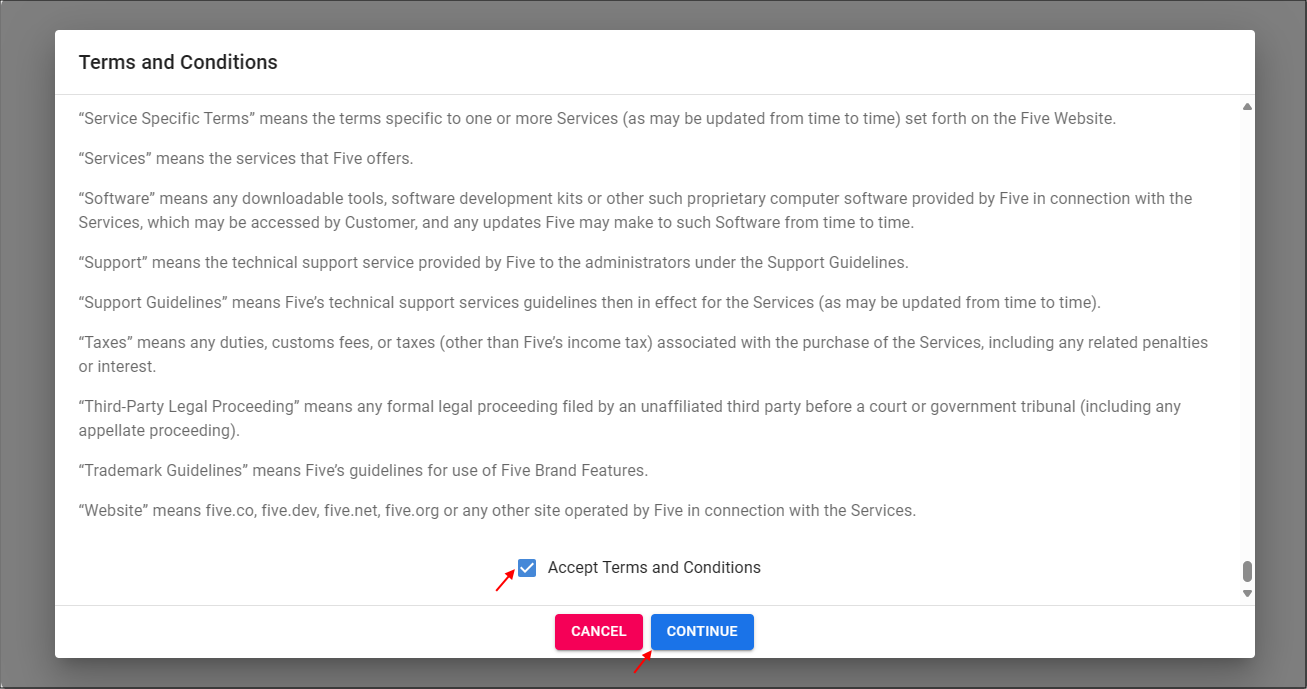
Figure 3 - Accept terms and conditions