Introduction
Last updated 10/10/2024
The Approval Invoice System (AIS) is an application that will show you how a user can upload documents through a public e-form, on submission an email will be sent to the finance department of the company for approval or rejection.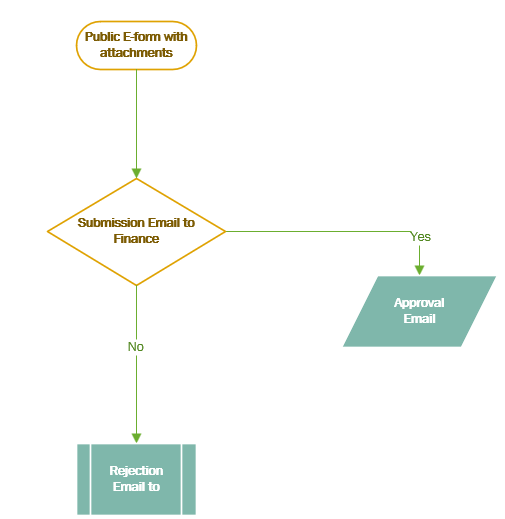
The AIS application will demonstrate the following:
- How to create a multi-user application;
- How you can use Five's default Administrator and Public roles;
- How to use Five's display type _DocumentUploader;
- How to provide a URL link for a public e-form;
- How to use mail merge and configure your SMTP settings
Click here to learn how to import this file into Five.
If you are importing the completed AISTrain.fdf you will need to use the following credentials to log into the application.
The admin login will give you full access to the application.
Username: admin Password: Demo123!
The finance login will restrict you to the permissions granted for a finance role.
Username: finance Password: Demo123!
If you are creating the AIS application from scratch, you will be taught how to log into the application using the default user admin and change the password for the admin user. You will also learn how to create the finance role and assign this role to a user in the AIS application.
When using the AISTrain.fdf as a reference, you will receive an error if you try to add a new submission, this will be due to your SMTP settings not configured. You will need to go to the default Instance record in the Instances view and on the Mail page add your SMTP settings.