How SSO Works in Your Application
Last updated 29/02/2024
Logging into Your Application
When you deploy your application your users can be verified by your provider with their email account. The following documentation will explain how SSO works in your application when you have it deployed.
Once your users click the SSO provider button they will be redirected to the authentication provider to complete the sign in process and then will be automatically signed into your application.
1. Click your SSO provider button.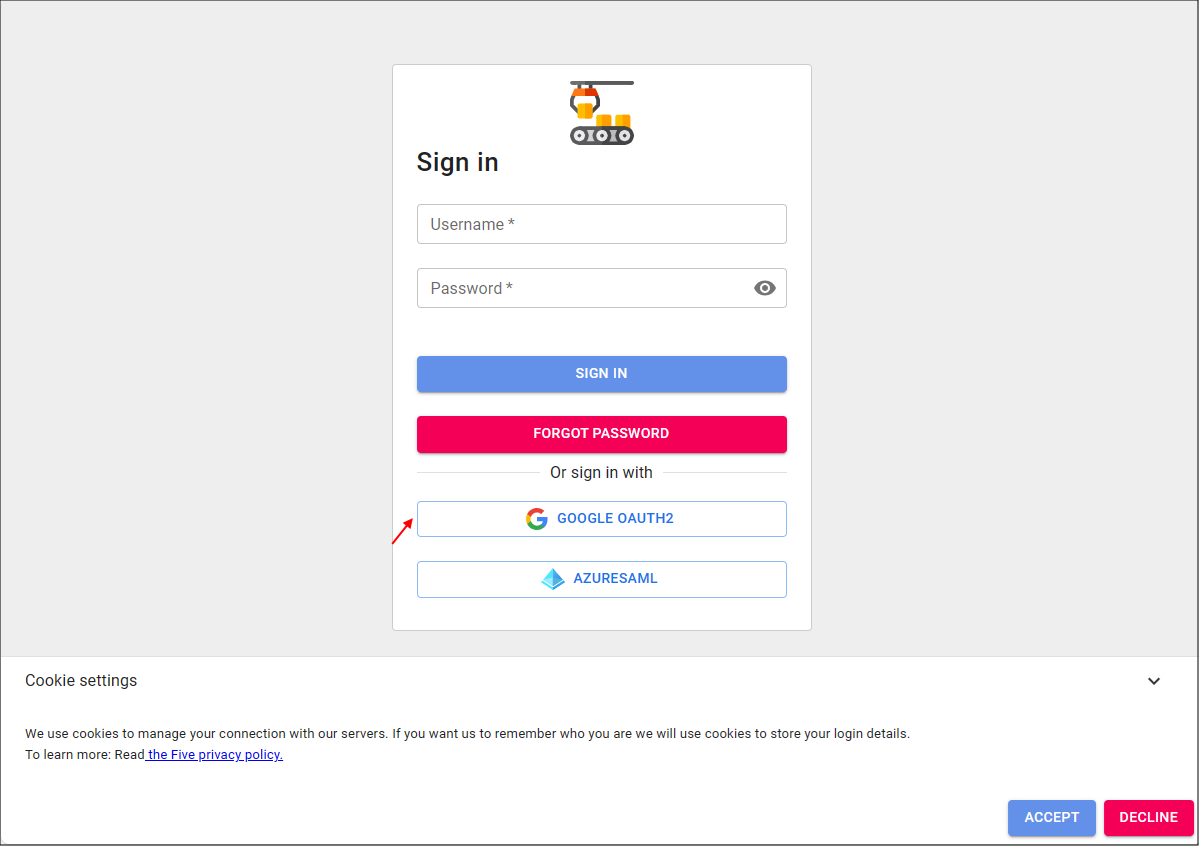
Figure 1 - Sign in with your SSO provider