Export FileMaker Database
Last updated 20/12/2024
The first thing you need to do is export your FileMaker Database as a MySQL dump file.
How to Export a FileMaker Database as a MySQL Dump
1. Click here to download the FiveExport.fmp12 file containing the export script.2. Open your FileMaker application.
3. Use the following guide to import the 'Five Export' script from the 'FiveExport.fmp12' file into the application you wish to export.
Importing scripts from other FileMaker files
caution
By default, the script will assume that the first field in each table is the Primary Key for that table, this may lead to some inaccuracies. Follow
the steps below to allow the script to properly identify the Primary Key.
4. In your FileMaker app, for each table's primary key field, add the string
table_pk
in the Comment field.
5. Click the Change button.
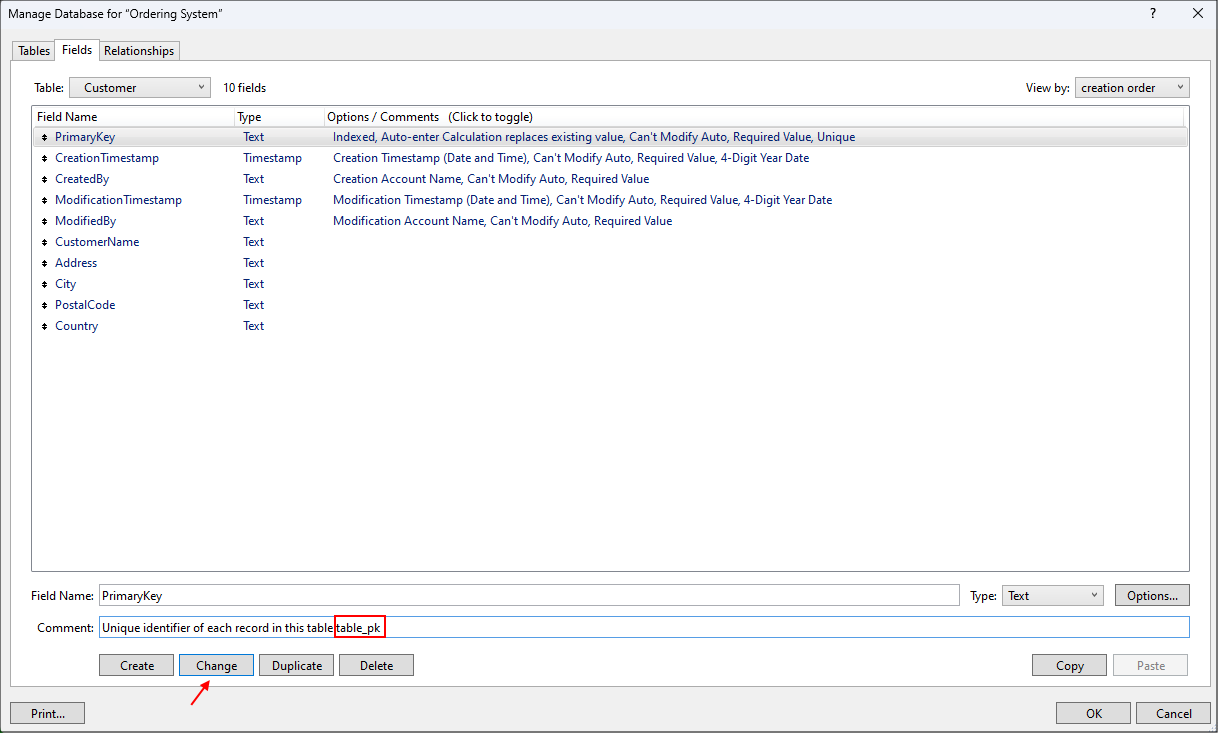
Figure 1 - Comment field
6. Run the script from the Script Workspace.
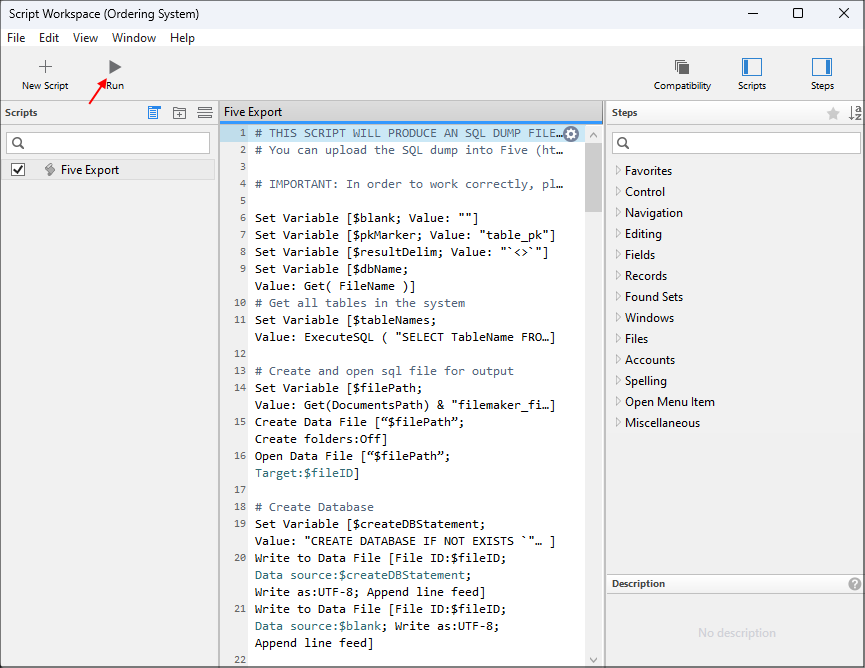
Figure 2 - Run button
info
With the script running successfully, a MySQL dump file will have been created in your Documents folder, you will see a popup detailing the location
of the file that was created.
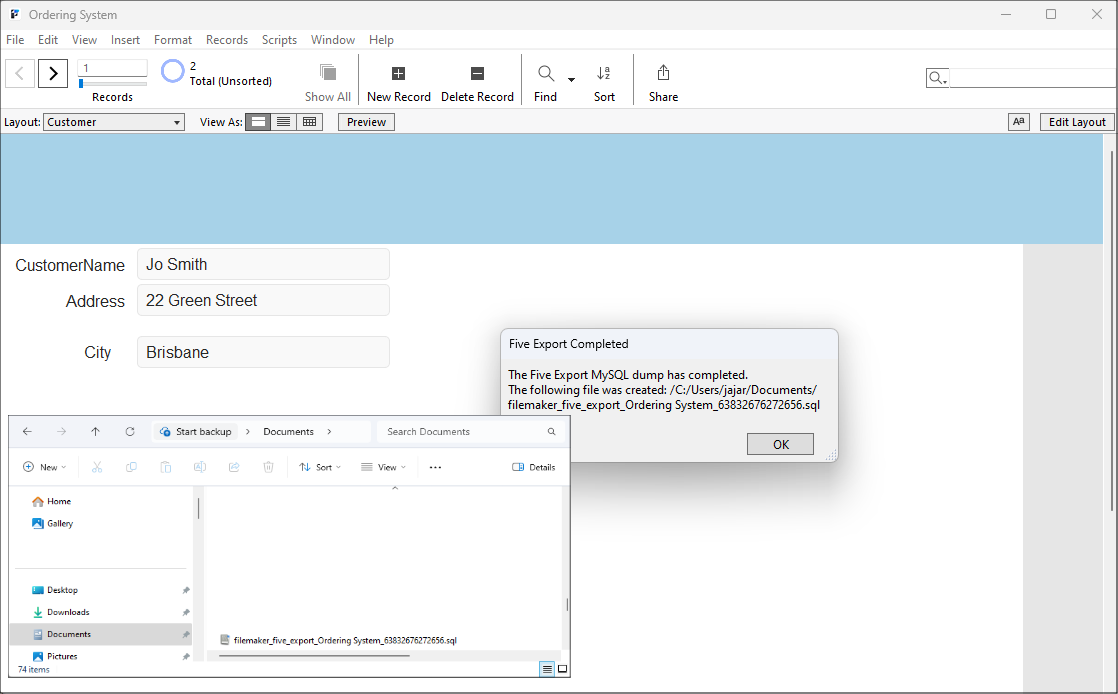
Figure 3 - Location path