Export and Import FDF Files
Last updated 28/10/2024
When you export an application, the entire schema and data for the application will be exported in a Five Definition File (FDF). This file can then be imported back into Five.Who can Export and Import Applications?
Please refer to the chapter Default Users and Roles.
Export an Application into an FDF
1. Select the application record in the list.2. Click the Export button.
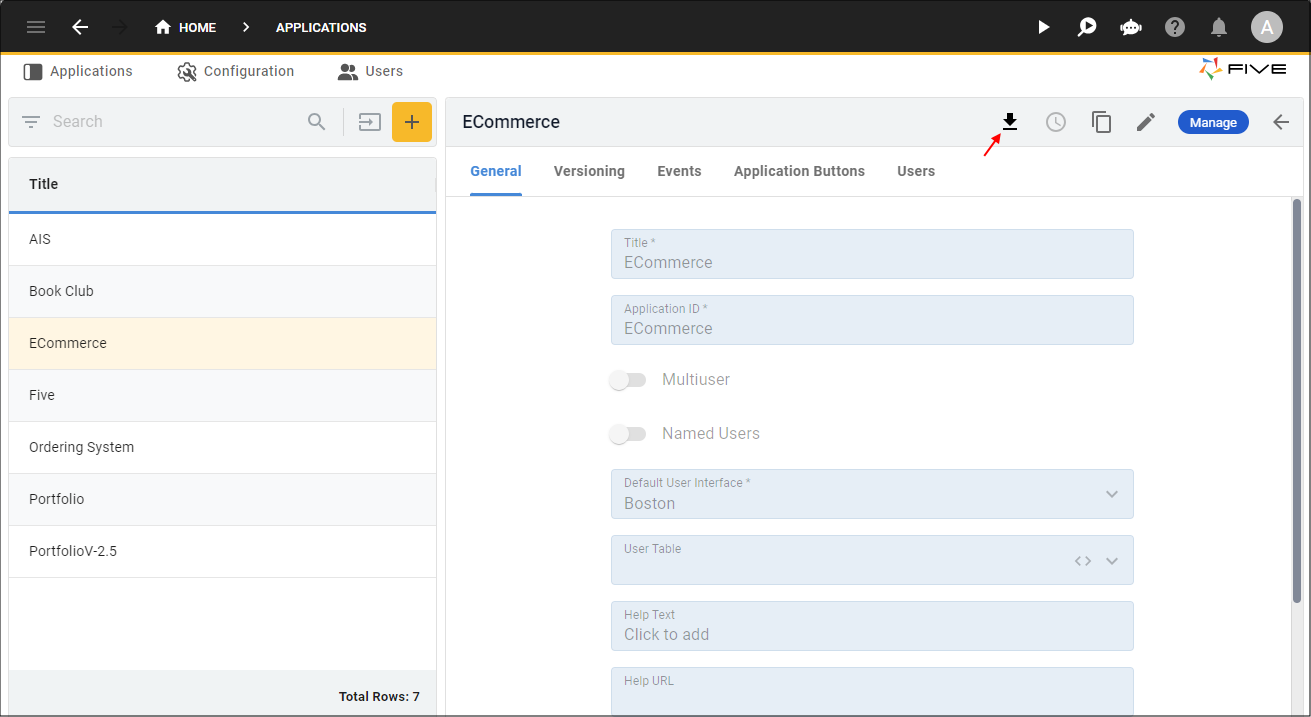
Figure 1 - Export button
info
Your application will be downloaded into a Five Definition File (FDF) holding the schema and all the data for the application.
Import an FDF
1. Click the Import button.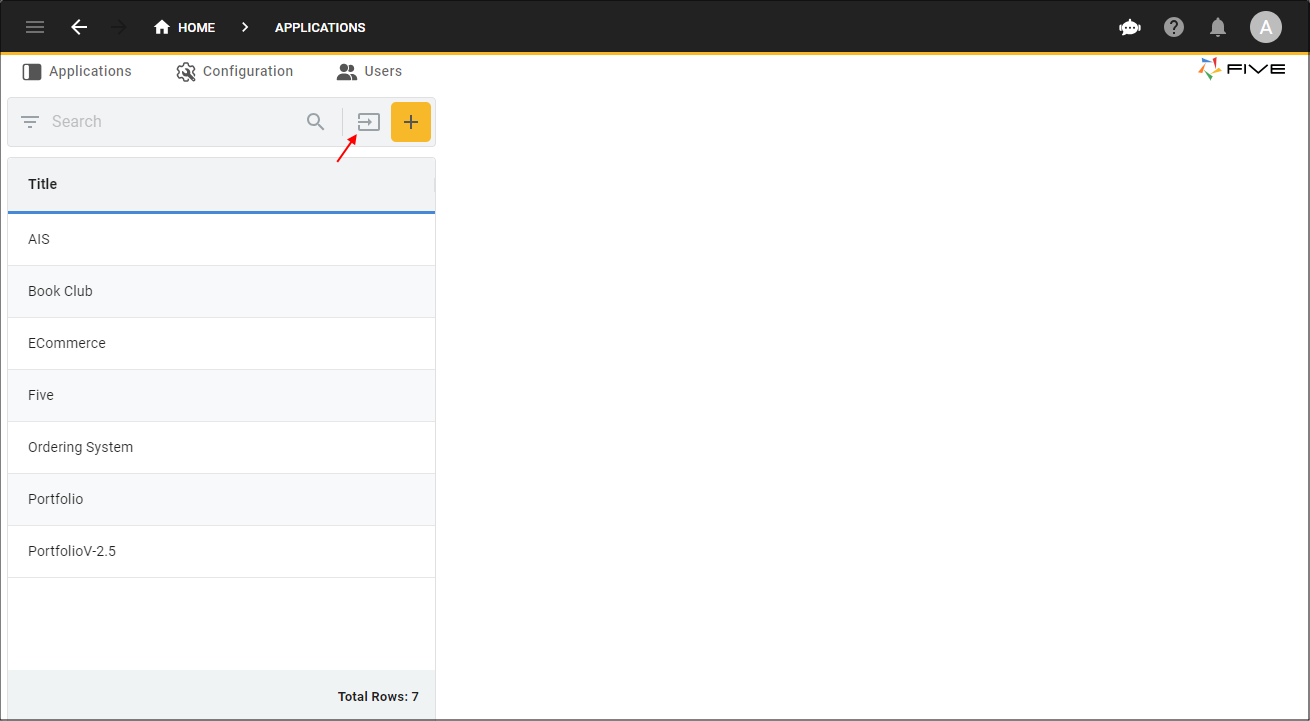
Figure 2 - Import button
2. Navigate your files and open the required FDF file.
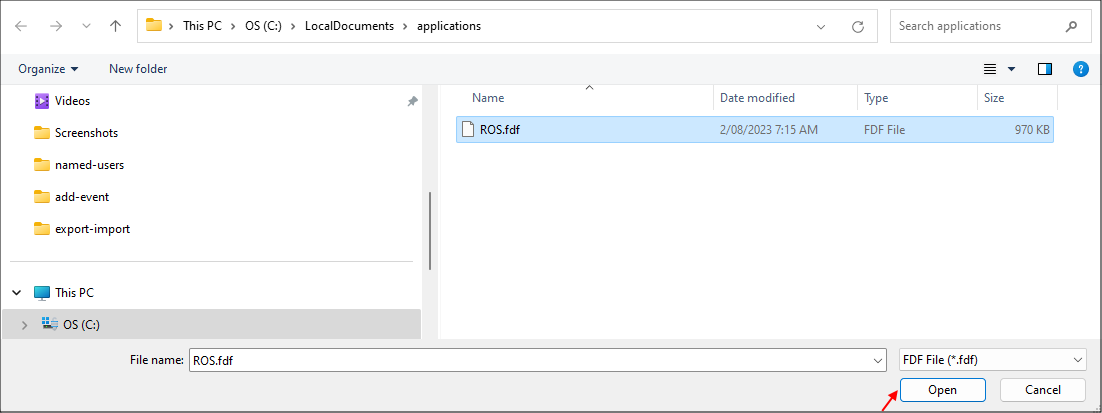
Figure 3 - Open FDF
3. Click the OK button.
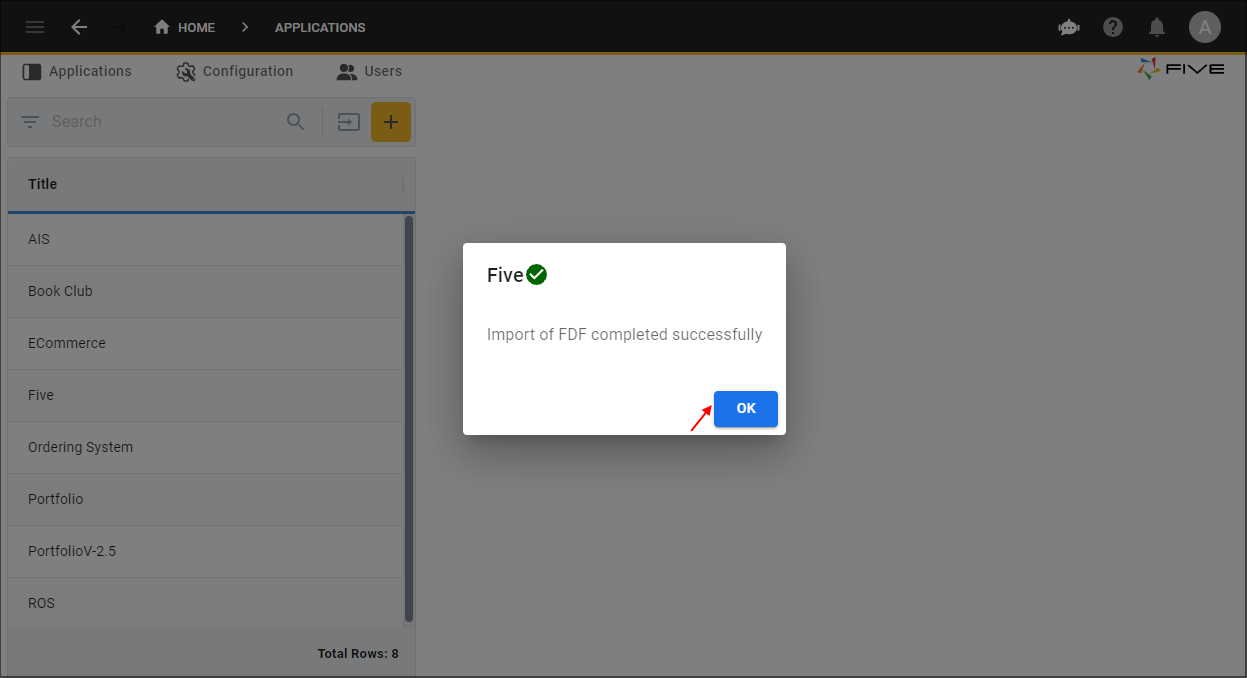
Figure 4 - OK button
info
Your application record will be available in the list.