How to Add a Page
Last updated 11/04/2024
To add a page to your form you must first give your form a title, select a data source, and navigate to the Pages page.
On the Pages form the first thing you need to do is give your page a title. You will notice that the Page ID is automatically populated by Five. This ID is unique and can be used in your code.
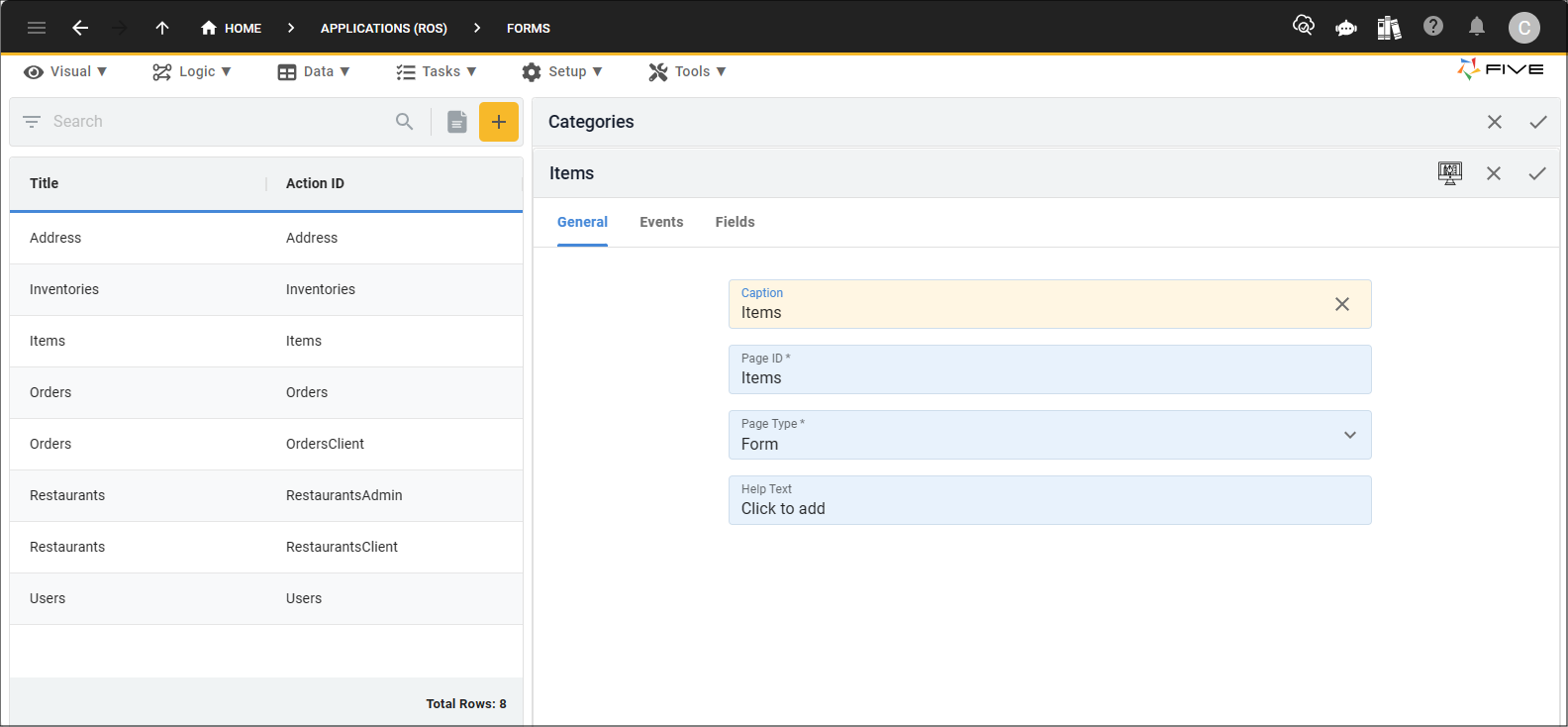
Figure 1 - Add a caption
Next, you will need to select the type of page you want to add.
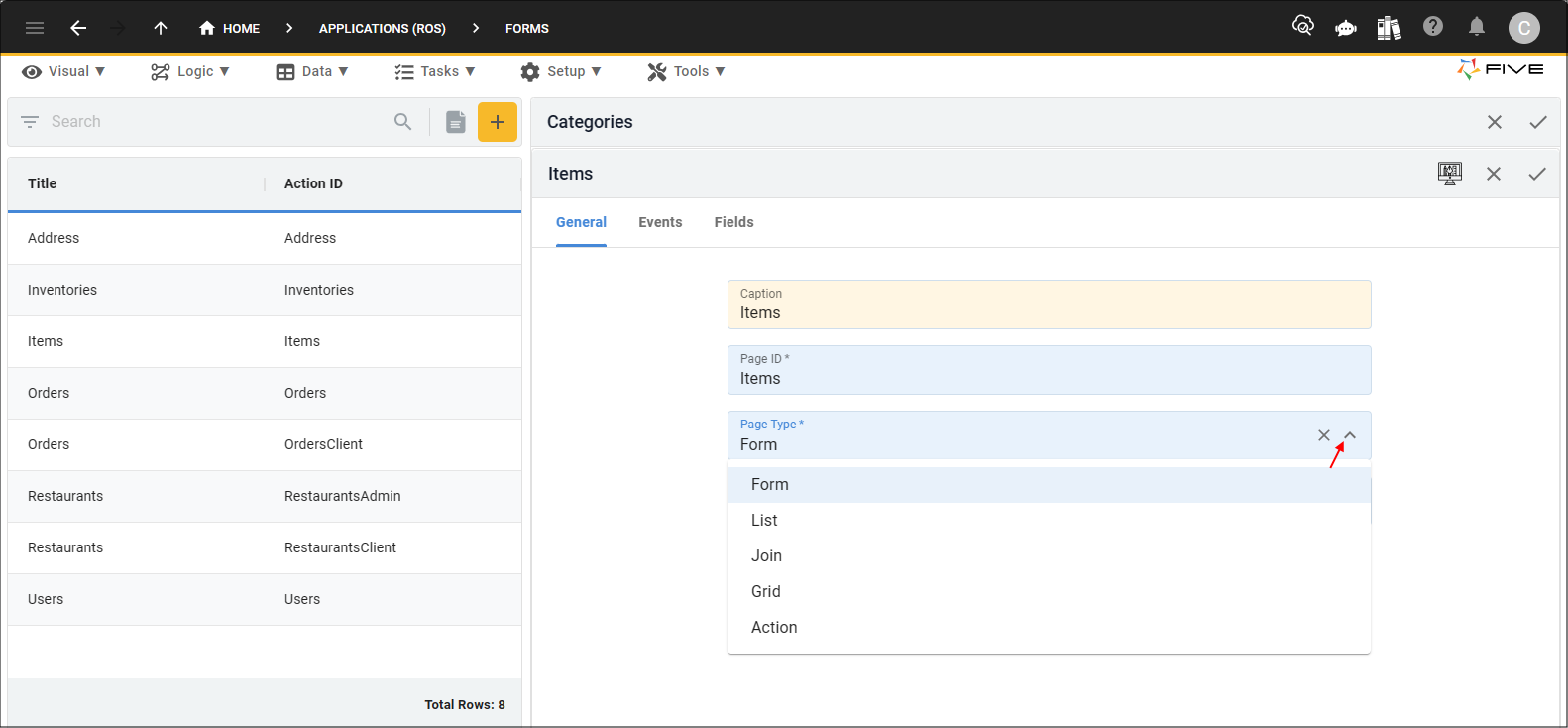
Figure 2 - Select a page type
For all types except for a Form type the Action field will appear. This field is used to select the action you want to reference to show on the page.
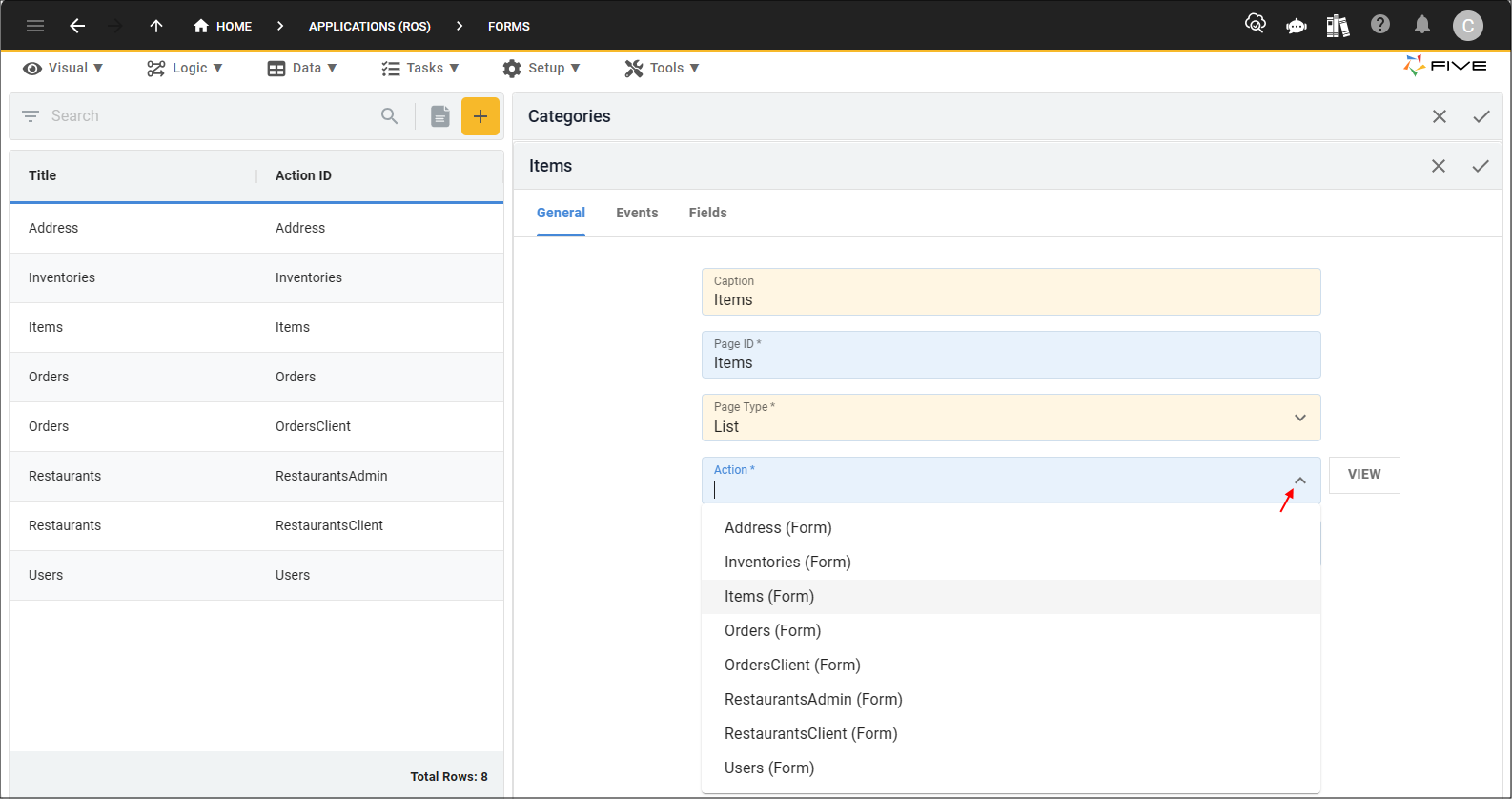
Figure 3 - Select an action
What Actions Can be Referenced?
| Page Type | Actions that can be referenced |
|---|---|
| Form | None. A Form page type is to add fields to the current page on the form. |
| List | A List page type can only reference a form action. |
| Join | A Join page type needs to reference a form action that has a many-to-many relationship in the database. |
| Grid | A Grid page type can only reference a form action. |
| Action | An Action page type can reference any actions in Five, except a form action or a custom action. |
Managing Form Pages
Once your form pages are saved in Five, please refer to the chapter Managing Forms to maintain your form pages.