Audit Trail
Last updated 1/02/2023
How to Use Five's Audit Trail
The Audit Trail tool enables you to have a full history of all code changes written in Five. It will display the code ID, the user who performed the change, the type of action that was performed and the date and time the change occurred.The short video below demonstrates how to use Five's Audit Trail.
Steps
Prerequisite - When working in the Cloud, the role of Developer or Control.1. Select Tools in the menu.
2. Select Audit Trail in the menu.
3. Click the calendar icon in the From field and select a date and time.
4. Click the calendar icon in the To field and select a date and time.
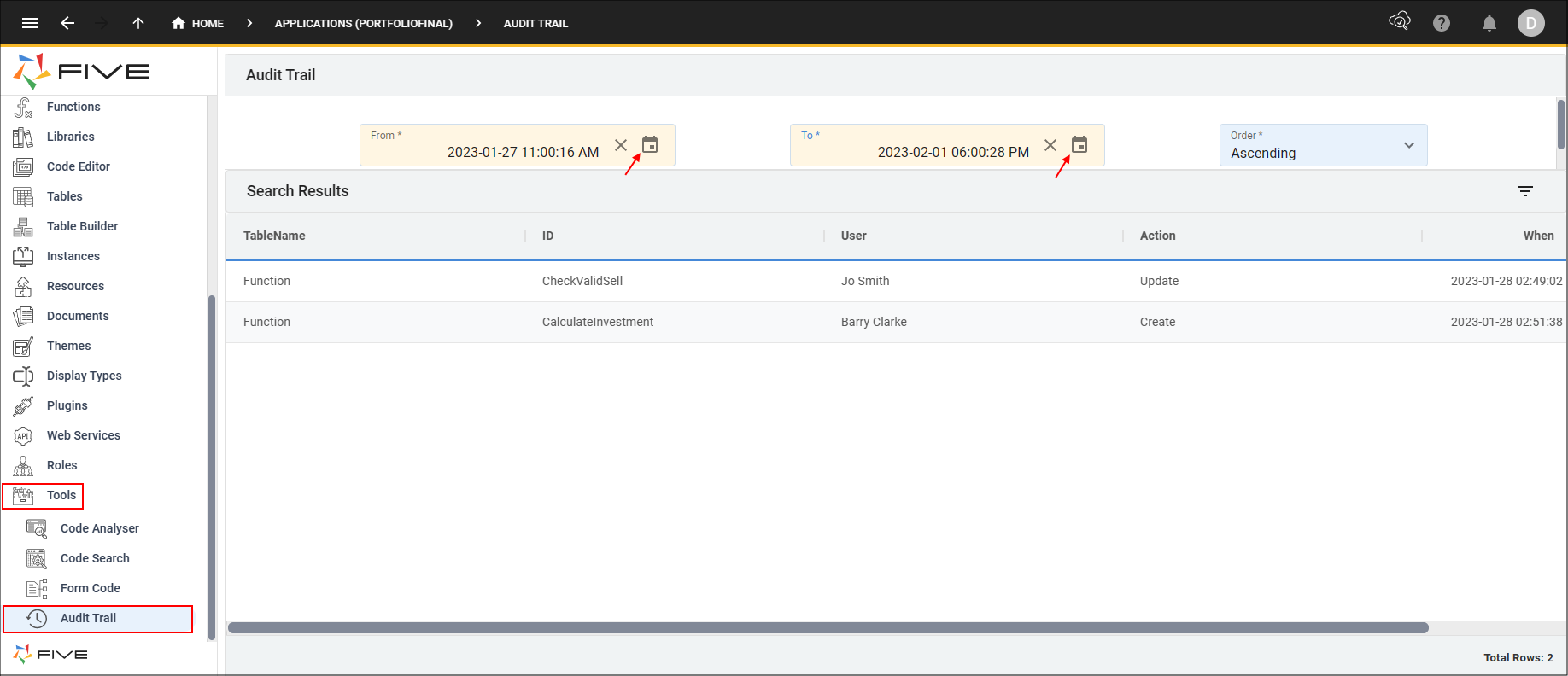
Figure 1 - Audit Trail tool
tip
Ascending order is the default to search by. This will return the most recent date at the end of the list. You can select to order in descending
order by clicking the lookup icon in the Order field and this will return the most recent date at the top of the list.