Introduction
Last updated 27/03/2024
All new applications built in Five use a MySQL database. Five automatically creates this database and establishes the connection when you initially save your application.The database record can be found in the Databases view. The record is read-only for all users and a Developer user will not have access to this record.
Navigate to the Databases View
After you have saved your application, follow the steps below to navigate to the Databases view.1. Click the Manage button in the form app bar.
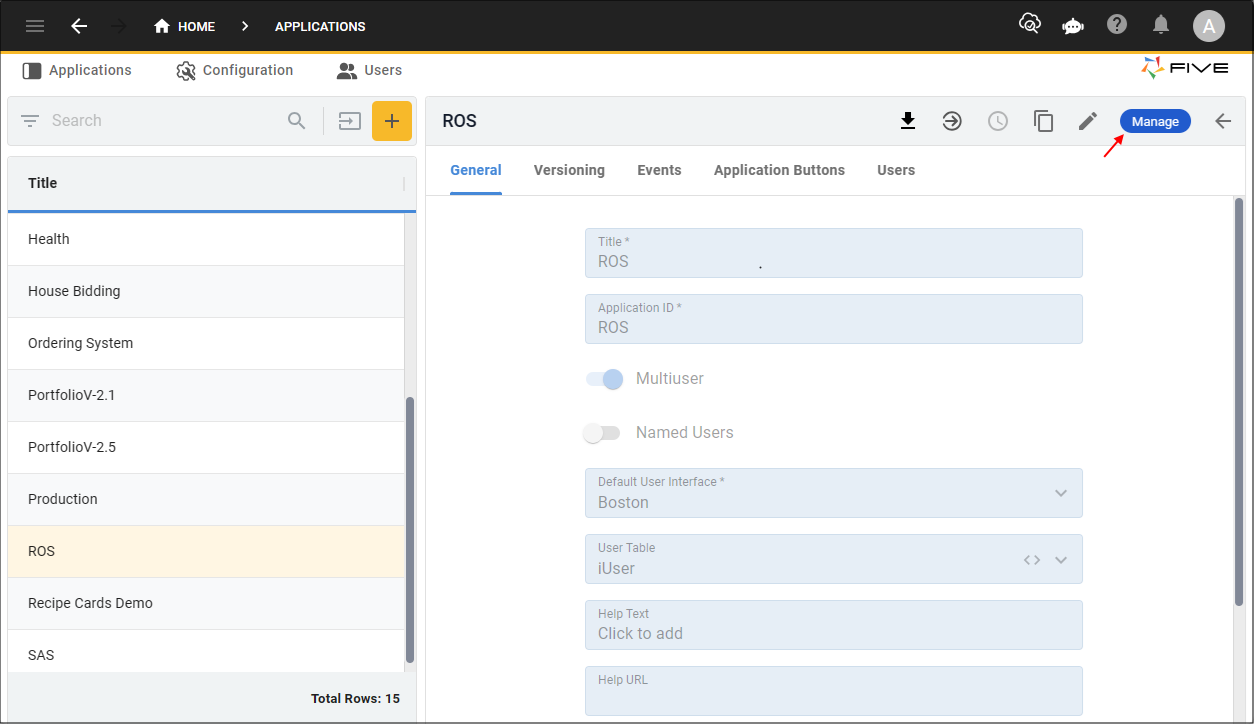
Figure 1 - Manage button
2. Select Data in the menu.
3. Select Databases in the sub-menu.
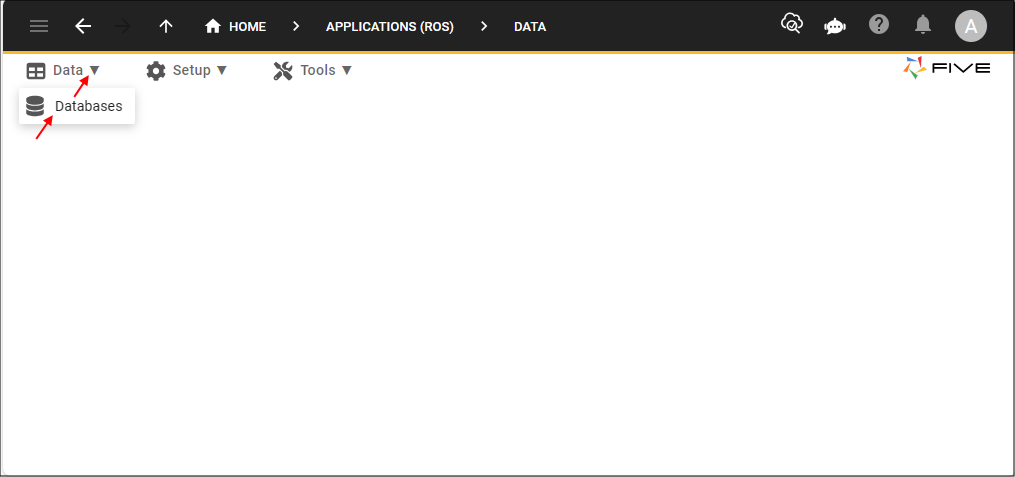
Figure 2 - Databases menu item
4. Select the database record.
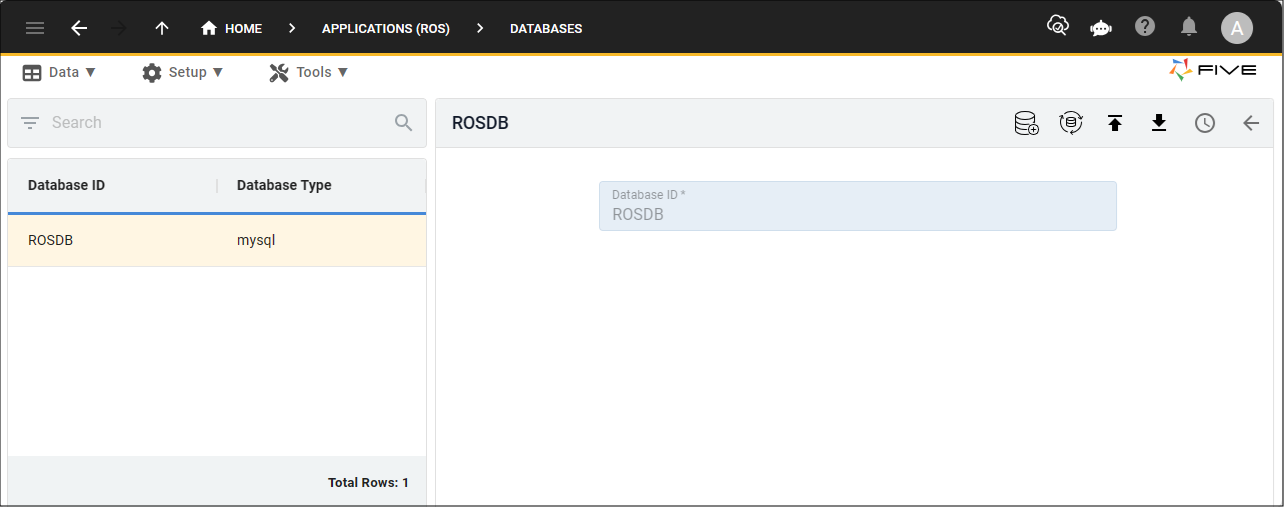
Figure 3 - Database record
info
If you are a Standalone or Control user, the menu will look different for you as shown in the image below.
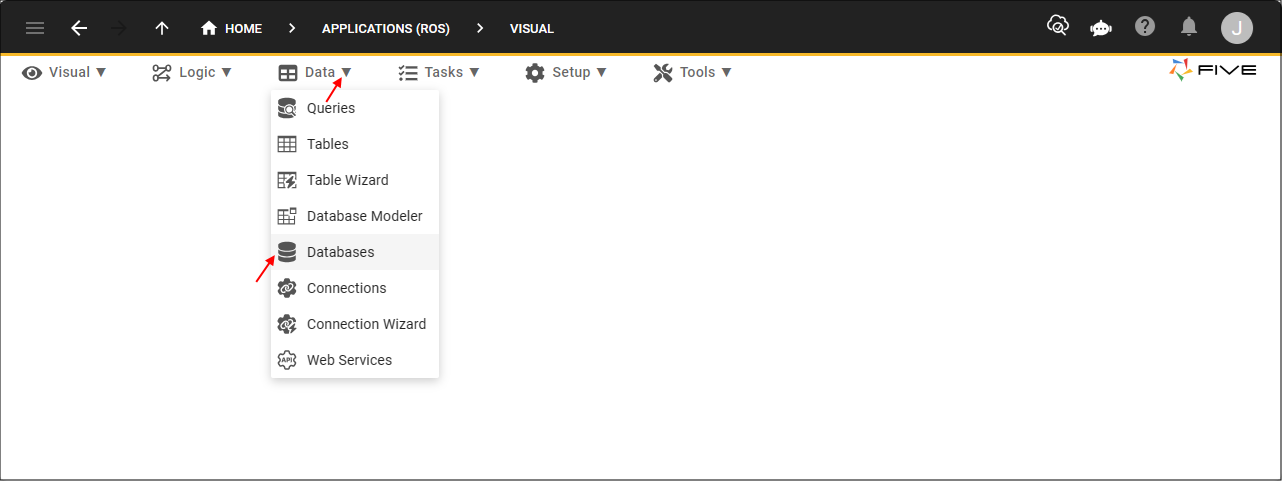
Figure 4 - Databases menu item