Reset Development Database
Last updated 8/11/2023
caution
Resetting your development database will remove all the data in your development database. It is recommended that you take a backup of your data before resetting the development database.
You will need the role of Developer or Control when running in the Cloud.
How to Reset the Development Database
1. Navigate to the Databases view.2. Select the database record in the list.
3. Click the Reset Development Database button.
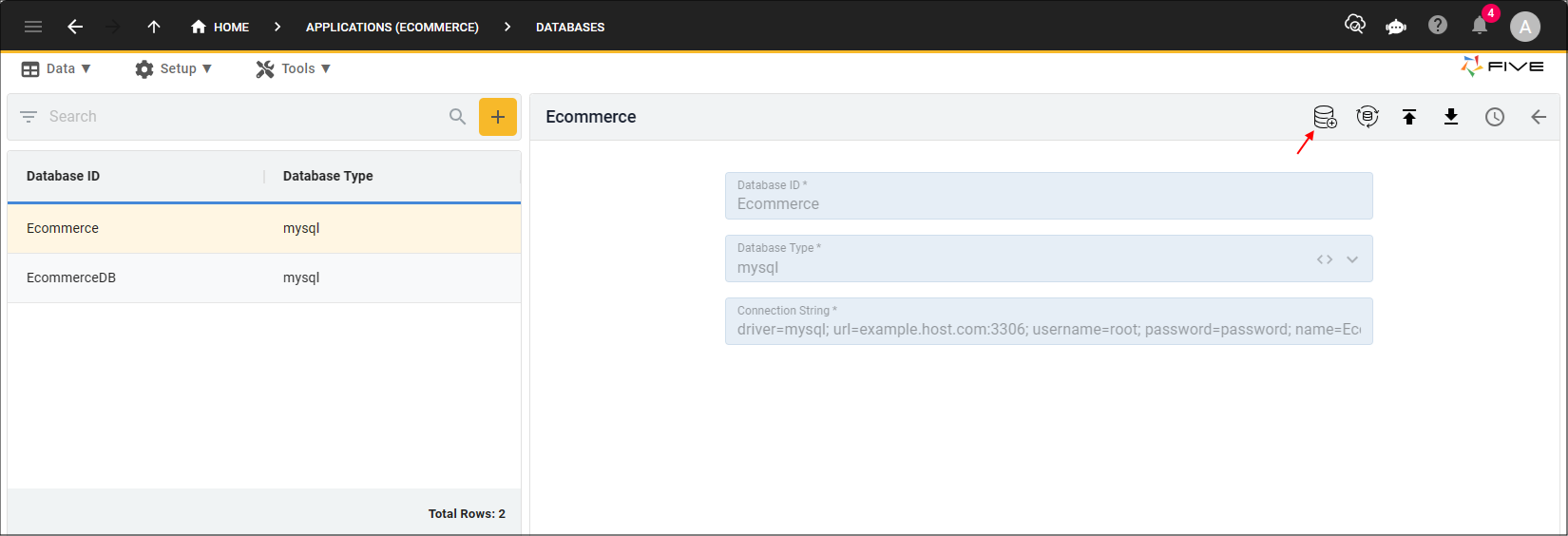
Figure 1 - Import Database Schema button
4. Click the OK button.
info
If your application is deployed to the Testing or Production environmnents, the data will not be removed from here.