Create a Multiuser Application
Last updated 21/12/2022
This chapter will explain how to create a multiuser application in Five.Create the ROS Application
tip
Ensure to be on the Applications view!
1. Click the Add Item button in the list app bar.
2. Type ROS in the Title field.
3. Click the Save button in the form app bar.
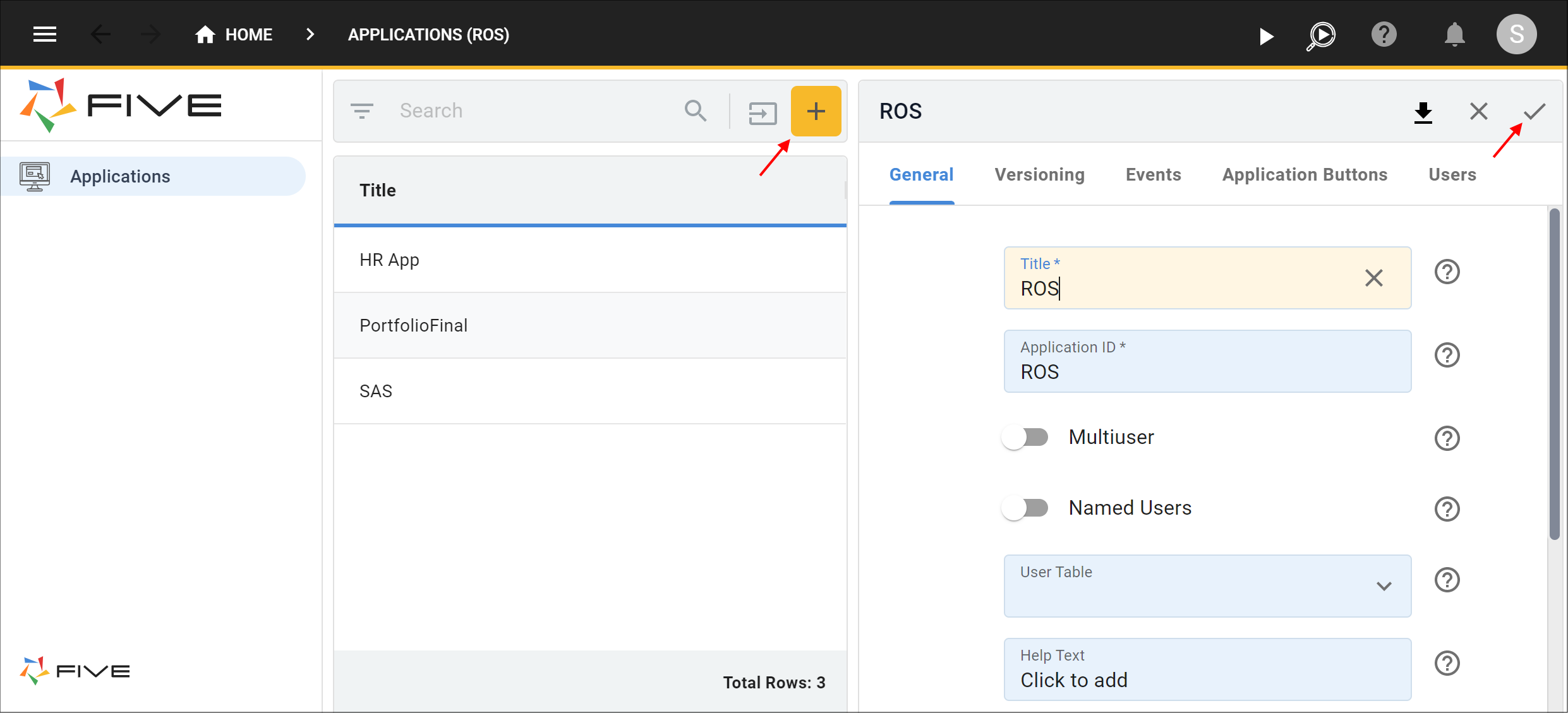
Figure 1- Add the ROS application
Add Multiple Users
info
When you create a multiuser application, Five will inject the iUser table into your database to enable you to add multiple users to your application. The iUser table can be used to authenticate users in multiuser mode and maintain user login sessions. Five requires your database to be created in the external database management system before it can create the iUser table. This occurs when you save an Application record. After you have saved an Application record, you will need to edit the record and turn the Mulituser switch on.
4. Click the Multiuser switch.
5. Click the Save button in the form app bar.
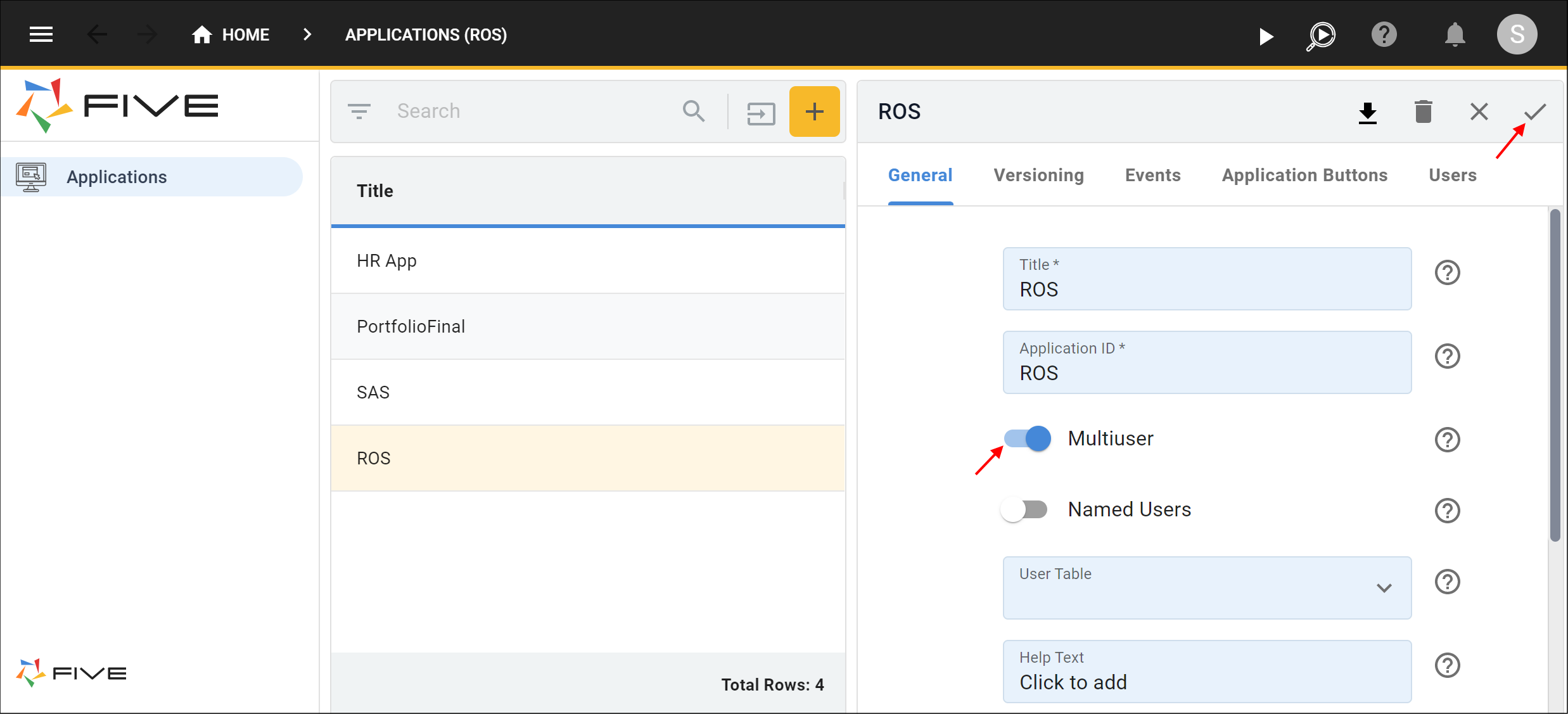
Figure 2 - Multiuser switch