Introduction
Last updated 13/02/2024
What is a Job?
Five's jobs enable you to automate mail merges and processes.Creating automated tasks involves selecting a mail merge or process action and setting the schedule for when the job will be triggered.
Navigate to Jobs
1. Select Tasks in the menu.2. Select Jobs in the sub-menu.
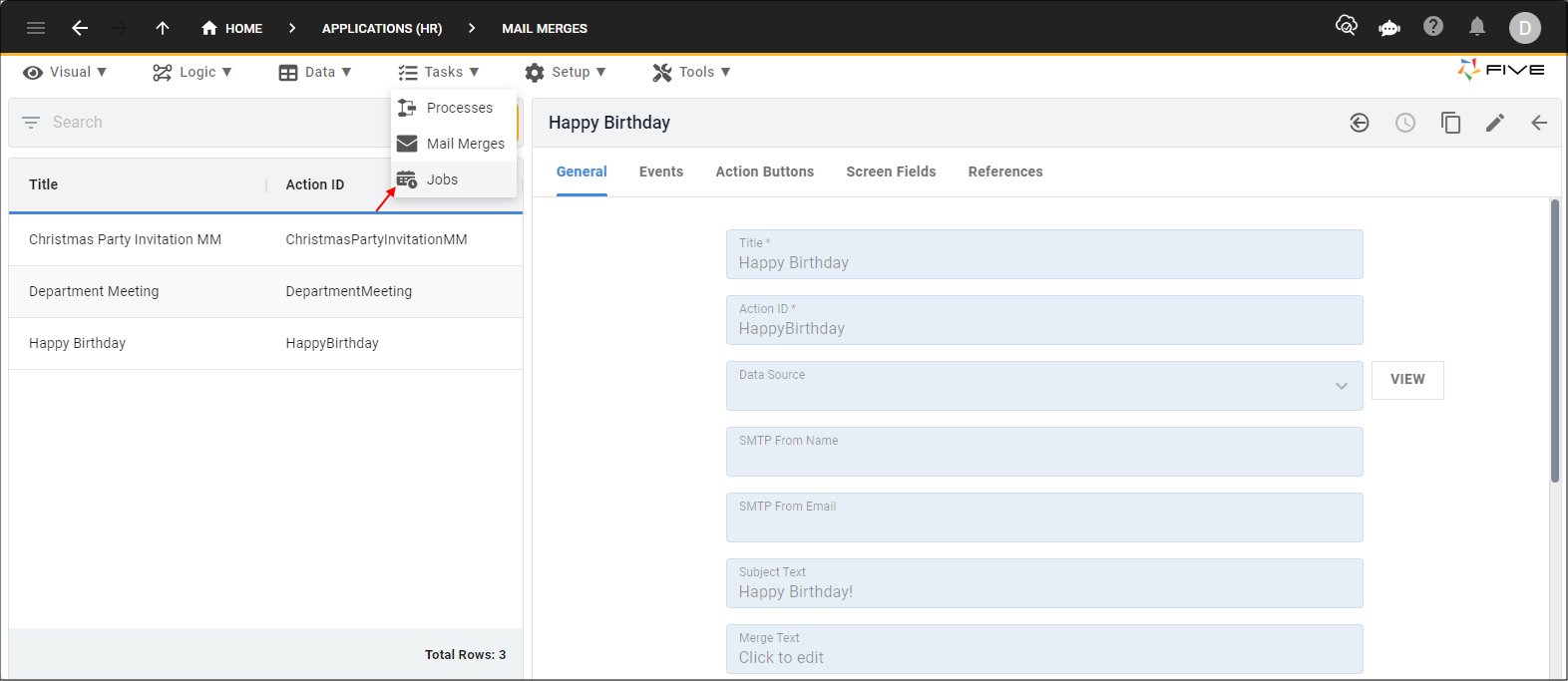
Figure 1 - Jobs menu item
Who Can Add, Edit, and Delete Jobs?
Please refer to the chapter Five's Users and Roles.Job Form
The table below gives a description for each of the fields on the Jobs form.| Field | Description |
|---|---|
| Name | Give your job a title. |
| Context | Add JSON formatted data that is passed into the mail merge or process action. |
| Action | Select the action to automate. Supported actions are mail merges and processes. |
| Schedule | Select when and how often the automated task will be triggered. |
| Enabled | Select to disable the job. The default is enabled. |