Default Roles for Your Application
Last updated 29/05/2024
Five provides you with three default roles:
- Administrator
- Public
- Standalone
These roles are for your application.
Administrator Role
The Administrator role is only available for a multiuser application. Five will automatically apply this role to the default admin user in your application. This will then enable this user to log into your application and have full table permissions.
The first time logging into your application you will need to use the User ID and password for the admin user, which is initially:
Username: admin
Password: admin
How to Use the Administrator Role
The Administrator role enables you to log into your application. Once you have deployed your application to the development environment for the first time and you have the Sign in window for your application, perform the following steps to log into your application.
1. Type admin in the Username field.2. Type admin in the Password field.
3. Click the Sign In button.
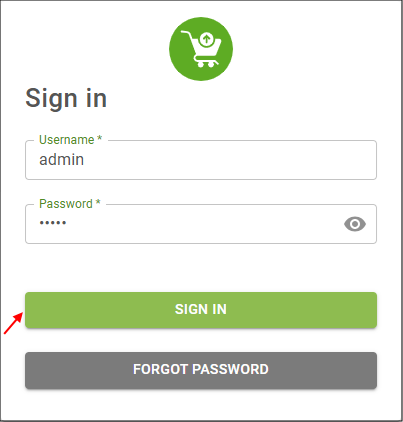
4. Enter and confirm a new password in the Update Password window.
5. Click the Update Password button.
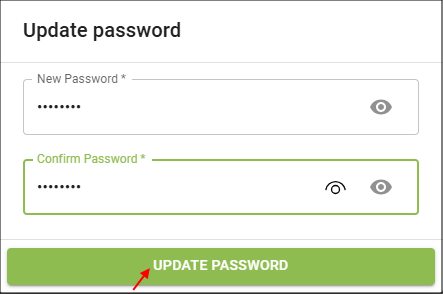
If you select the Users menu item, you will see the default users already added into your application. You are currently logged in with the admin User ID. If you need to edit the permissions for this user, you will need to do that back in Five, however, it is recommended that you keep this user with full access to oversee your entire application.
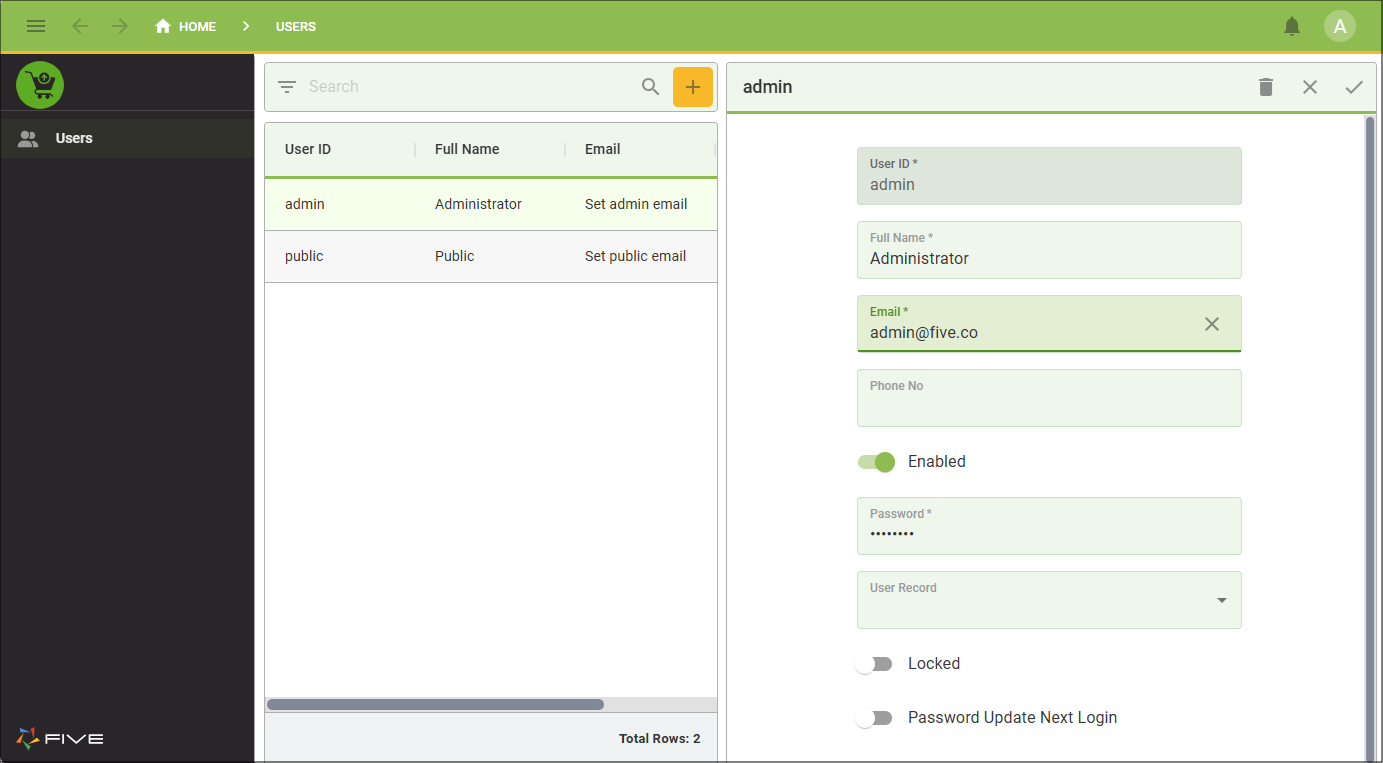
Public
The public user is an inbuilt system user that Five uses to allow you to control access to public facing URLs. You can configure the access public URLs required by setting the appropriate permissions against this role.