Introduction to Five's Lookups
Last updated 21/08/2023
Five's Lookup Display Types
This documentation on lookups is to demonstrate all of Five's lookup display types. As some of the lookups can be quite complex, a sample application has been created for you to follow along with. All the tables you will need are documented below. Five has the following Lookup display types.- _Lookup
- _LookupBrowse
- _LookupCustom
- _LookupList
- _LookupQuery
- _LookupUnique
Database Model to Demonstrate Five's Lookup Types
To demonstrate Five's lookup display types a basic recipe application called Soul Food will be used. The diagram below is the Soul Food database model.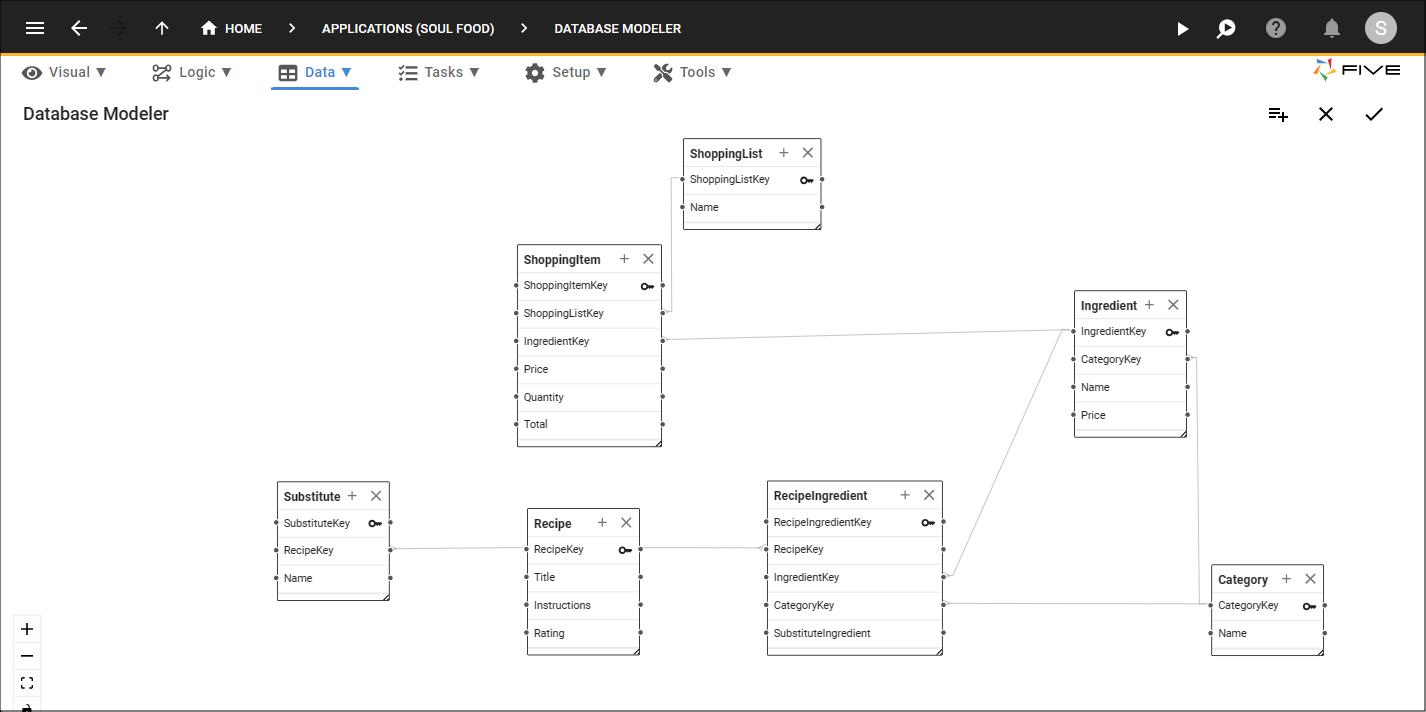
Figure 1 - Soul Food database model
Soul Food Tables
The tables below show the table configurations to demonstrate Five's default lookup display types. These tables are built with Five's Table Wizard, so the primary key is not created as Five handles this for us.Recipe Table
| Field Name | Data Type | Req. | Size | Default Display Type |
|---|---|---|---|---|
| Title | Text | true | 255 | _Text |
| Instructions | Text | false | 255 | _Text |
| Rating | Text | false | 255 | _Text |
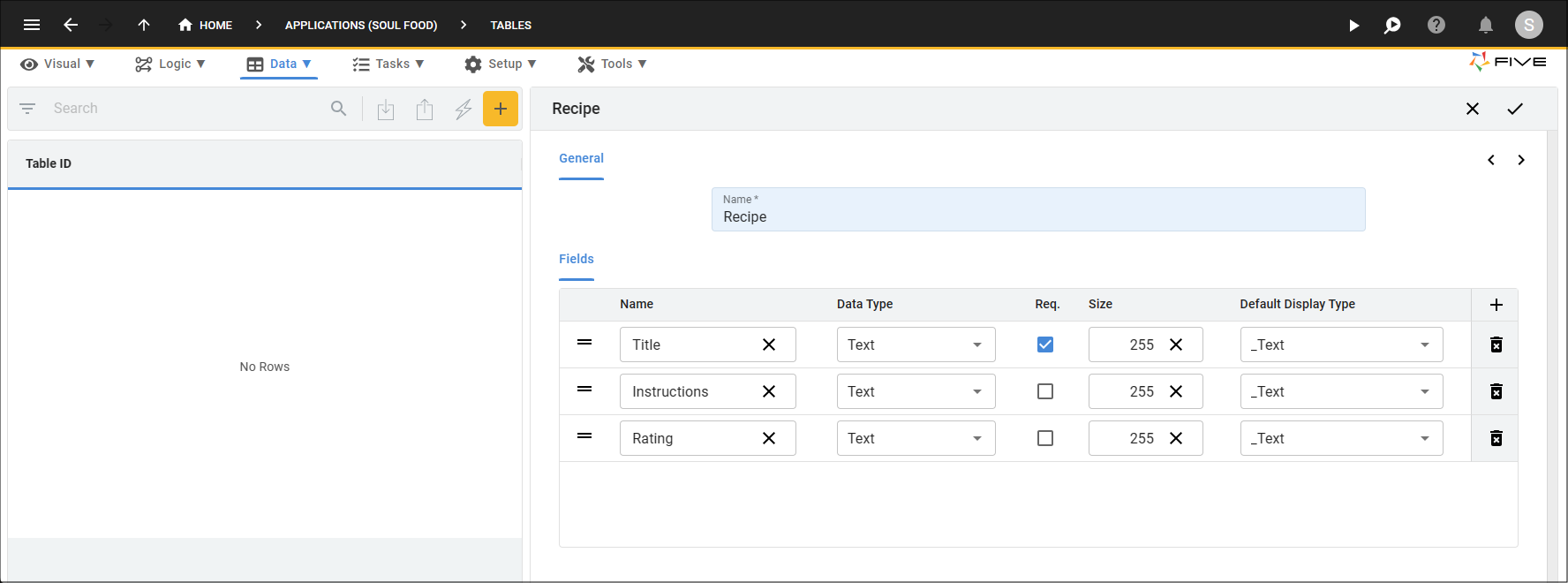
Figure 2 - Recipe table fields
Category Table
| Field Name | Data Type | Req. | Size | Default Display Type |
|---|---|---|---|---|
| Name | Text | true | 255 | _Text |
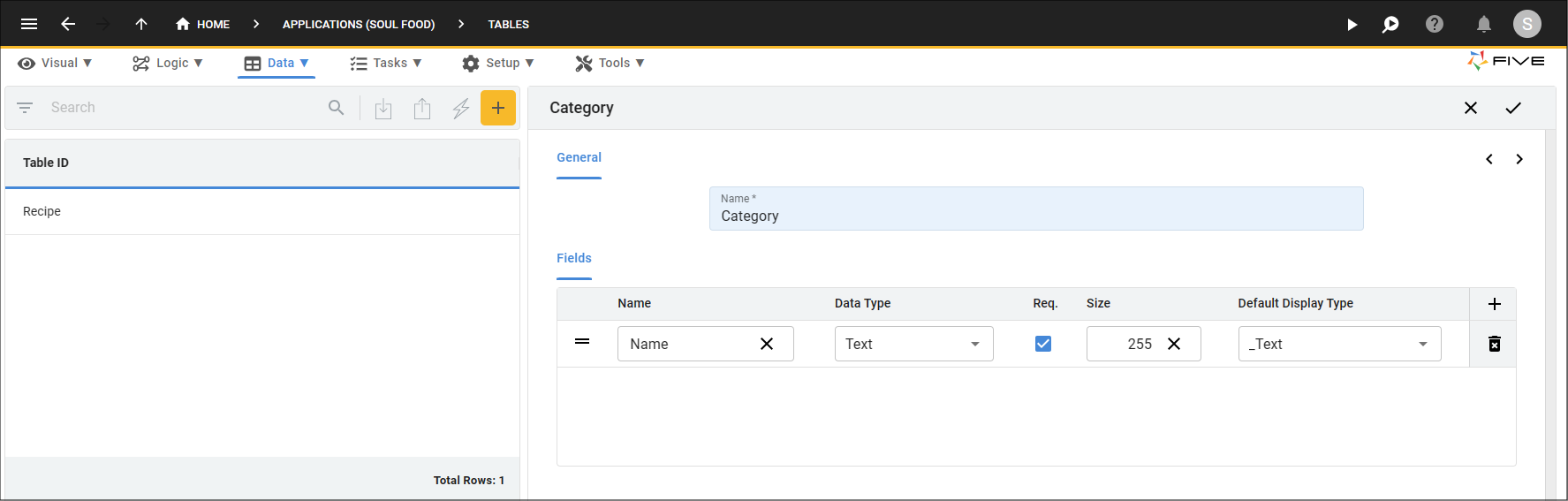
Figure 3 - Category table field
Ingredient Table
| Field Name | Data Type | Req | Size | Default Display Type |
|---|---|---|---|---|
| Name | Text | true | 255 | _Text |
| Price | Float | false | 8 | _Float.2 |
| Relationship | Required |
|---|---|
| Category | true |
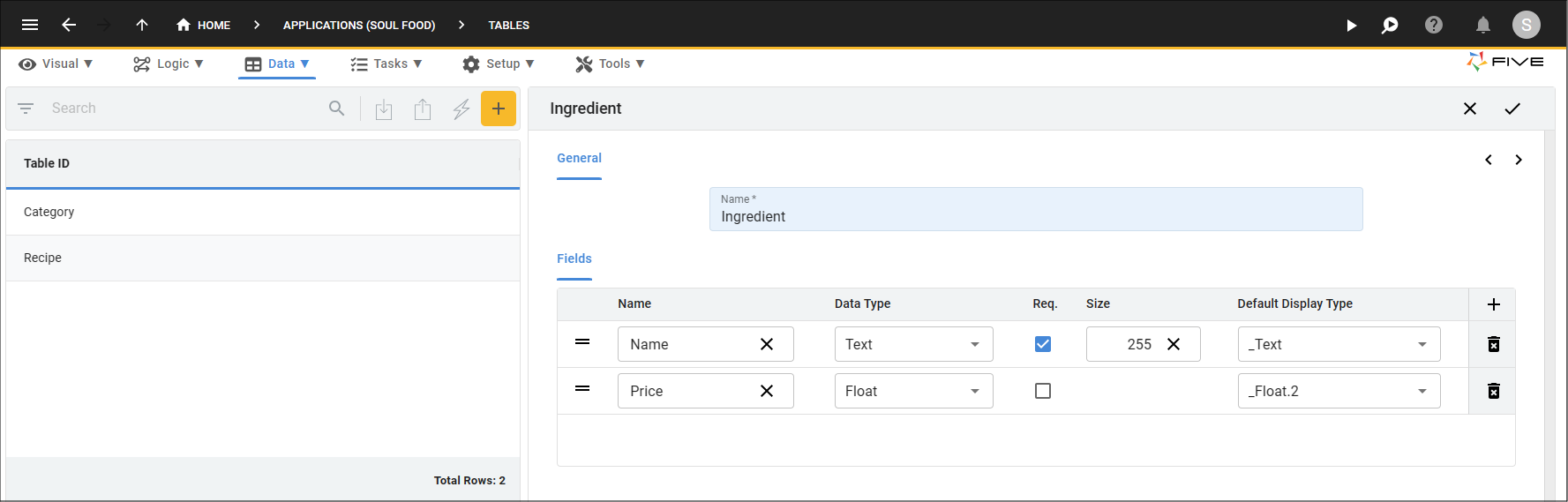
Figure 4 - Ingredient table fields
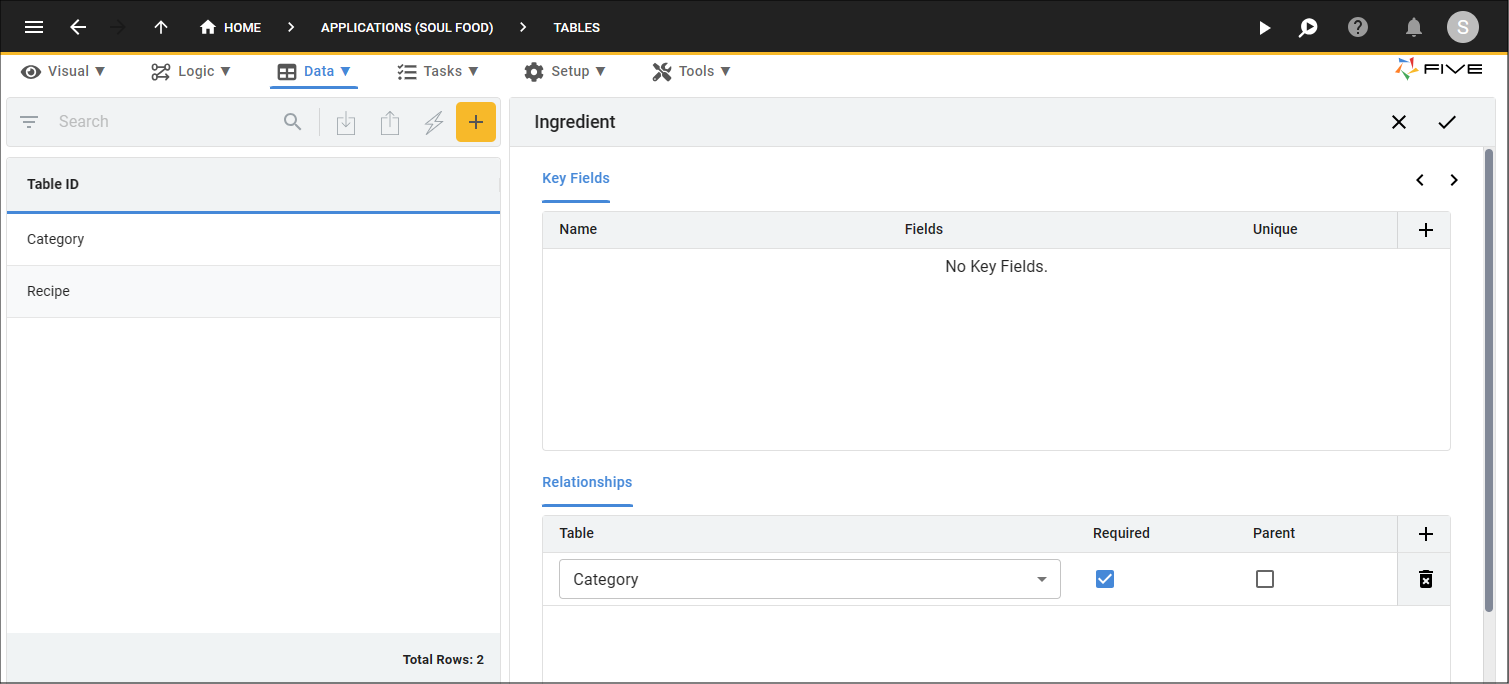
Figure 5 - Ingredient table relationship
RecipeIngredient Table
| Field Name | Data Type | Req. | Size | Default Display Type |
|---|---|---|---|---|
| SubstituteIngredient | Text | false | 255 | _Text |
| Relationship | Required |
|---|---|
| Recipe | true |
| Category | true |
| Ingredient | true |
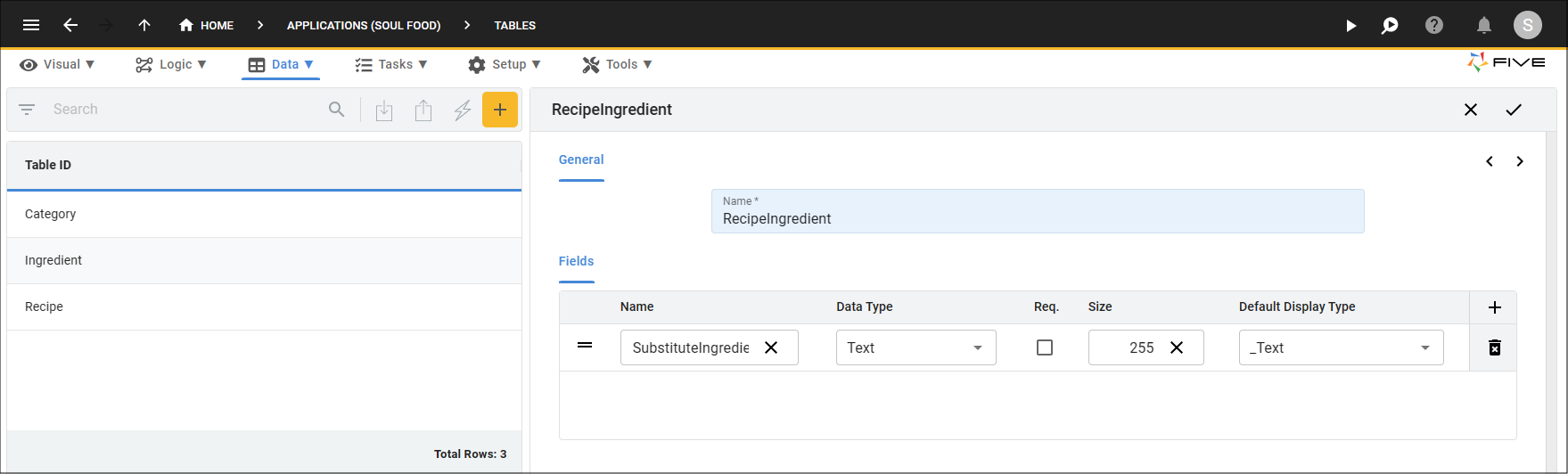
Figure 6 - RecipeIngredient table field
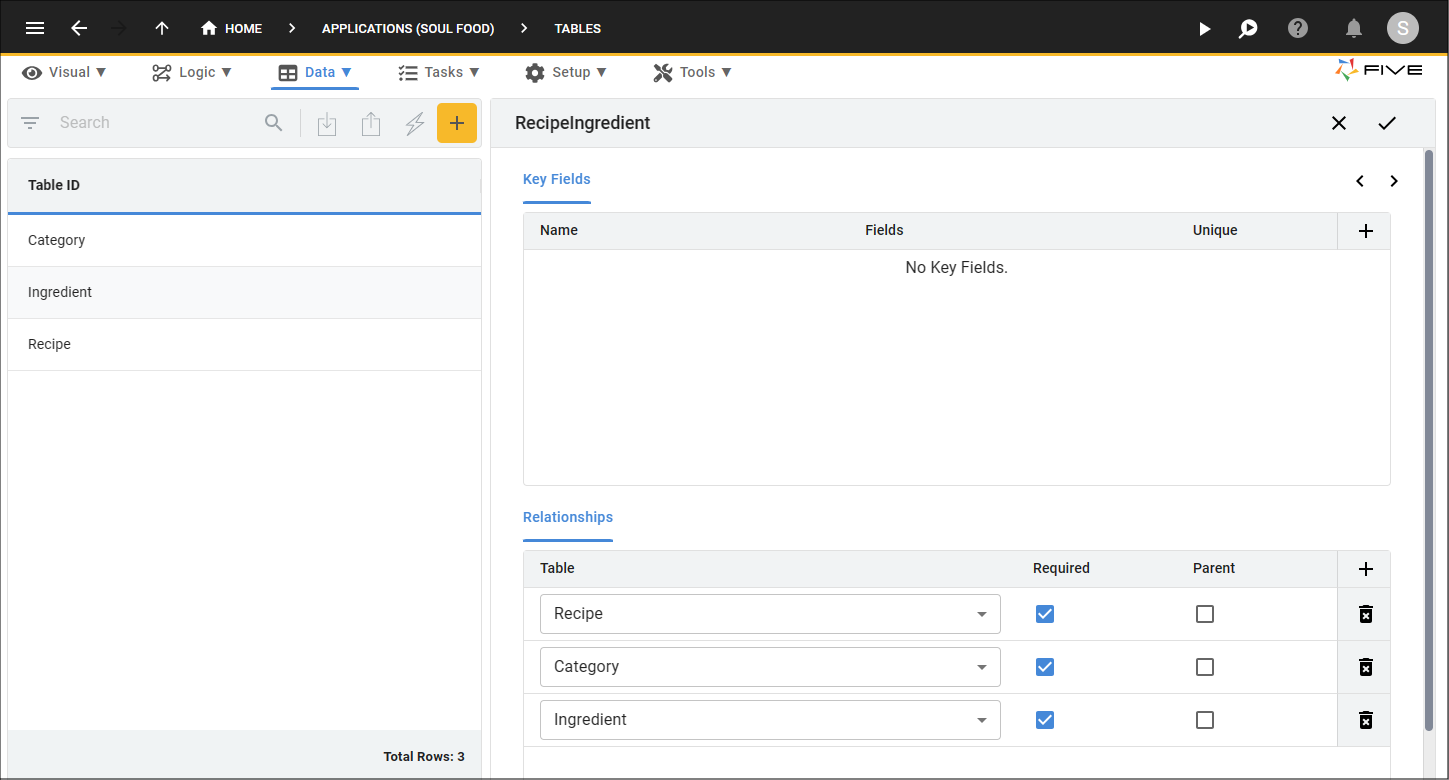
Figure 7 - RecipeIngredient table relationships
ShoppingList Table
| Field Name | Data Type | Req. | Size | Default Display Type |
|---|---|---|---|---|
| Name | Text | true | 255 | _Text |
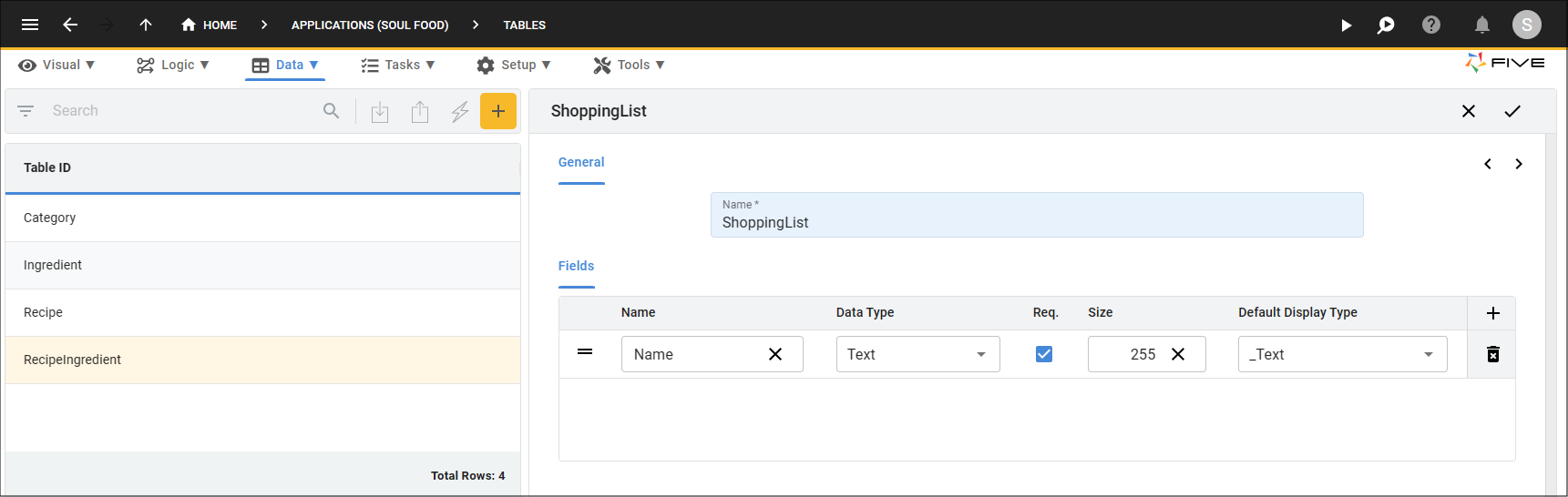
Figure 8 - ShoppingList table field
ShoppingItem Table
| Field Name | Data Type | Req. | Size | Default Display Type |
|---|---|---|---|---|
| Price | Float | true | 8 | _Float.2 |
| Quantity | Integer | false | 4 | _Integer |
| Total | Float | false | 8 | _Float.2 |
| Relationship | Required |
|---|---|
| ShoppingList | true |
| Ingredient | true |
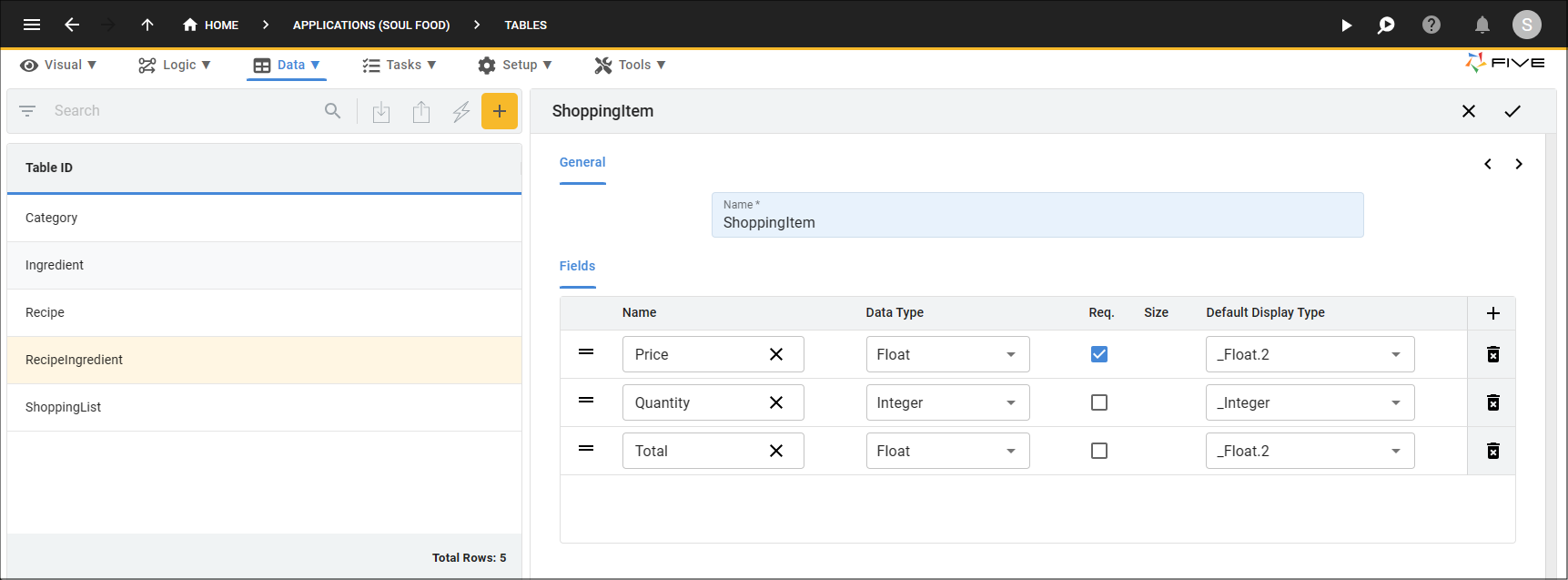
Figure 9 -ShoppingItem table fields
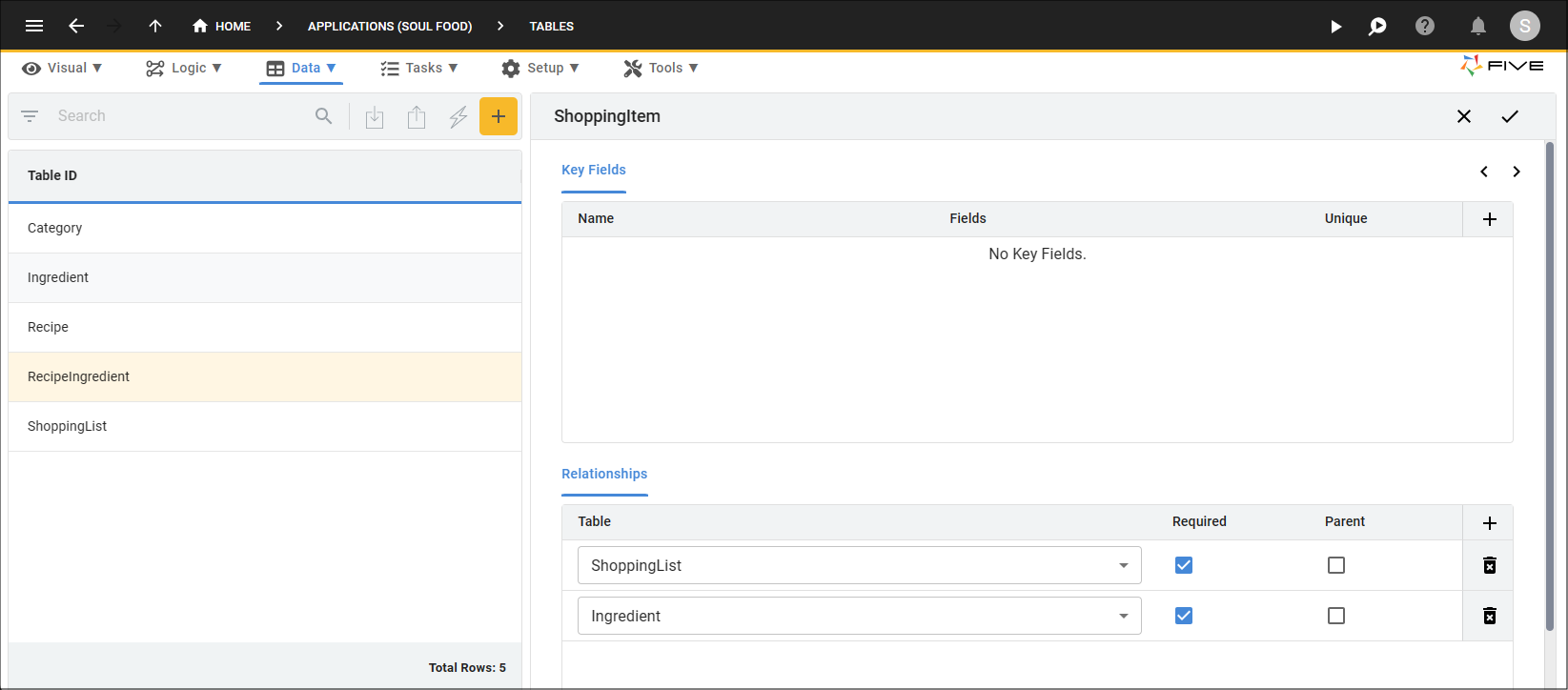
Figure 10 - ShoppingItem table relationships
Substitute Table
| Field Name | Data Type | Req. | Size | Default Display Type |
|---|---|---|---|---|
| Name | Text | true | 255 | _Text |
| Relationship | Required |
|---|---|
| Recipe | true |
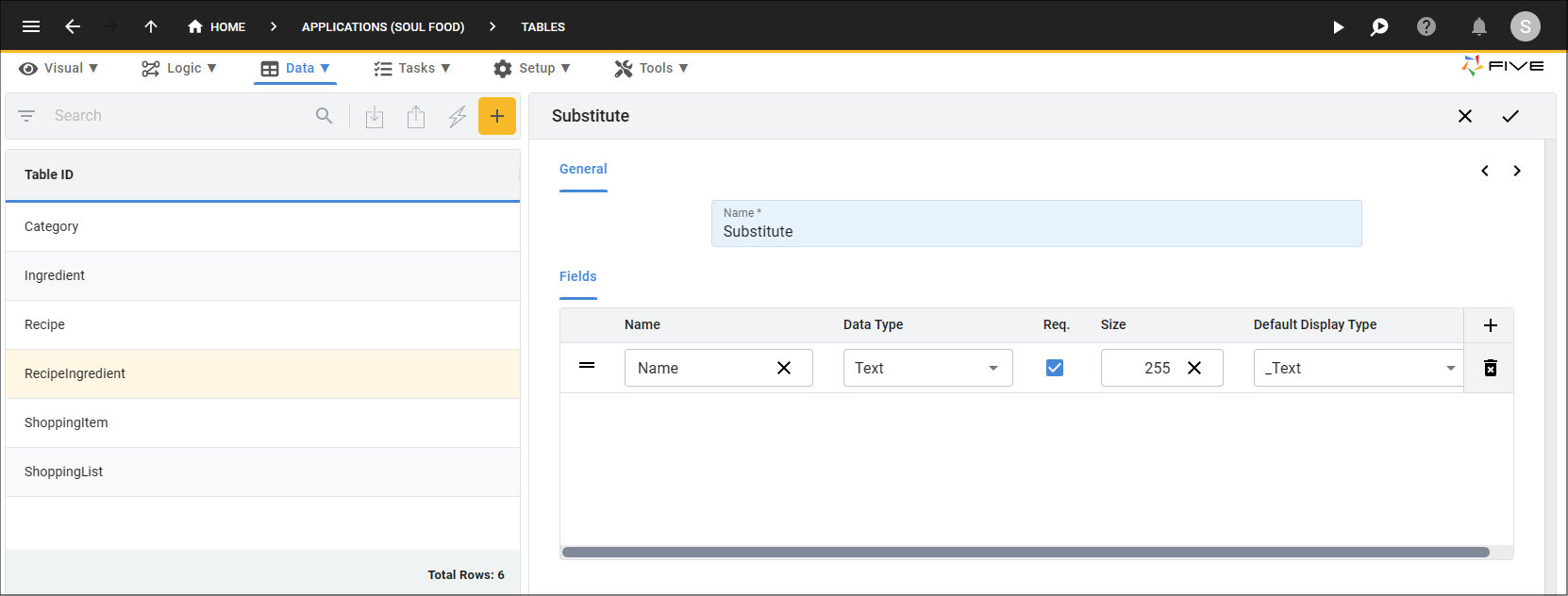
Figure 11 - Substitute table field
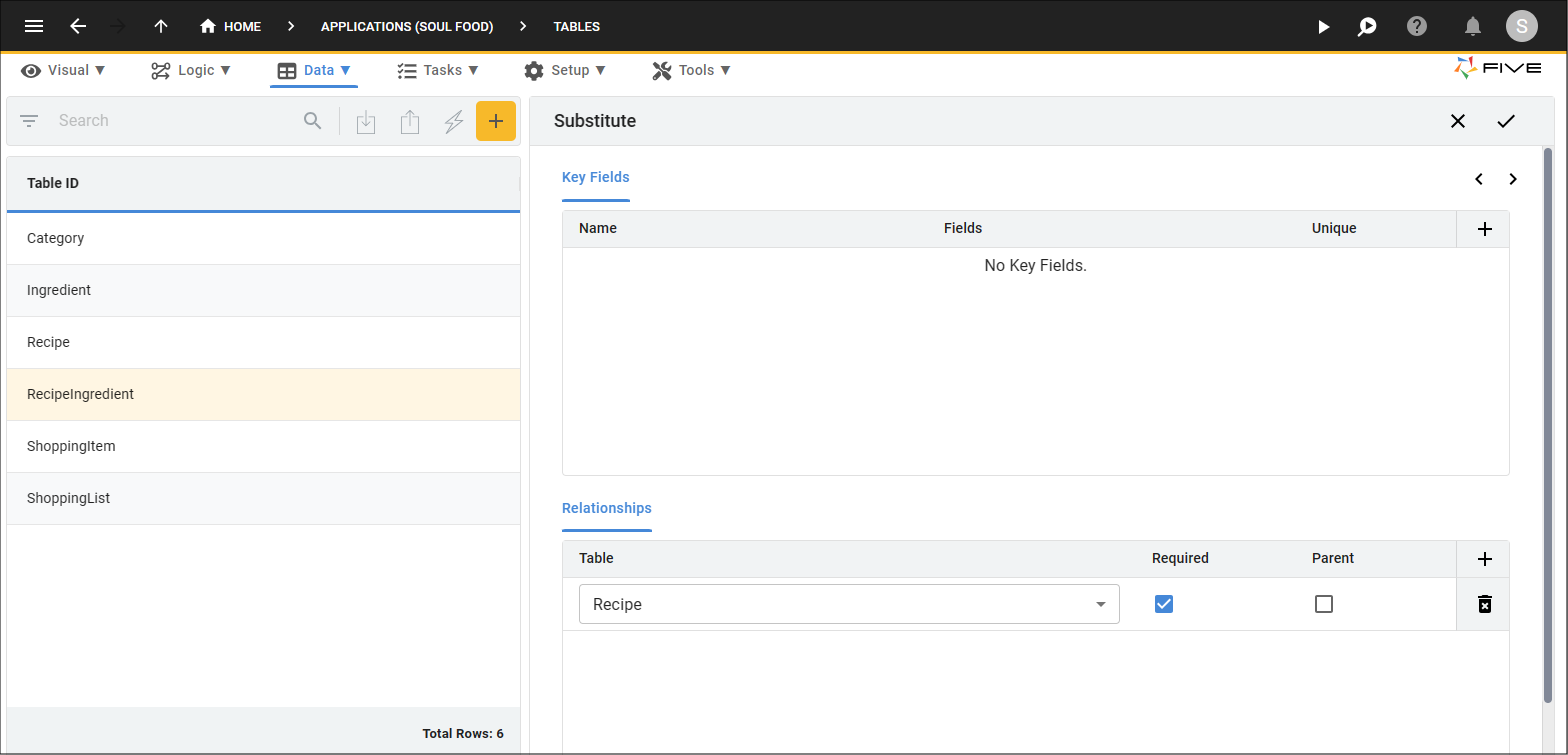
Figure 12 - Substitute table relationship