Add a URL Link to Your Help
Last updated 9/10/2023
There are two methods to provide help to your users for your application. You can either add your help content in the Help Text field, or you can provide a URL link for documentation that you may have saved externally. This documentation will explain how you can add a URL link to provide assistance to your users.When a user clicks the Help button in the toolbar of your application, your help will open in a new browser tab. The Help URL field will take precedence over the Help Text field if you provide help in both fields.
Add URL Link for Help
1. Select the application record in the list.2. Either click the Edit button in the form app bar, or click directly in the Help URL field.
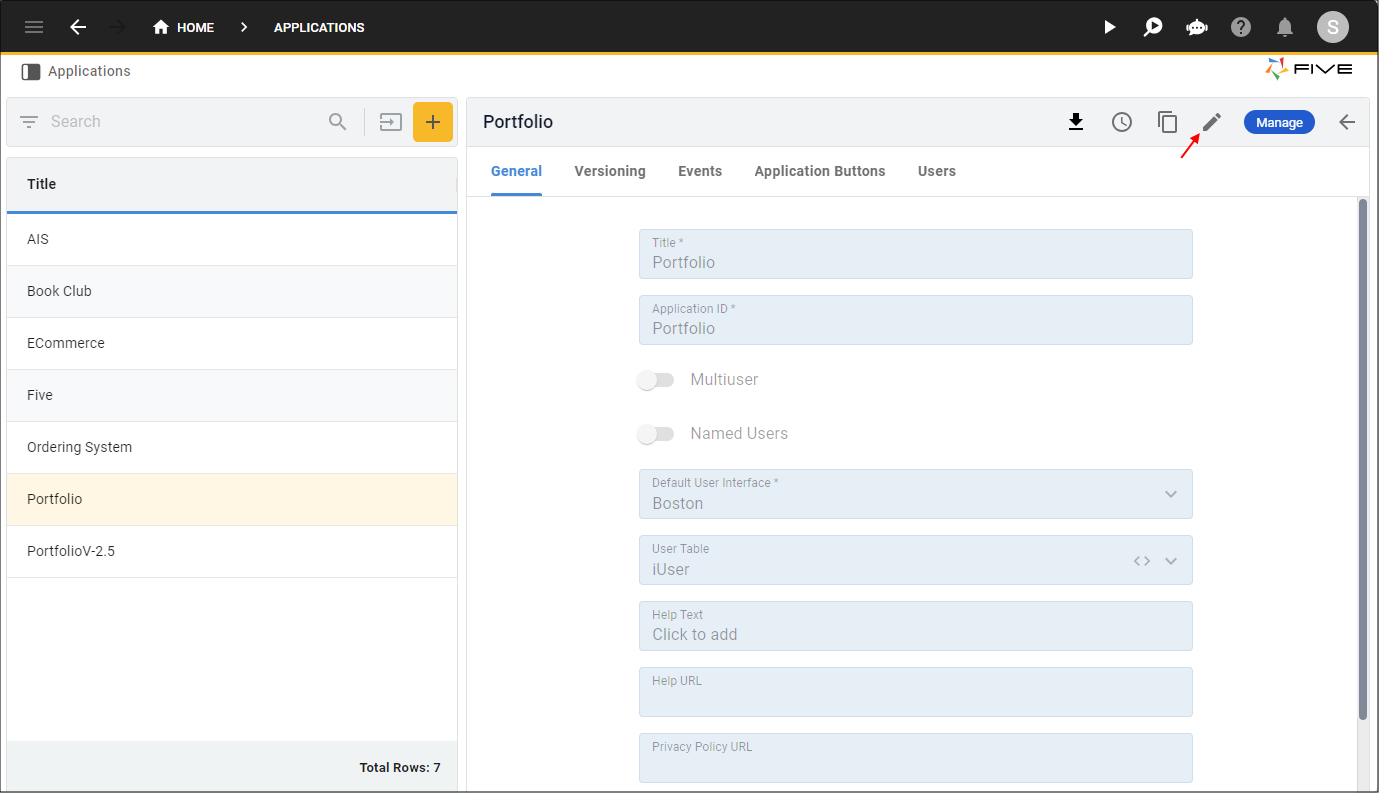
Figure 1 - Edit button
3. Add your help URL link in the Help URL field.
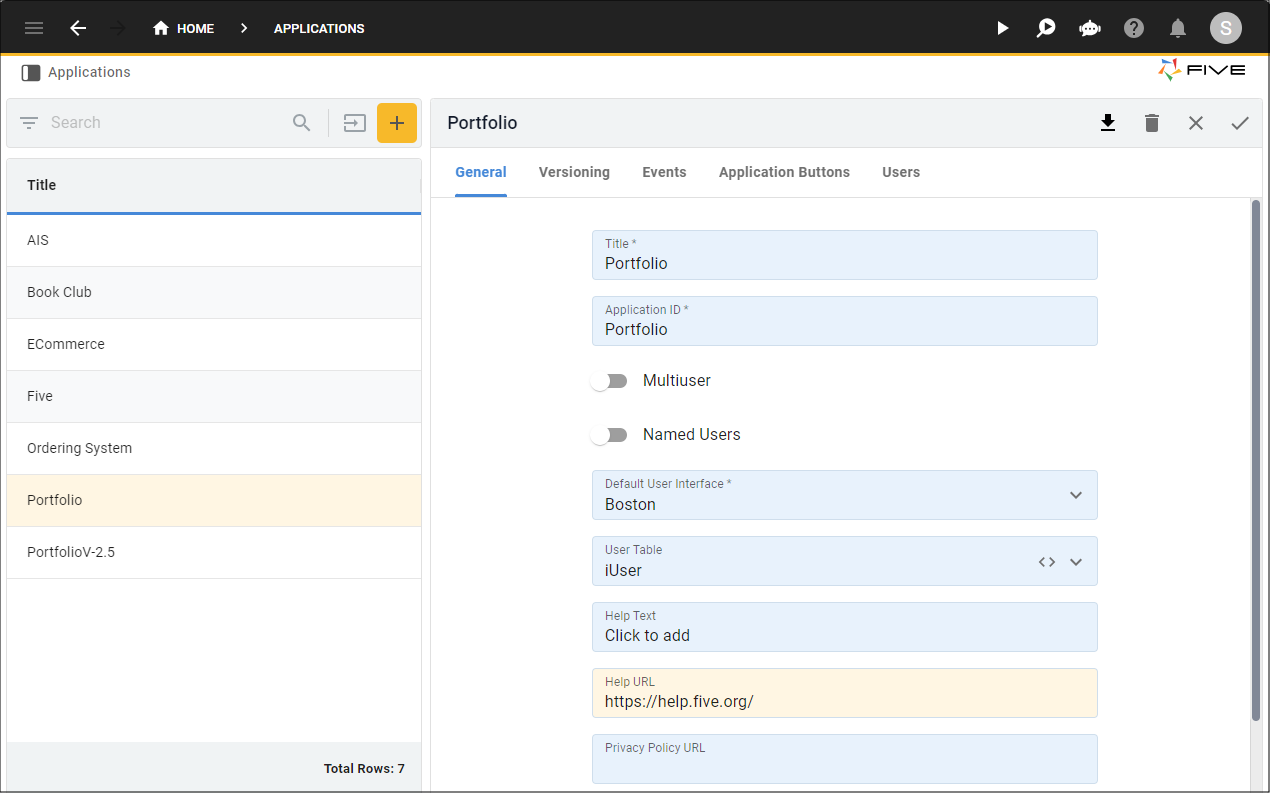
Figure 2 - Help URL field
4. Click the Save button in the form app bar.
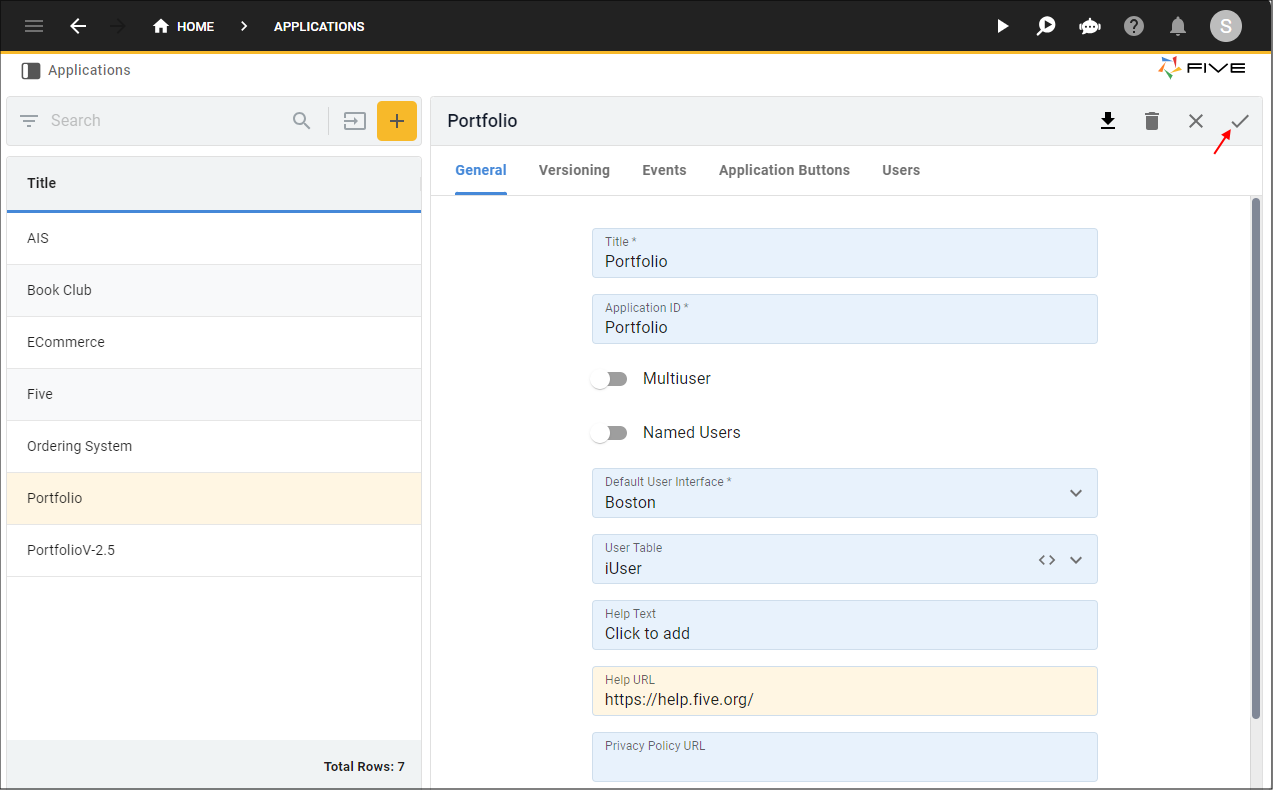
Figure 3 - Save button
Help URL in Your Application
1. Click the Deploy to Development or Run button in the toolbar.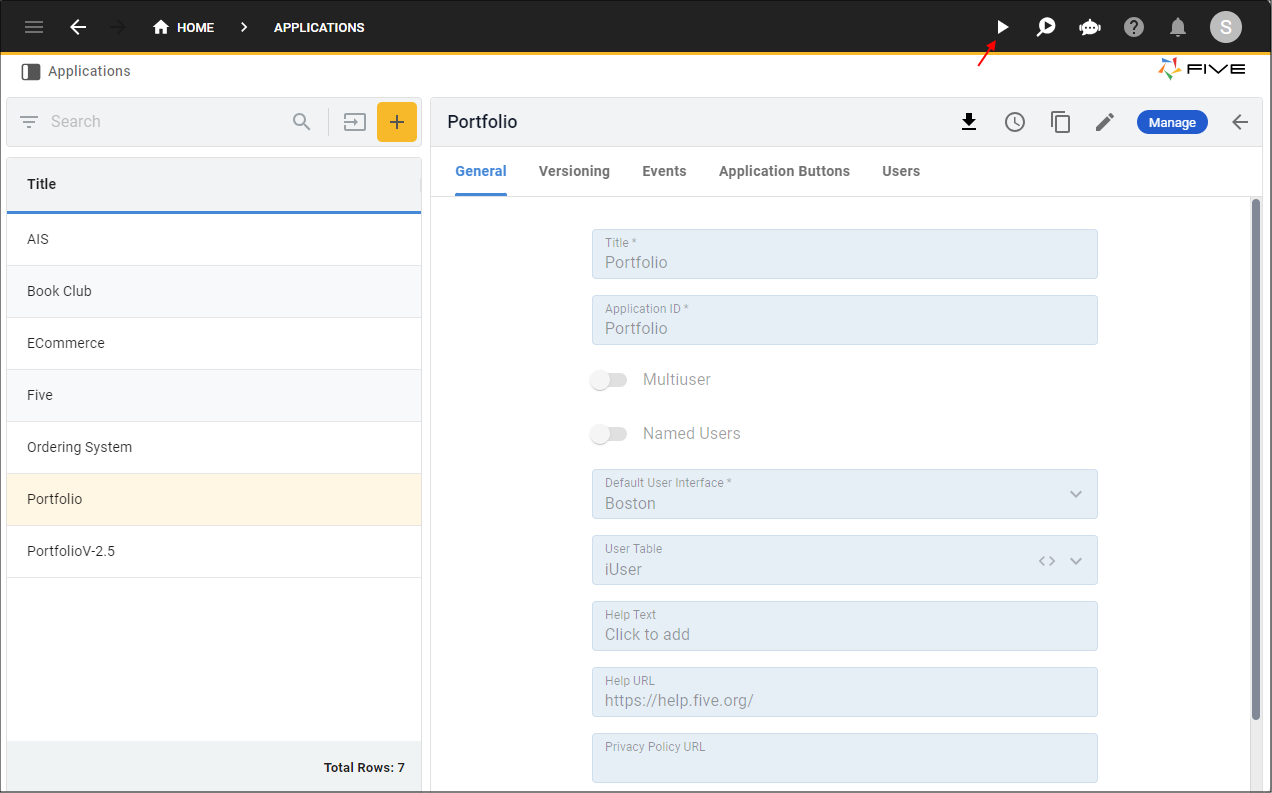
Figure 4 - Run button
2. Click the Help button in the toolbar.
info
Your help will open in a new browser tab.
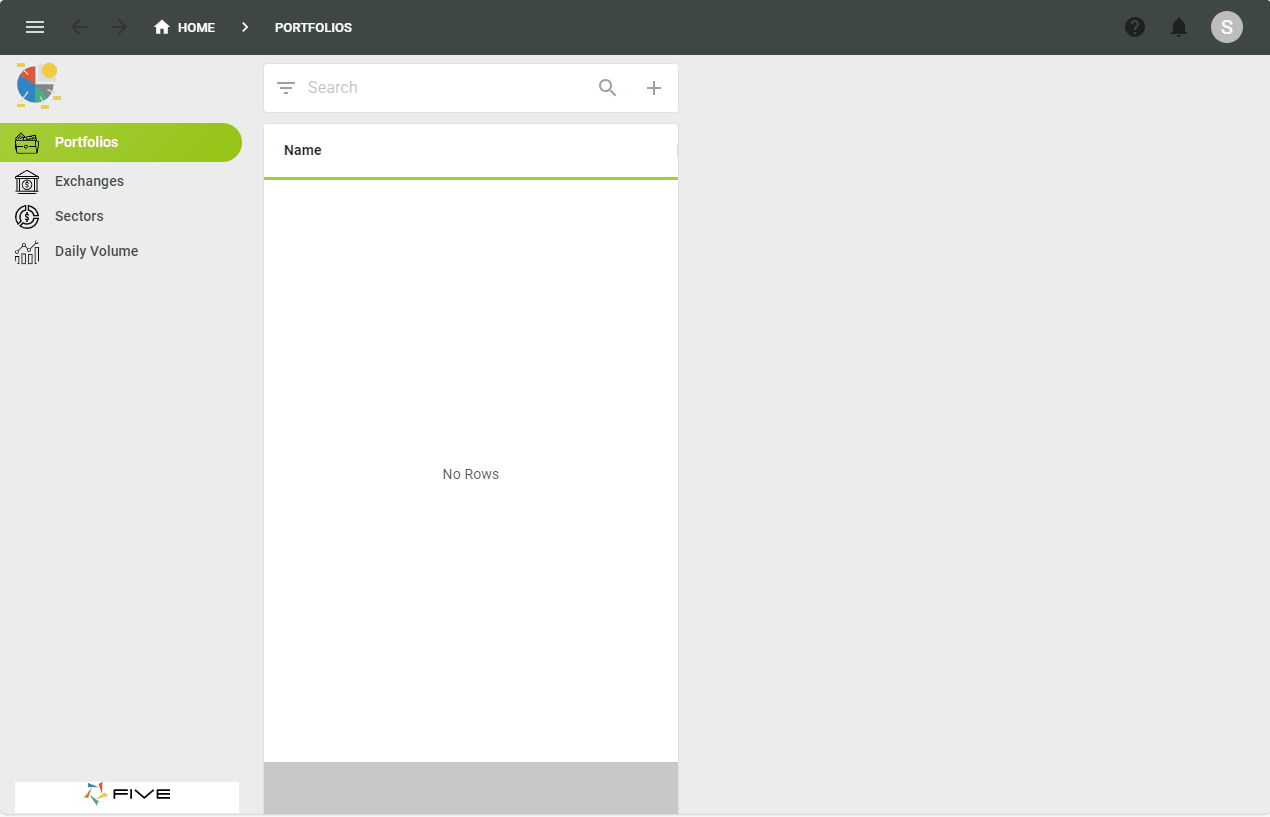
Figure 5 - Help URL