Import Application
Last updated 26/02/2024
Import an FDF File into Five
You can import your applications into Five in an FDF file. When you import an fdf file into Five, all the data in your database that was exported with the application will also be imported. If you are working in the Cloud, you will need the role of Administrator to import an application.
info
If you are working in the Cloud, you will need the user of Administrator to import an application.
1. Click the Import button.
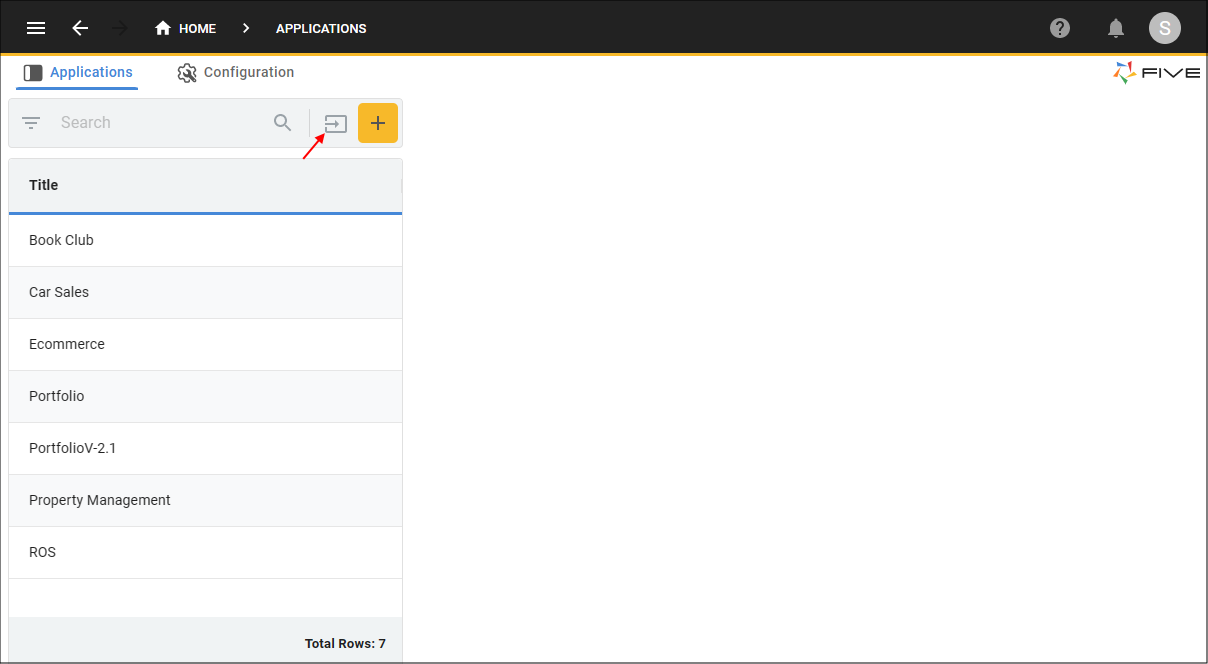
Figure 1 - Import button
2. Navigate your files and open the fdf file.
3. Click the OK button.
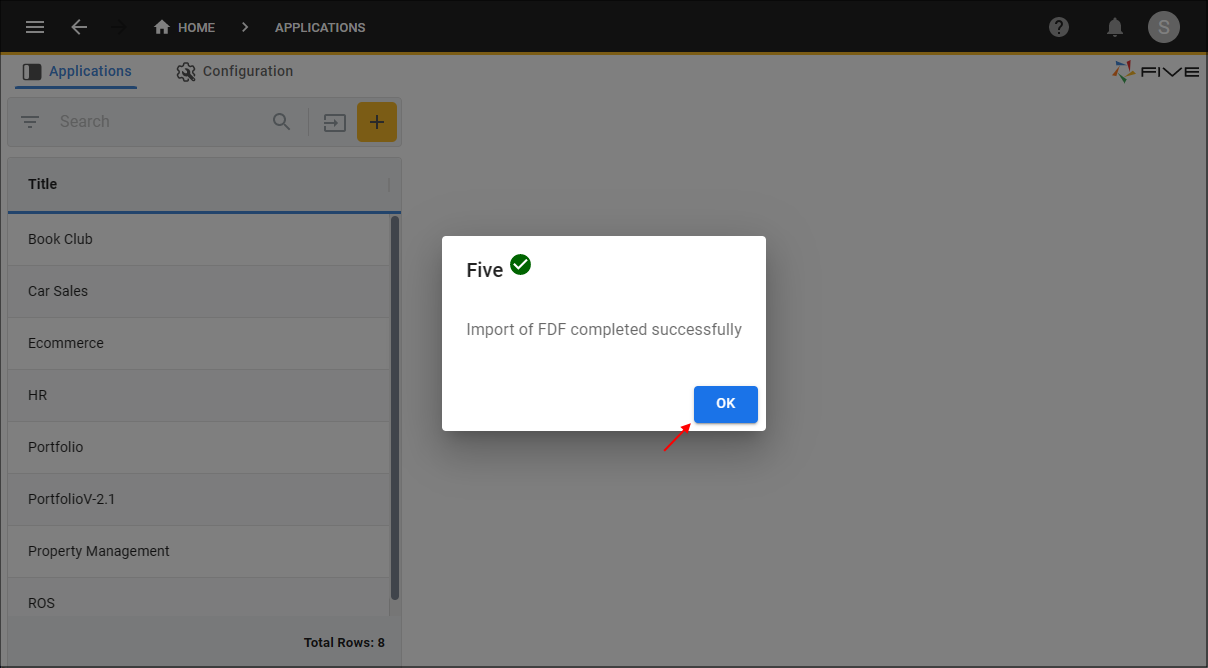
Figure 2 - OK button