Backup Application
Last updated 26/02/2024
Backup an Application in an FDF File
When you export an application out of Five it will be saved in an FDF file. The application schema and all data in the database will be saved in the file and can be imported again into Five.Recommended
If upgrading from a previous version, Five will handle upgrading your applications into your new version of Five. It is recommended, you export your applications and create a backup to avoid any schema and data loss before installing your new version of Five.
1. Click Applications in the menu.
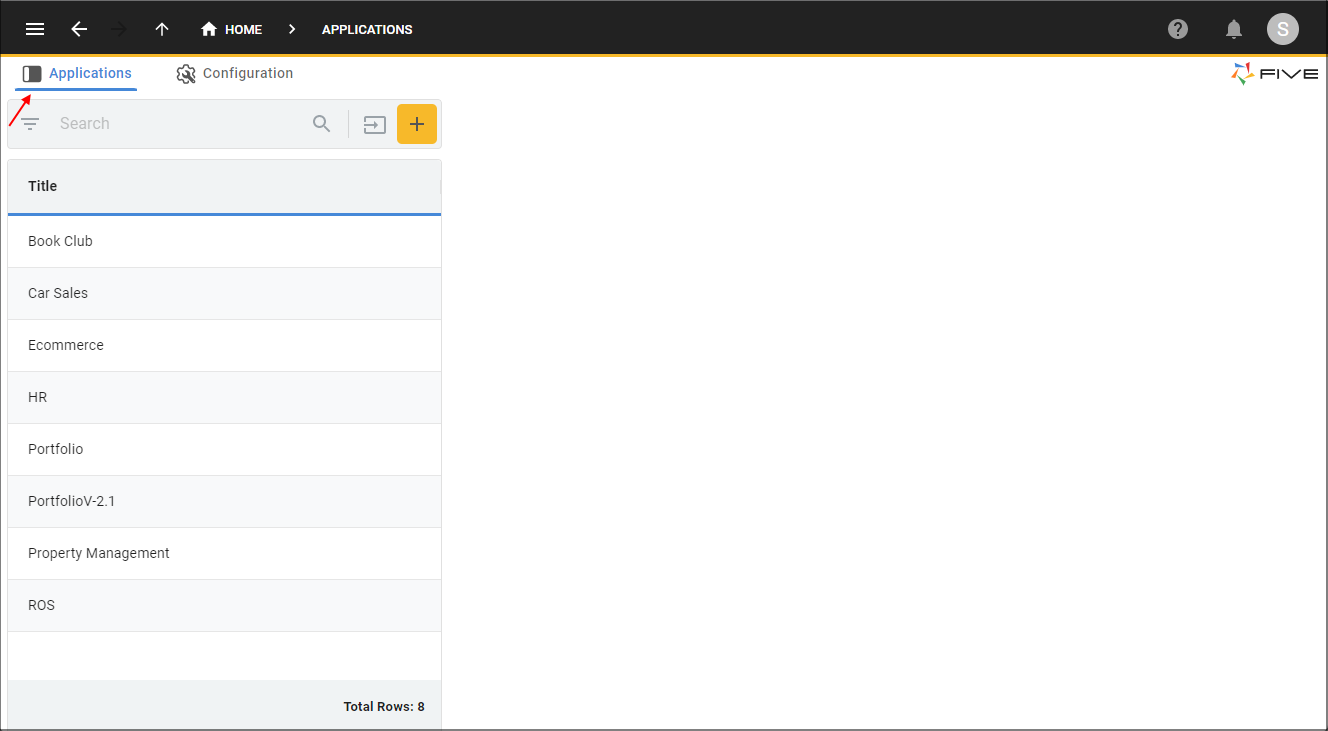
Figure 1 - Applications menu item
2. Select an application record in the list.
3. Click the Export button in the form app bar.
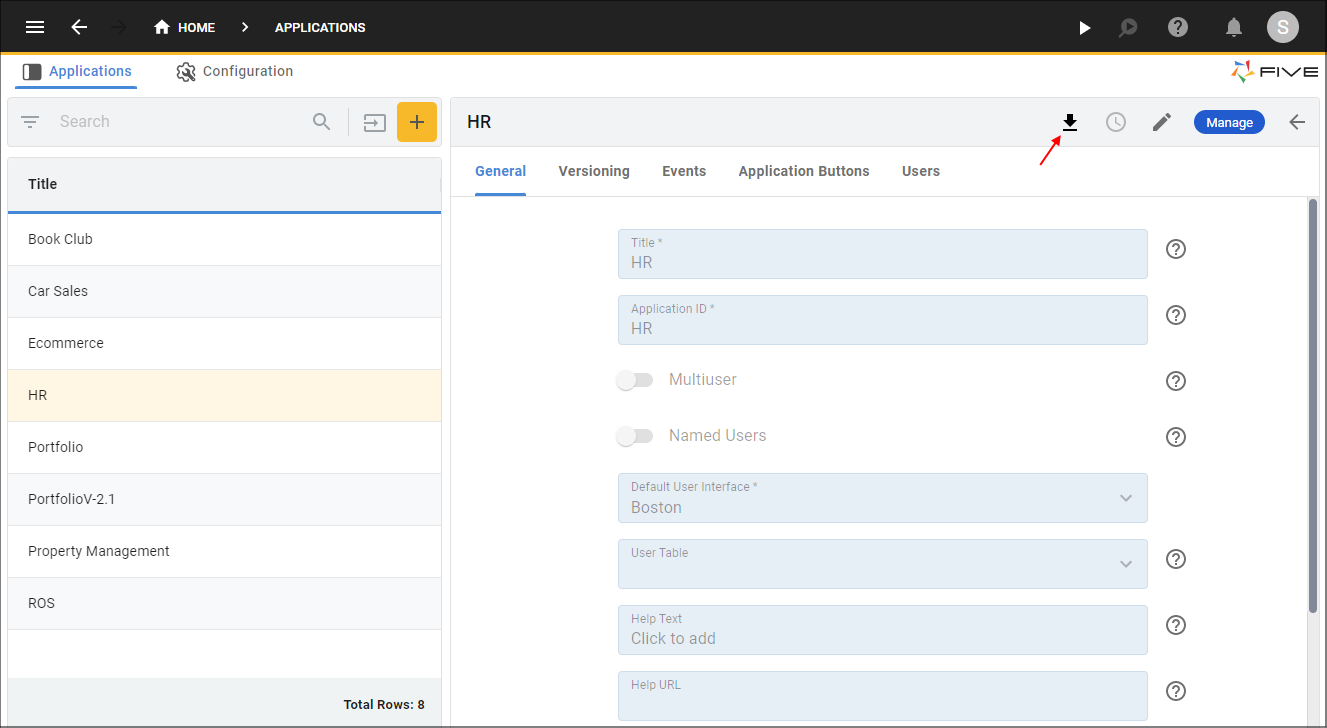
Figure 2 - Export button
info
Your application will be in a Five Definition File (FDF) and can be located in your Downloads folder.
4. Save the FDF file in your preferred location.