Allow Copy If
Last updated 22/04/2024
Allow Copy If Field
The Allow Copy If field is used to add the Copy button in your application.
Default:false
Available: Forms
The Copy button will be available in the form app bar of the selected record and enables the users of your application to copy an entire form record. They can then make changes to the copied version of the record and when the Save button is clicked, a new record will be saved.
Add the Copy Button
1. Navigate to the Forms view by selecting Visual in the menu and Forms in the sub-menu.2. Select the required form record in the list.
3. Click in the Allow Copy If field and type
true
.
tip
You can add an equation to the field!
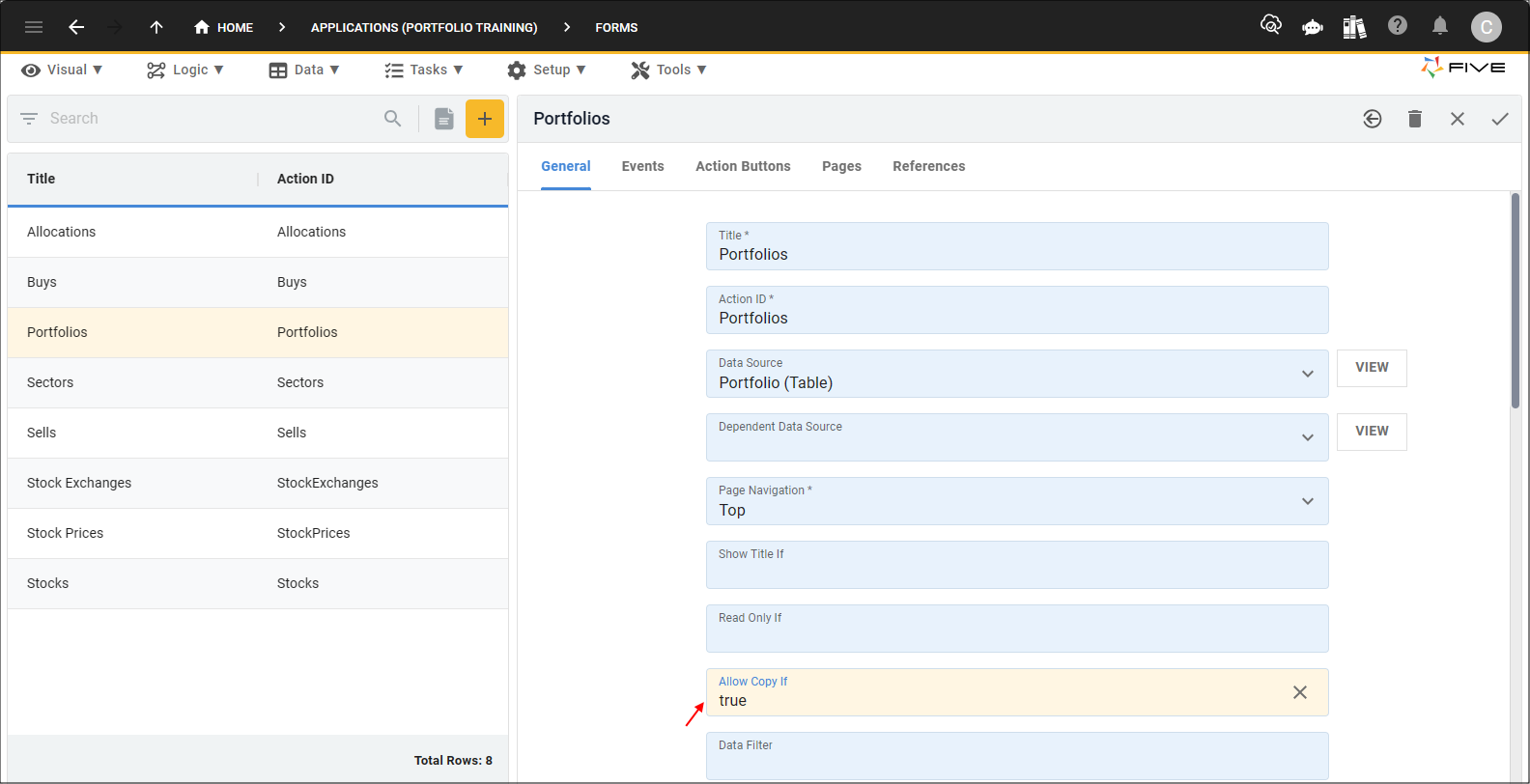
Figure 1 - Allow Copy If field
4. Click the Save button in the form app bar.
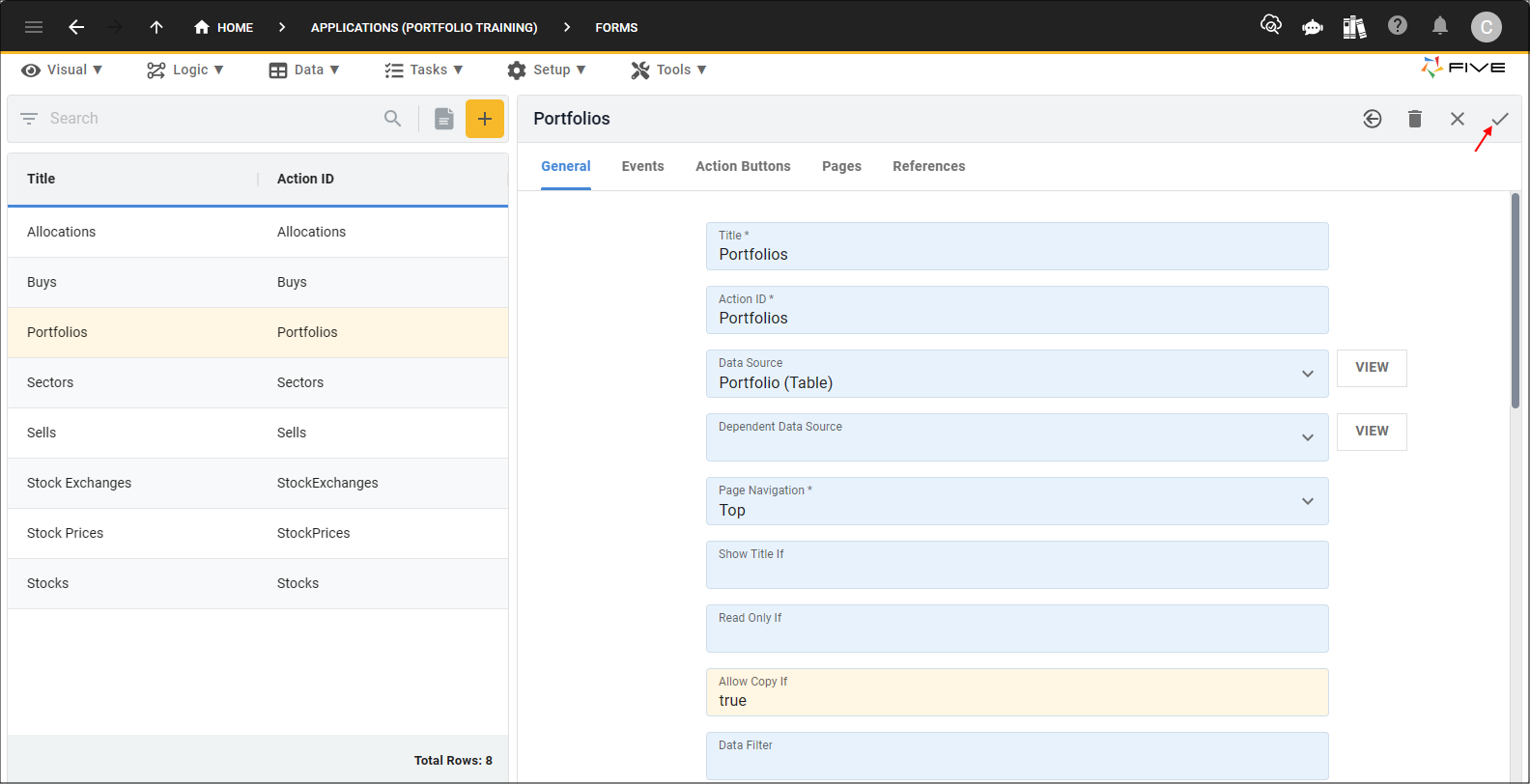
Figure 2 - Save button
Example
info
Once a record is selected in the list, the Copy button will be available in the form app bar. Clicking the Copy button will make an exact copy of the
record which you can then edit and save.
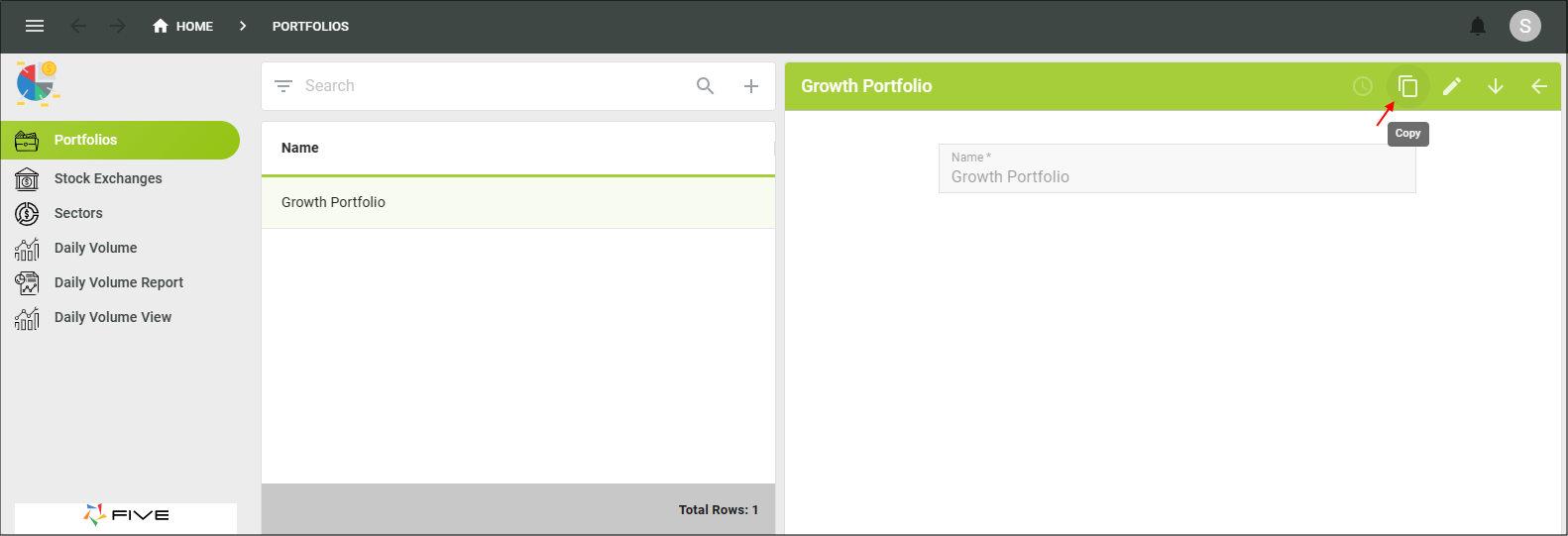
Figure 3 - Copy button