1 - Create a Multi-user Application
Last updated 5/05/2023
This documentation will explain how to build a multi-user application. On initial login, you will land on Five's landing page, you will need remove this to start to build the Book Club application.Remove Five's Landing Page
1. Click the Applications menu item.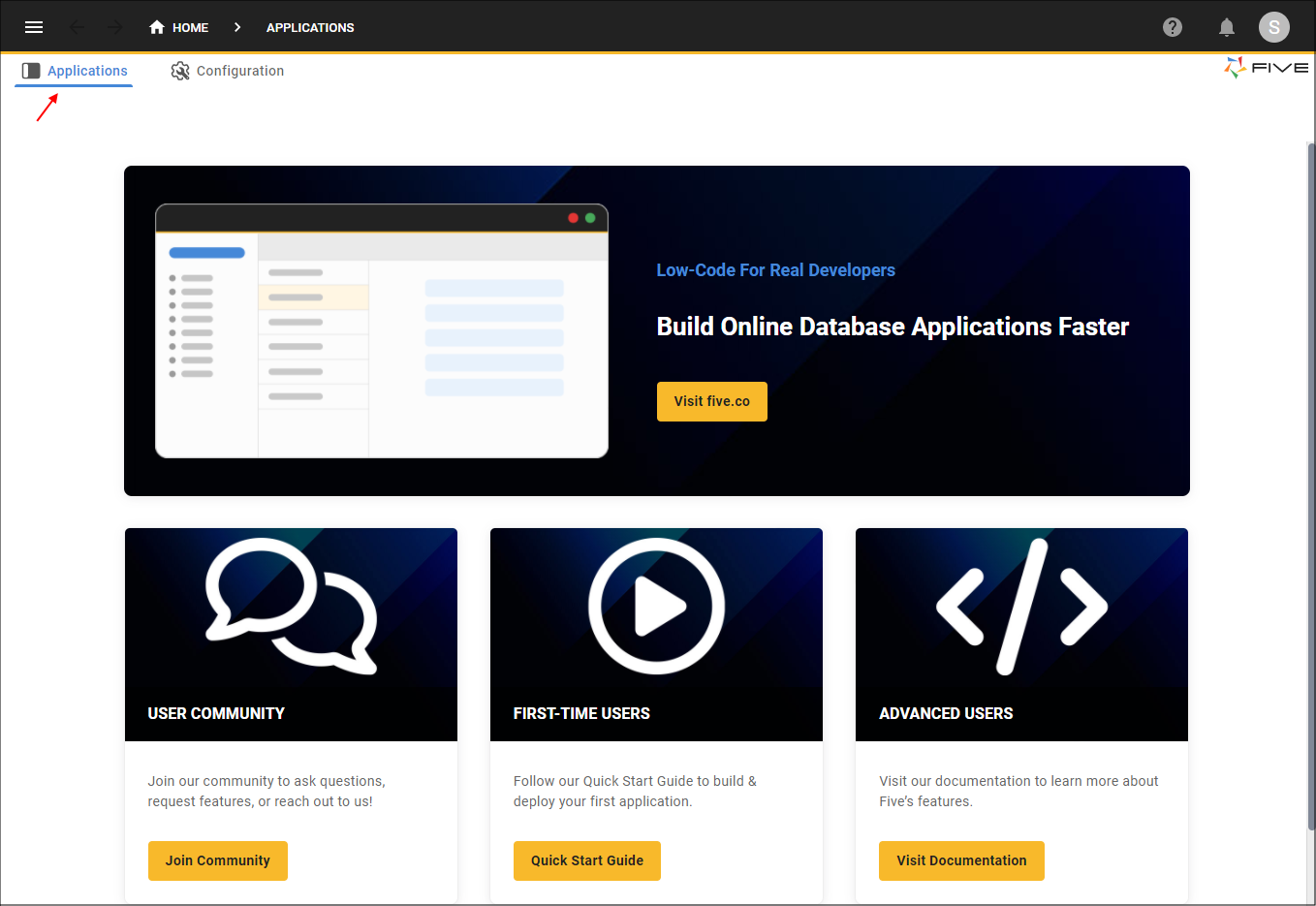
Figure 1 - Applications menu item
Add the Book Club Application
1. Click the Add Item button.2. Type Book Club in the Title field.
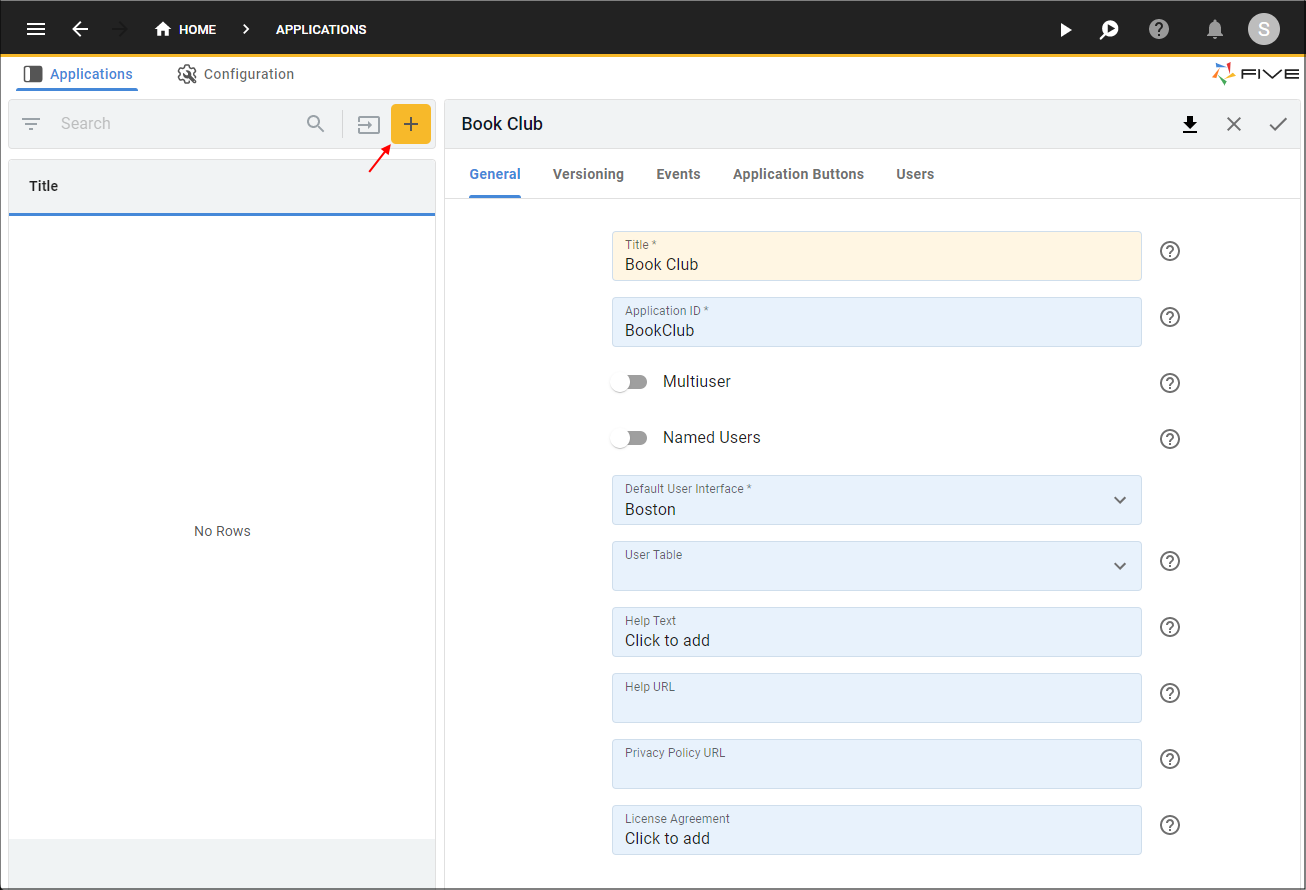
Figure 2 - Add the Book Club application
3. Click the Save button in the form app bar.
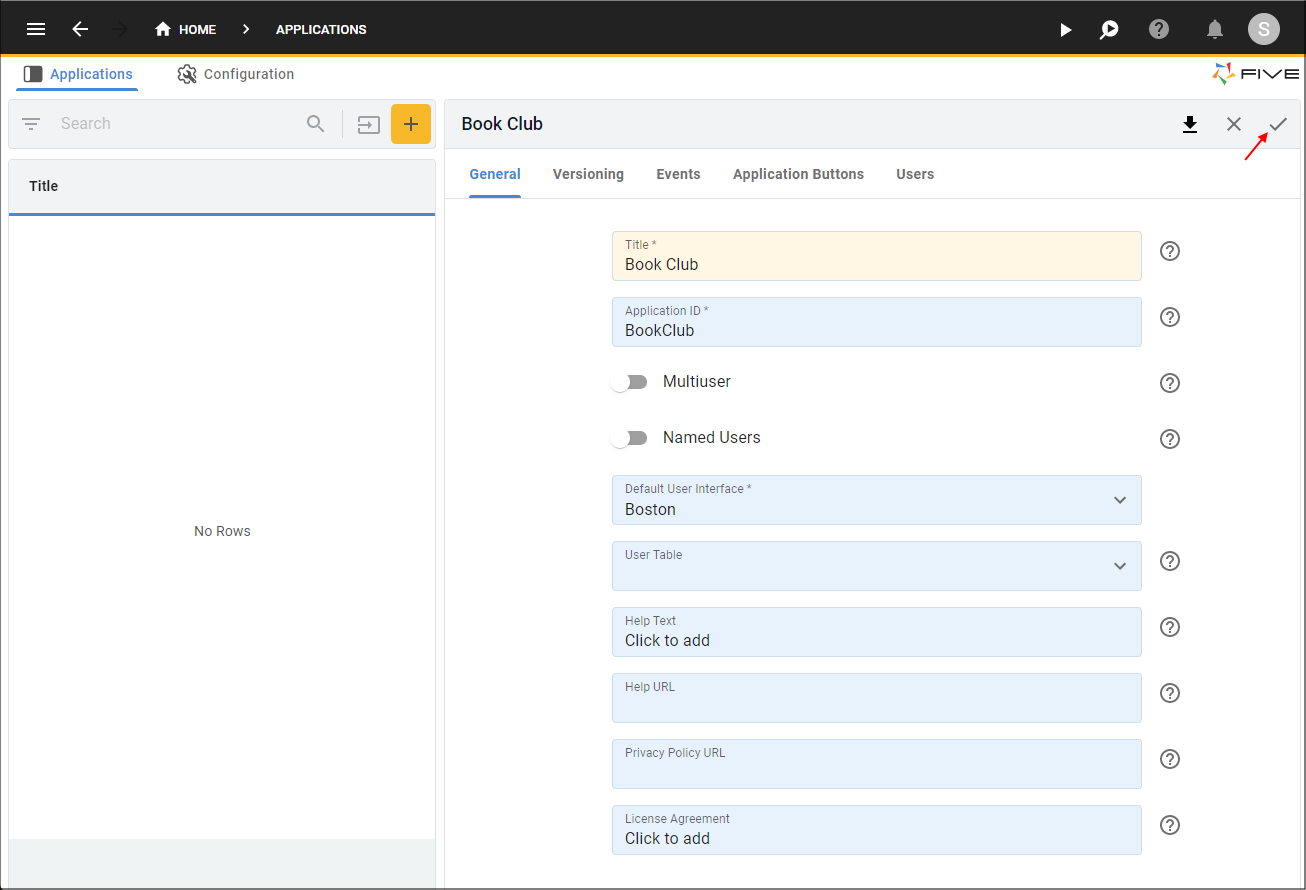
Figure 3 - Save the Book Club application
Turn the Book Club Application into a Multi-user Application
info
Five automatically creates your MySQL database when you save an application. Five needs this database created before an application can be turned from a single-user application to a multi-user application. This is because, Five injects the iUser table into the database so that you can use this table to store the details of your users for your end-user application.
1. Either click the Edit button in the form app bar, or click directly on the Multiuser switch.
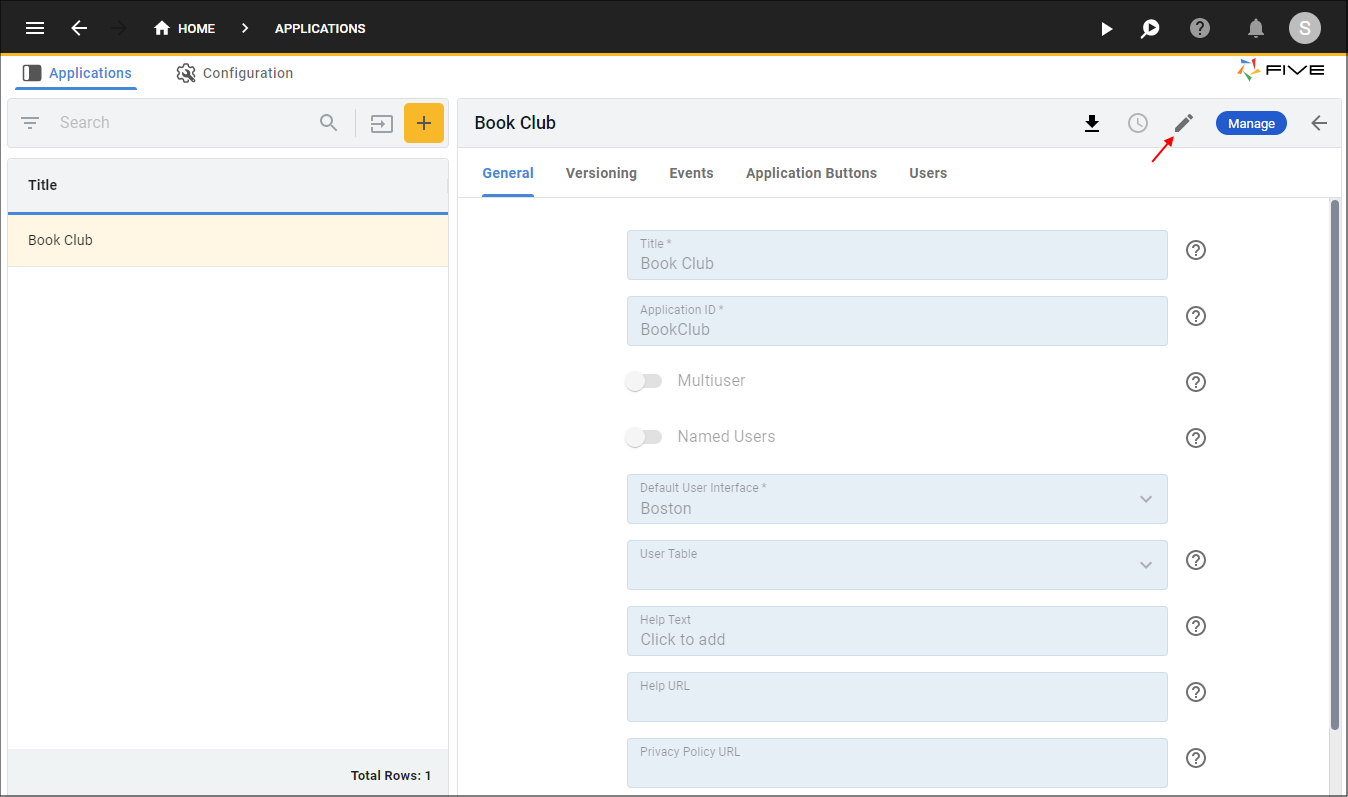
Figure 4 - Edit button
2. Click the Multiuser switch.
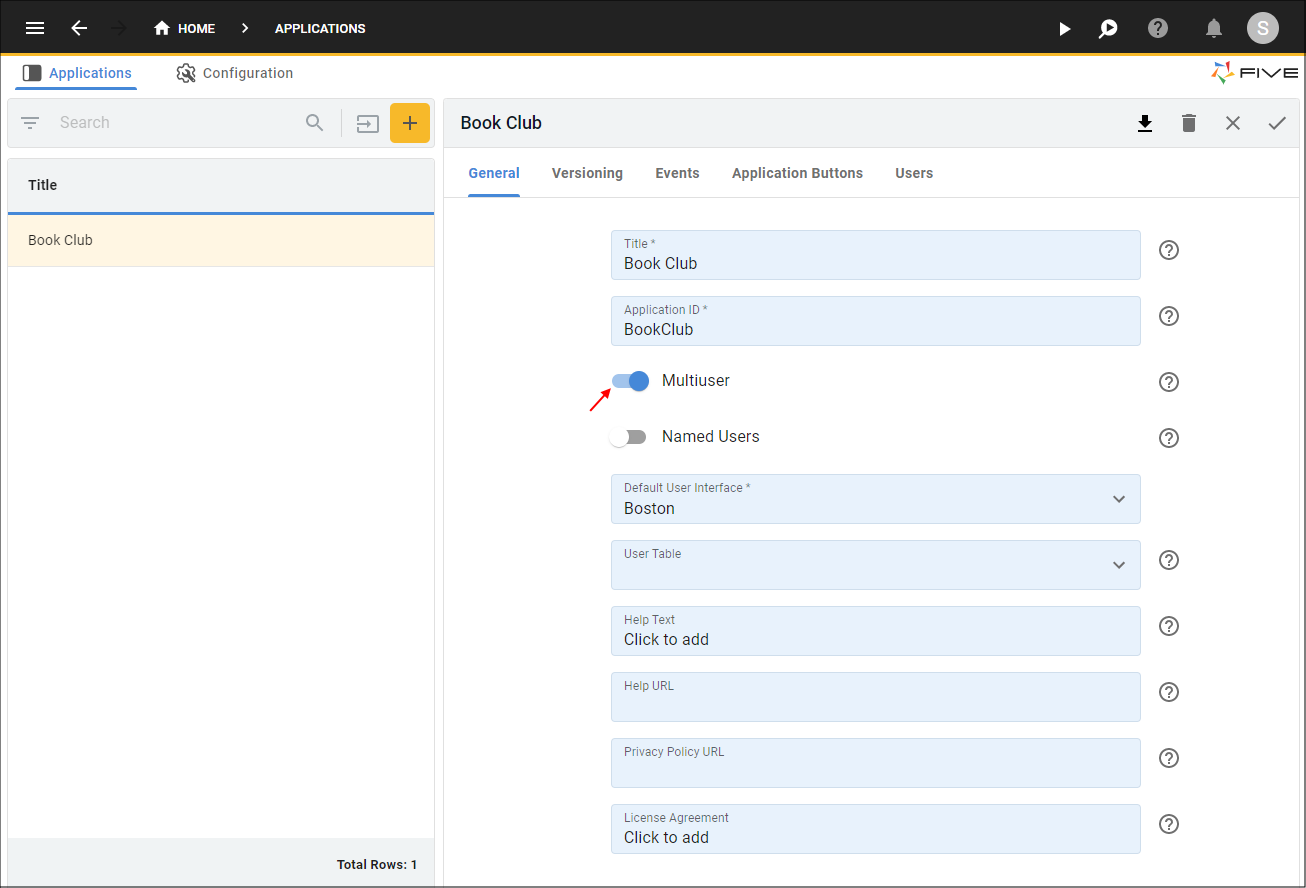
Figure 5 - Multiuser switch
3. Click the Save button in the form app bar.
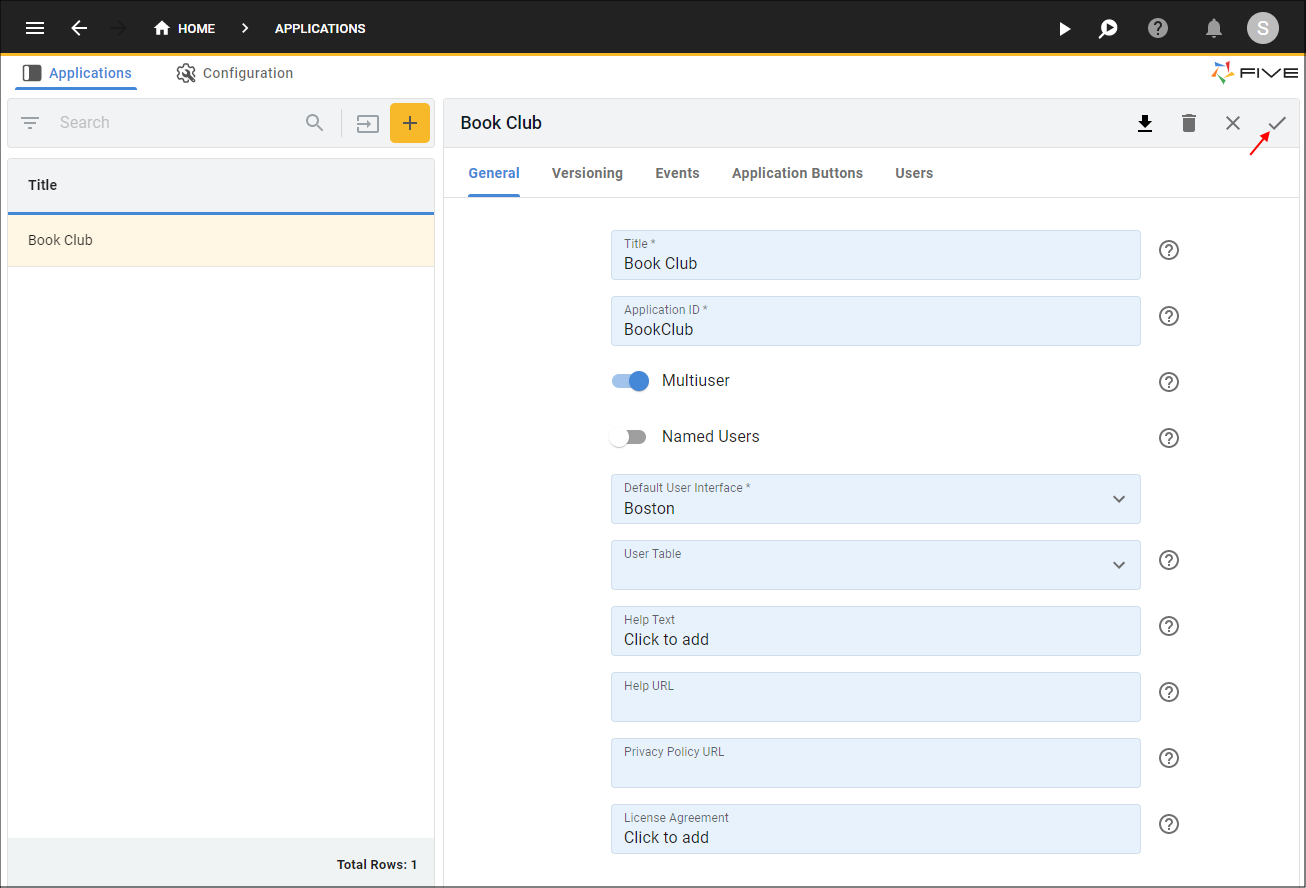
Figure 6 - Save the Book Club application