Reference Functions
Last updated 11/07/2023
The Functions form has a References page. This page is a read-only report that Five populates automatically when you attach a function to an event enabling you to find where the function is referenced without leaving the Functions view.Navigate to the References Page
1. Select a function record in the list.2. Click the References tab.
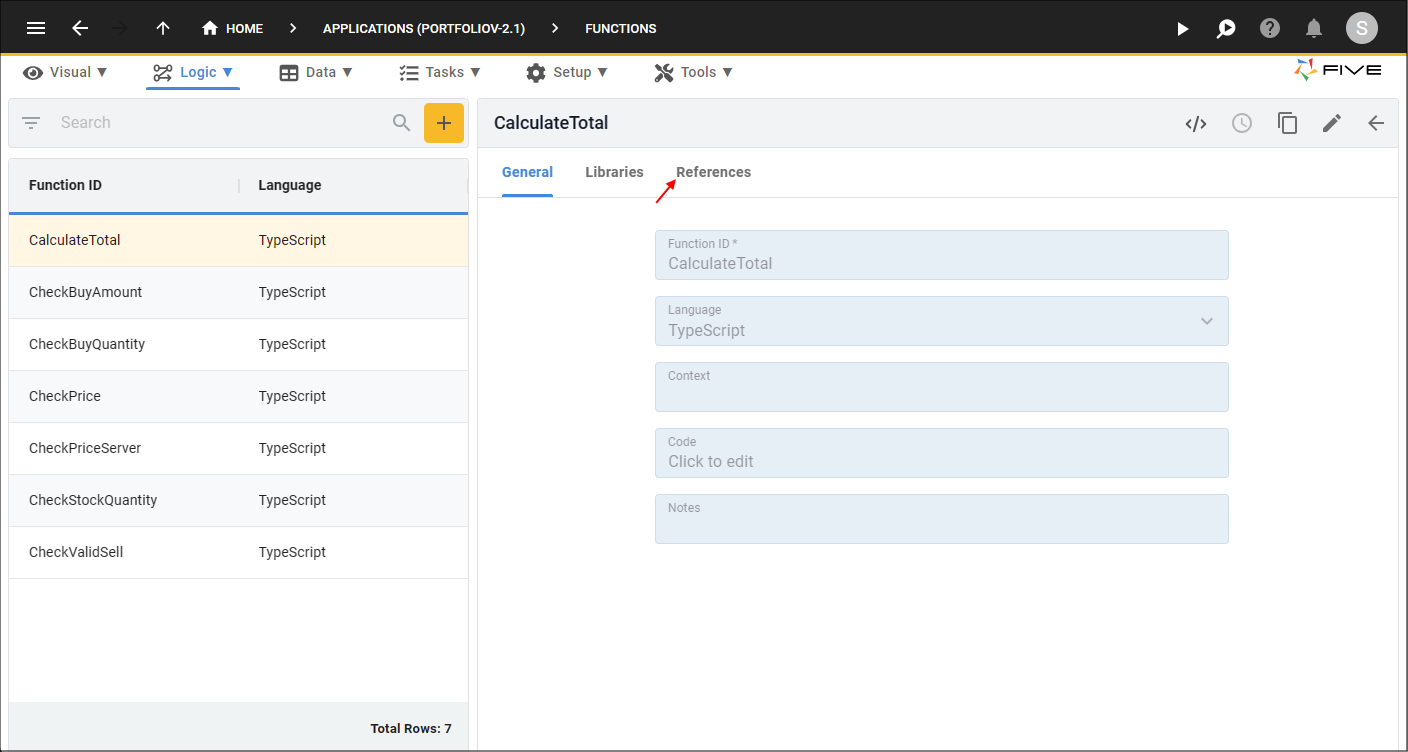
Figure 1 - References tab
In the image below, you can see the CalculateTotal function is referenced in two locations and the following details are provided.
- The function is located on a form field and to navigate to the form field you would select the form field record, the page record, and then the field record.
- It is referenced on two fields, these are the Total fields on both the Buys and Sells forms.
- The function is attached to the OnEnter event field for each of the Total fields on the Buys and Sells form.
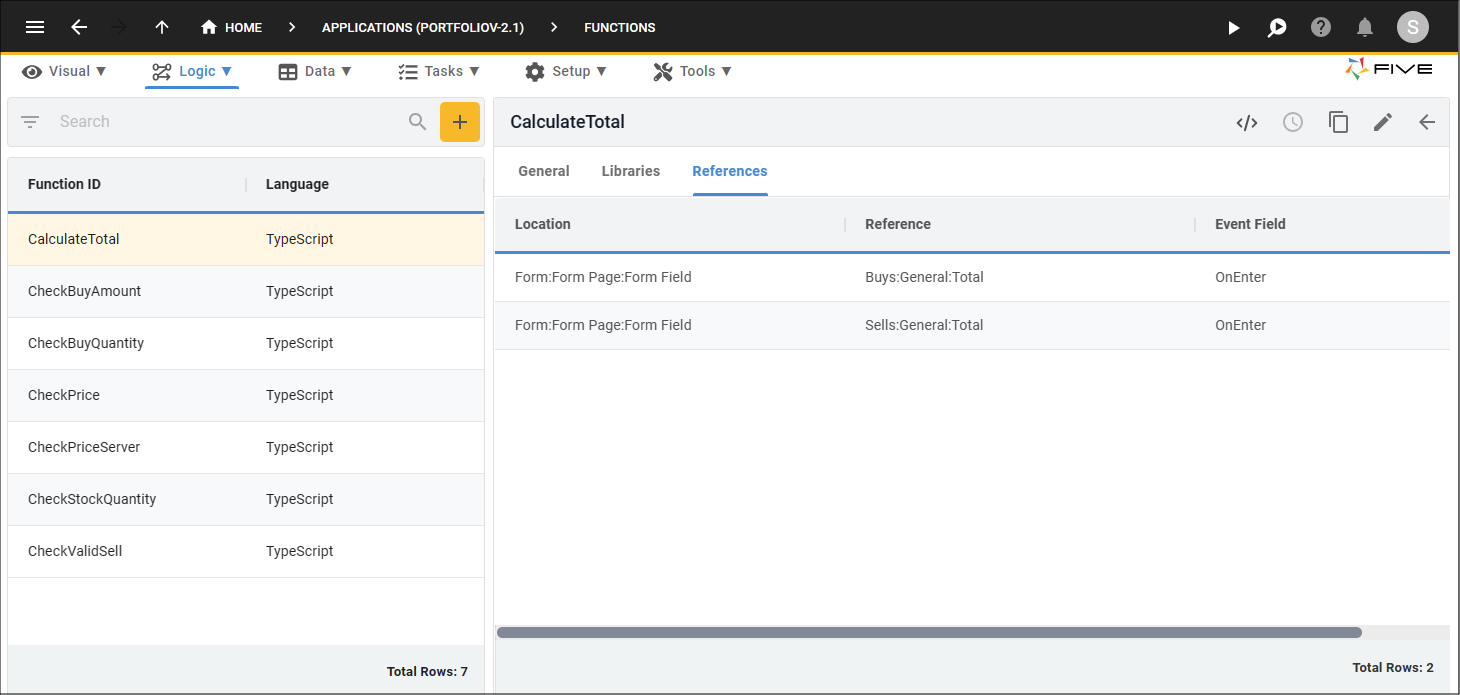
Figure 2 - References page
Navigate With the VIEW Button
Each record on the References page will have a VIEW button. This button will navigate you to the record where your function is attached.1. Click the VIEW button located on the row.
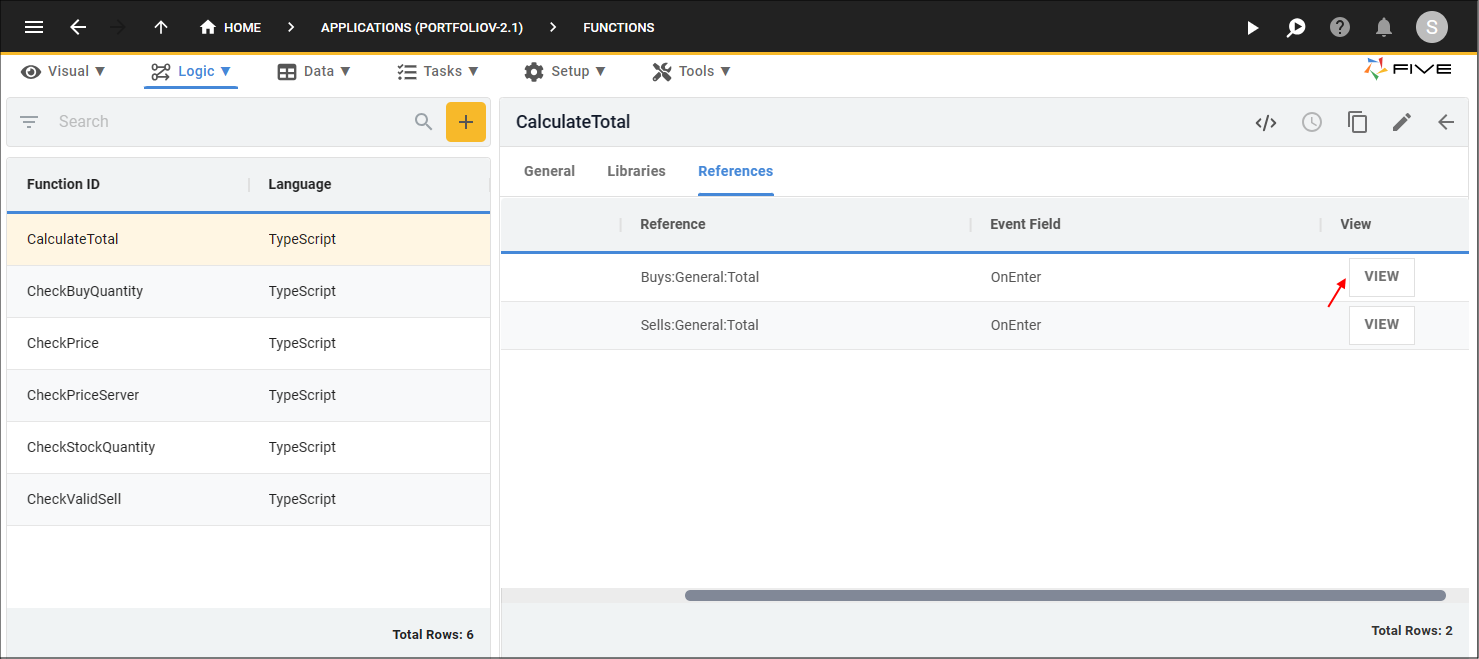
Figure 3 - VIEW button