Copy Functions
Last updated 12/07/2023
Five's copy feature enables you to copy a function record. The code block in the Code Editor will also be copied into the new record. This can be beneficial if you already have a code block that you want to edit rather than writing the code from scratch again.Copy a Function Record
1. Select a function record in the list.2. Click the Copy button in the form app bar.
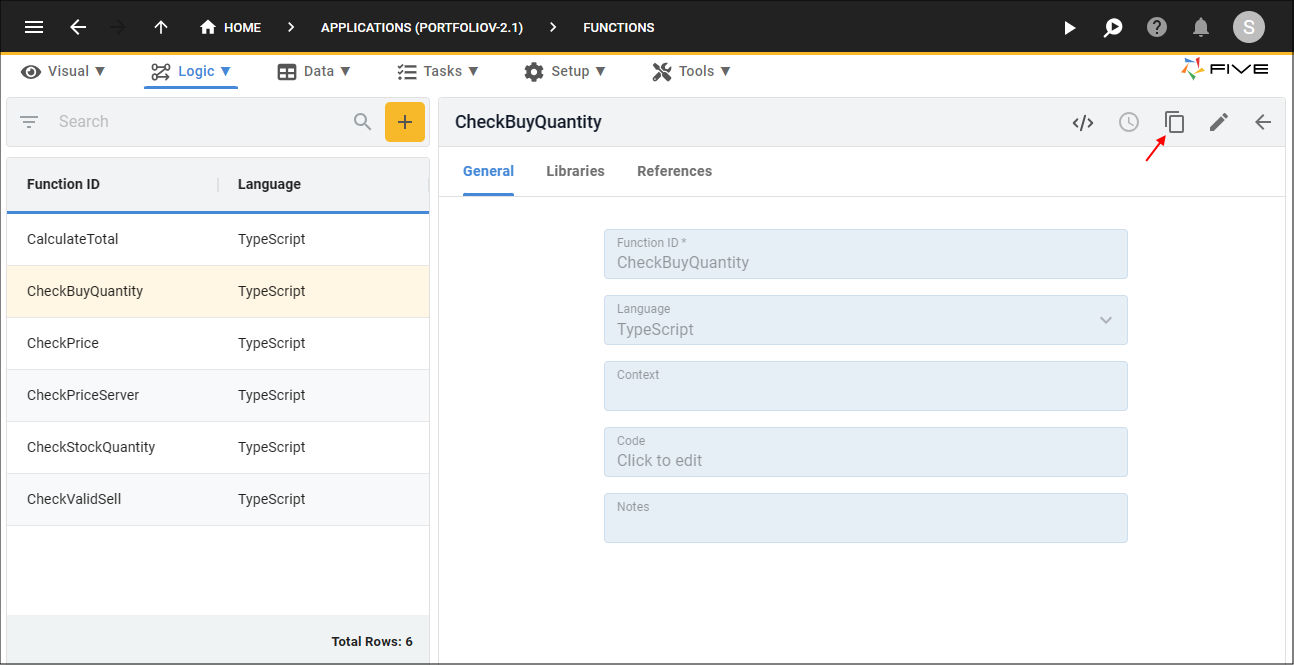
Figure 1 - Copy button
info
You will have an exact copy of the function record and in the Code Editor the code is copied.
tip
You will need to change the function ID and the name of function in the Code Editor. These must match in order to save the new record!
3. Make the necessary changes to your record.
4. Click the Save button in the editor app bar.
5. Click the Save button in the form app bar.
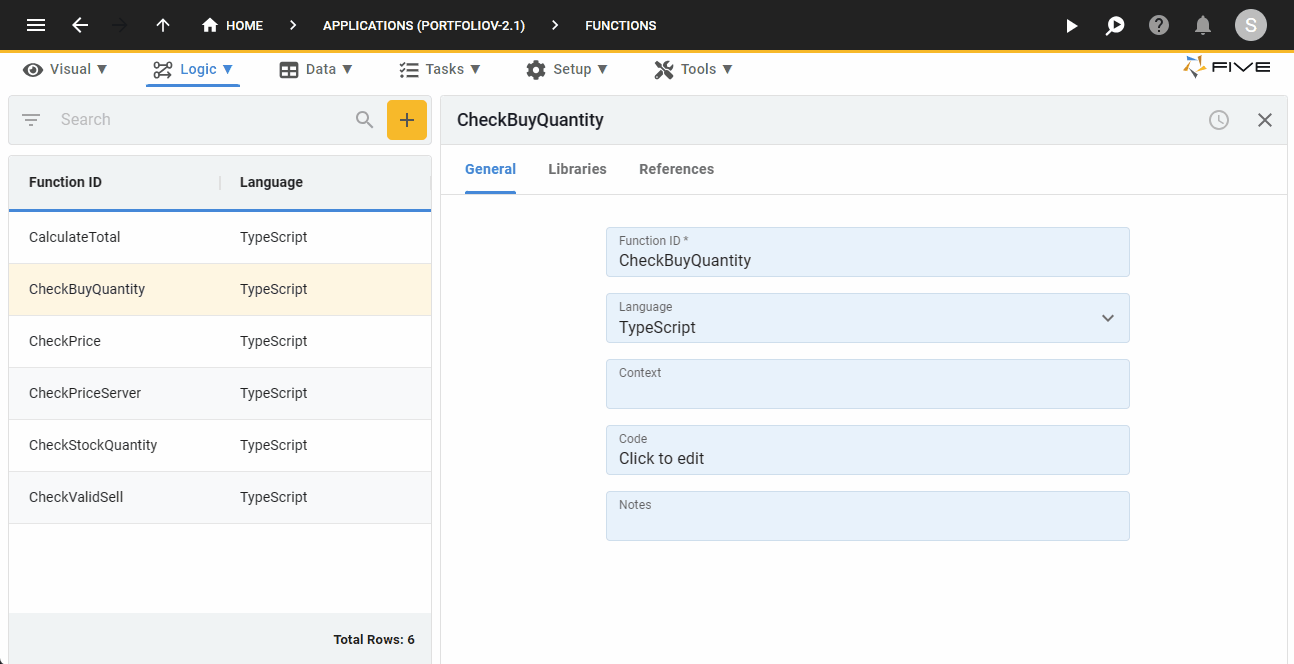
Figure 2 - Edit and save the new function record