Infrastructure
Last updated 1/03/2023
Where is My Application Deployed?
Developer PlanFive applications are deployed on the AWS infrastructure in the Sydney (ap-southeast-2) region.
Enterprise Plan
Five applications can be deployed to on-premises infrastructure, to a private cloud, or to Five-managed hosting in any AWS region.
Benefits of AWS
- Security - AWS's infrastructure is monitiored 24/7 to help ensure confidentiality, integrity, and availablity of your data. All data flowing across the AWS global network is automatically encryted at the physical layer before it leaves their secured facilities.
- Availabilty - AWS delivers the highest network availabilty of any cloud provider. Each region is fully isolated and comprised of multiple AZs.
- Performance - AWS regions offer low latency, low packet loss, and high overall network quality.
- Scalabilty - You can provision the amount of resources that you actually need, knowing you can instantly scale up or down along with the needs of your business.
Five Architecture
Developer Plan: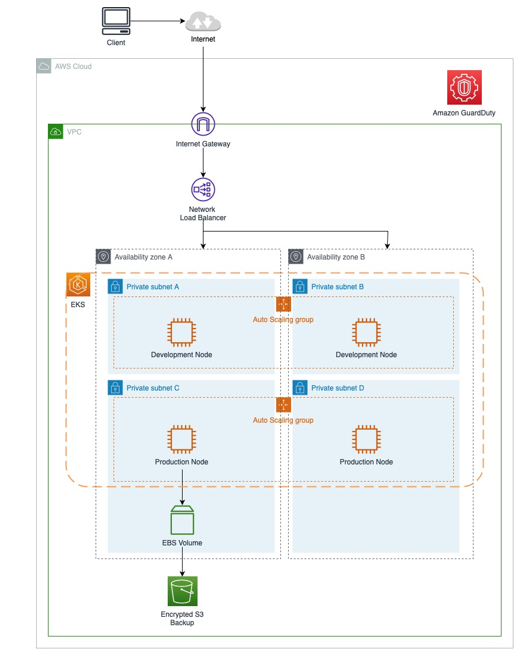
Figure 1 - Five architecture - Developer plan
Enterprise Plan with Optional Multi-AZ RDS Database:
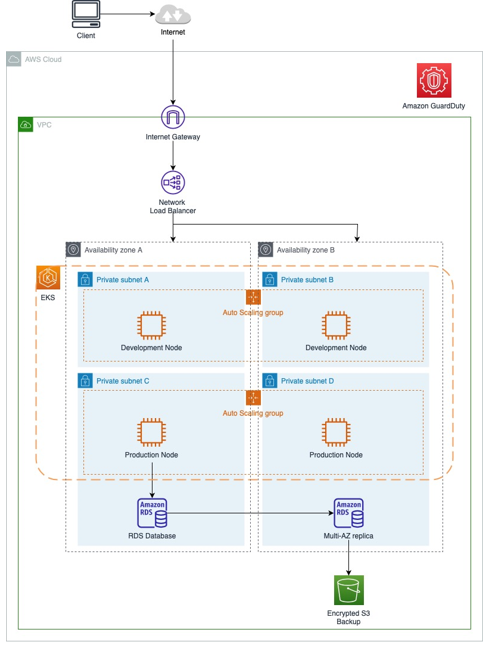
Figure 2 - Five architecture - Enterprise plan
Deploying to Development
Five uses AWS to deploy your applications to the internet.When an application is deployed in development, a container running your application is started within the Five development environment and your application becomes available to use. These containers come with volumes attached that hold your databases.
Once your application has been deployed and run for the first time you are able to use your application as an end-user would. If changes are made to the application, it must be run again for the changes to be applied.
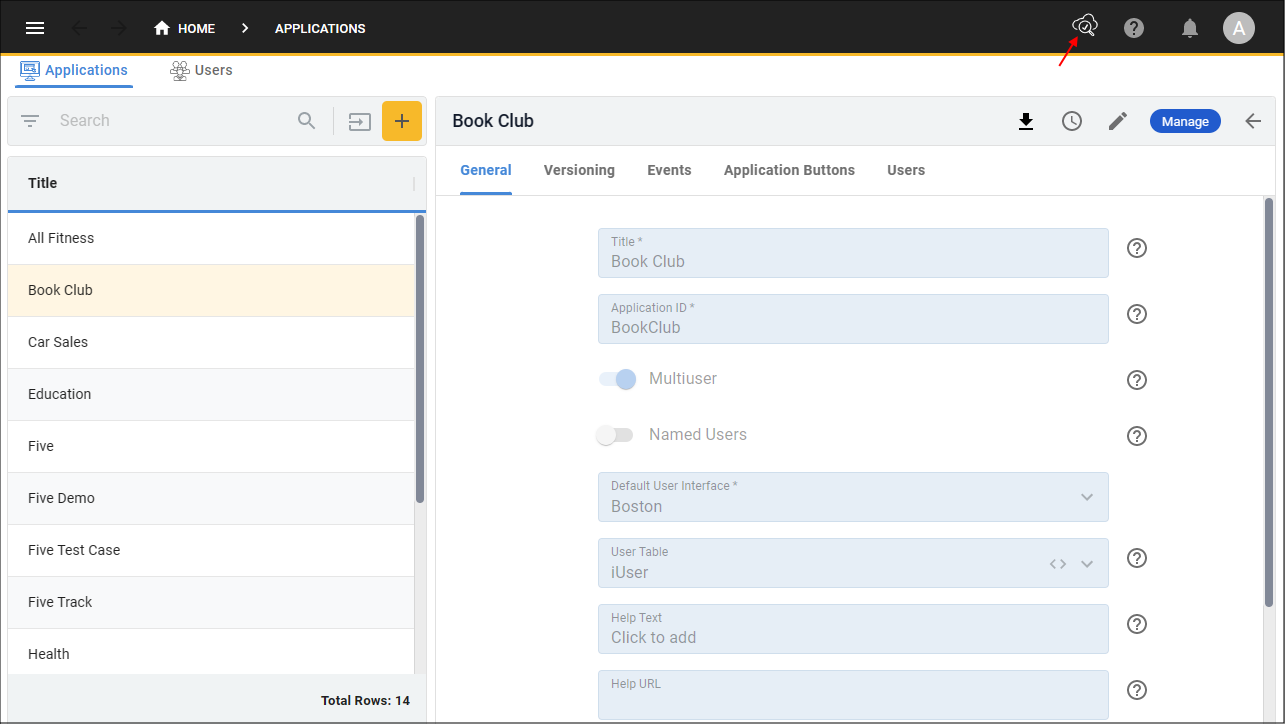
Figure 3 - Deploy to Development button
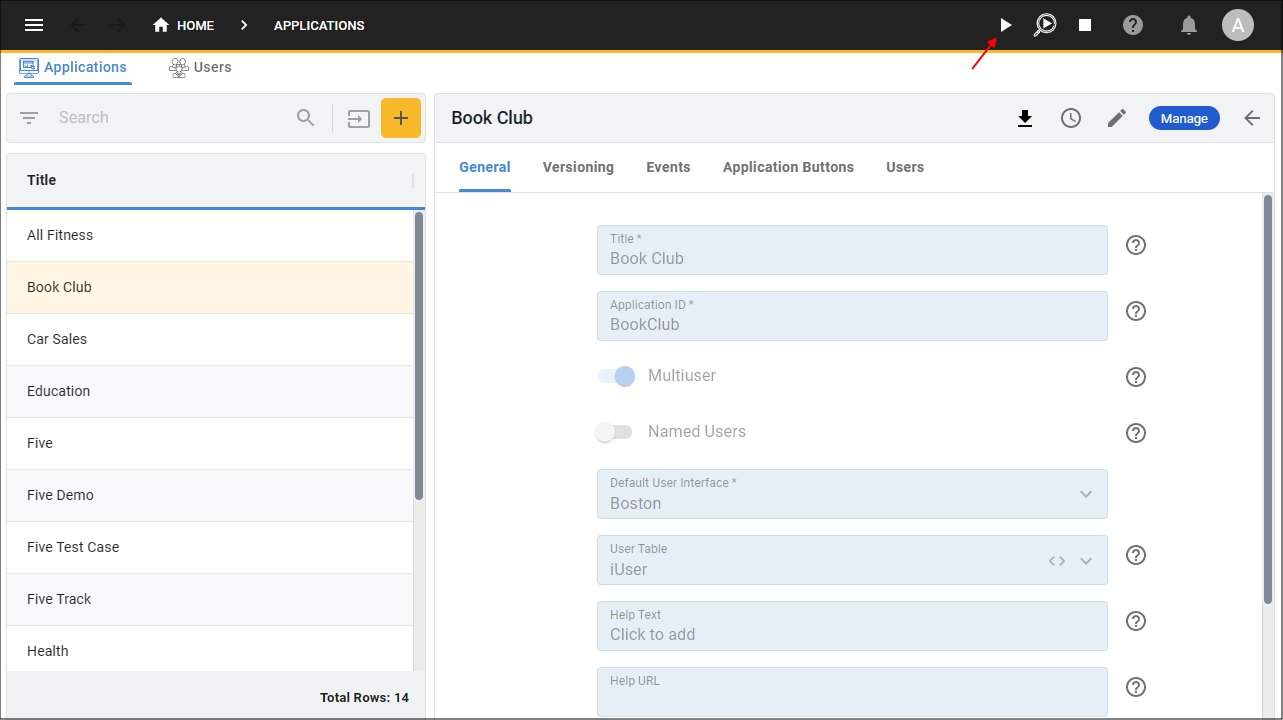
Figure 4 - Run button
To remove an application and its databases from the development environment click the Remove from Development button.
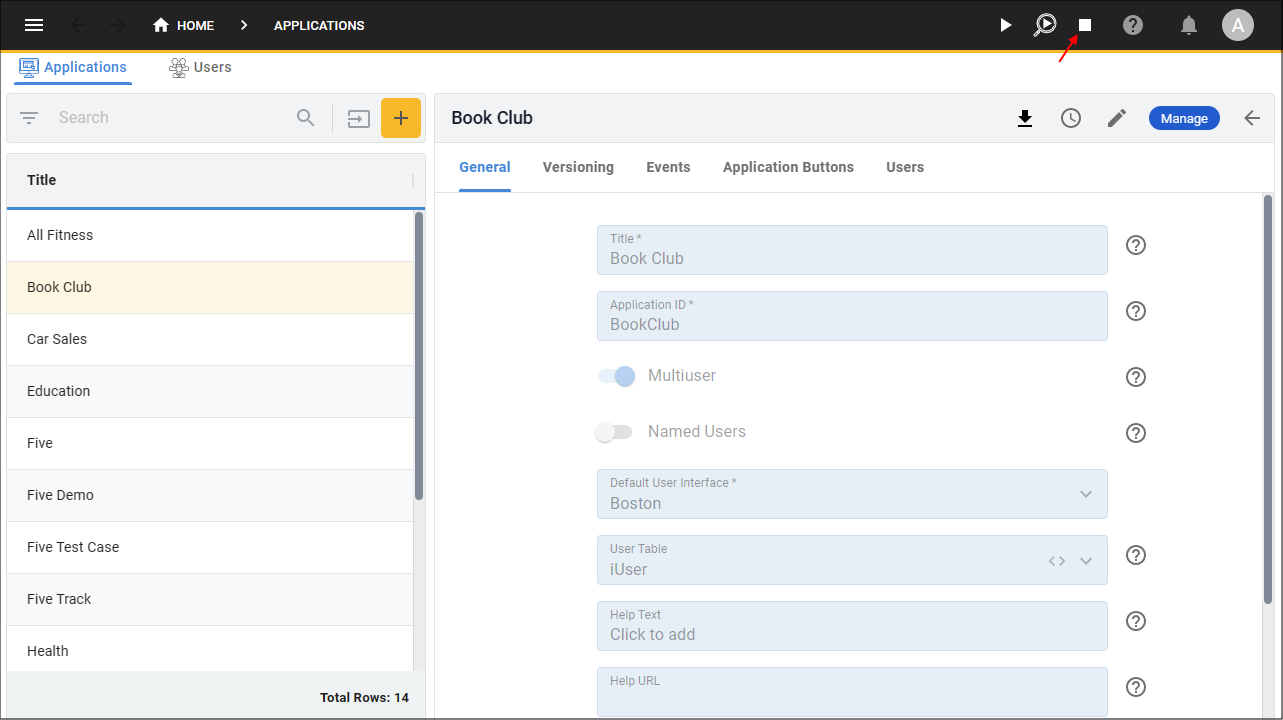
Figure 5 - Remove from Development button
Deploying to Testing
Once an application is ready to be tested it can be deployed into the testing environment. This testing environment copies the latest version of the applcation in development and re-deploys it so that testing can be performed.Changes made in the development environment will not affect the application in testing until it is stopped and re-deployed.
Deploying to Production
When an application is deployed to production the latest testing version is copied and a container is started in its own production application instance that is segregated from all other production deployments to ensure safety of your application and customer data.When deploying with Five you get to choose the size of the virtual machine in the production environment to optimize cost, performance and right-size the infrastructure for your needs.
Developer Plan:
Under the developer plan applications are deployed to the AWS Sydney (ap-southeast-2) region with EBS volumes used for database storage.
Enterprise Plan:
Enterprise plan allows for flexibilty in deployment and database options. Applications can be deployed to on-premises infrastructure, to a private cloud, or to Five-managed hosting in any AWS region.
The enterprise plan allows for the usage for AWS RDS volumes for database storage which enables high availability and high levels of resilience against failure through an optional multi-availability zone RDS database.
It is important that the correct instance type is selected to ensure compatibility with the database option that has been chosen for the application.