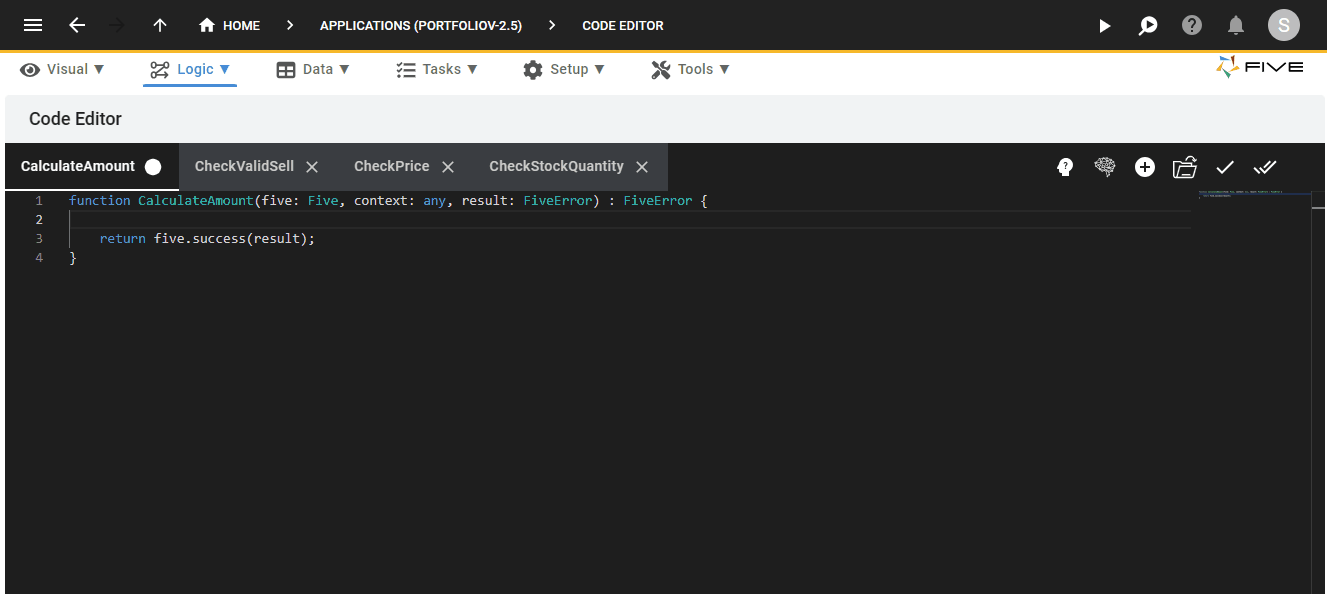IntelliSense
Last updated 19/07/2023
Both of Five's Code Editors have IntelliSense features to assist you with code completion and parameter information. IntelliSense is provided for JavaScript, TypeScript, and Five's inbuilt methods and properties out of the box. The IntelliSense suggestions will pop up as you type.If a language service knows possible completions, the IntelliSense suggestions will pop up as you type. If you continue typing characters, the list of members (variables, methods, etc.) is filtered to only include members containing your typed characters. Pressing Tab or Enter will insert the selected member.
Five's IntelliSense Features
Five's IntelliSense features are powered by a language service that provides intelligent code completions based on the semantics. If the language service knows possible completions, the IntelliSense suggestions will pop up as you type. As you continue to type the list of members is filtered to only include members containing the characters you type.You can use Five's IntelliSense feature by using the up and down arrows on your keyboard and pressing Tab or Enter.
Five's IntelliSense feature can also be activated by typing Ctrl+Space or typing a trigger character such as ( . ) in JavaScript.
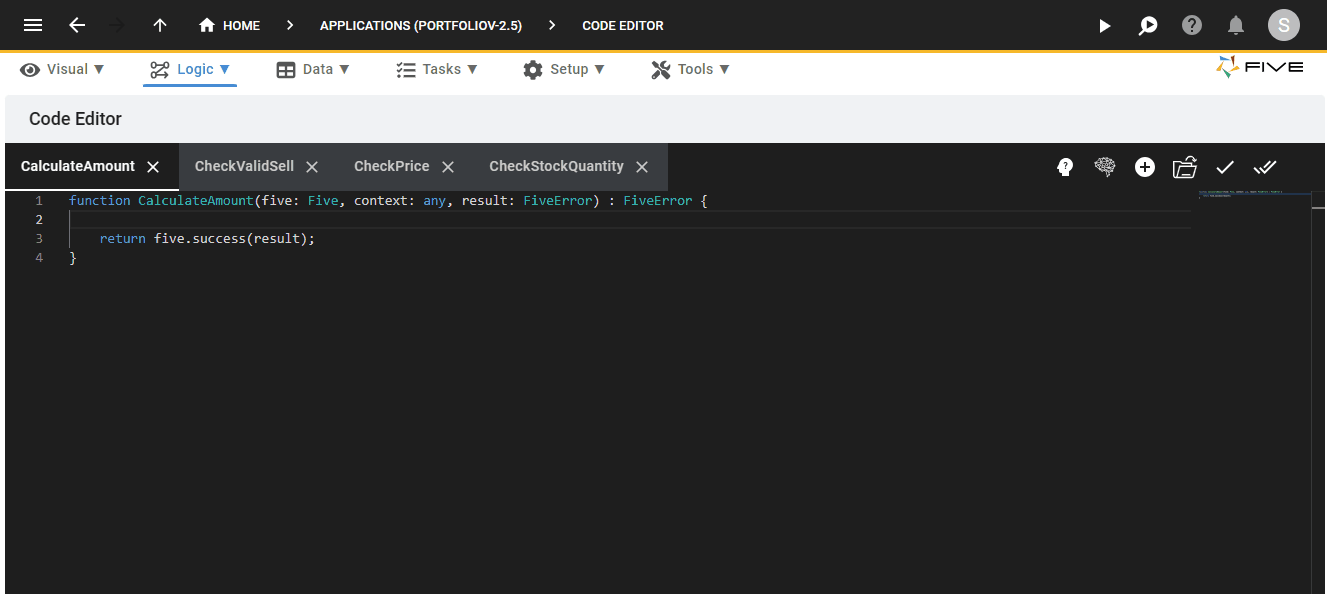
Quick documentation will be displayed for each method by using the up and down arrows and landing on the member in the list.
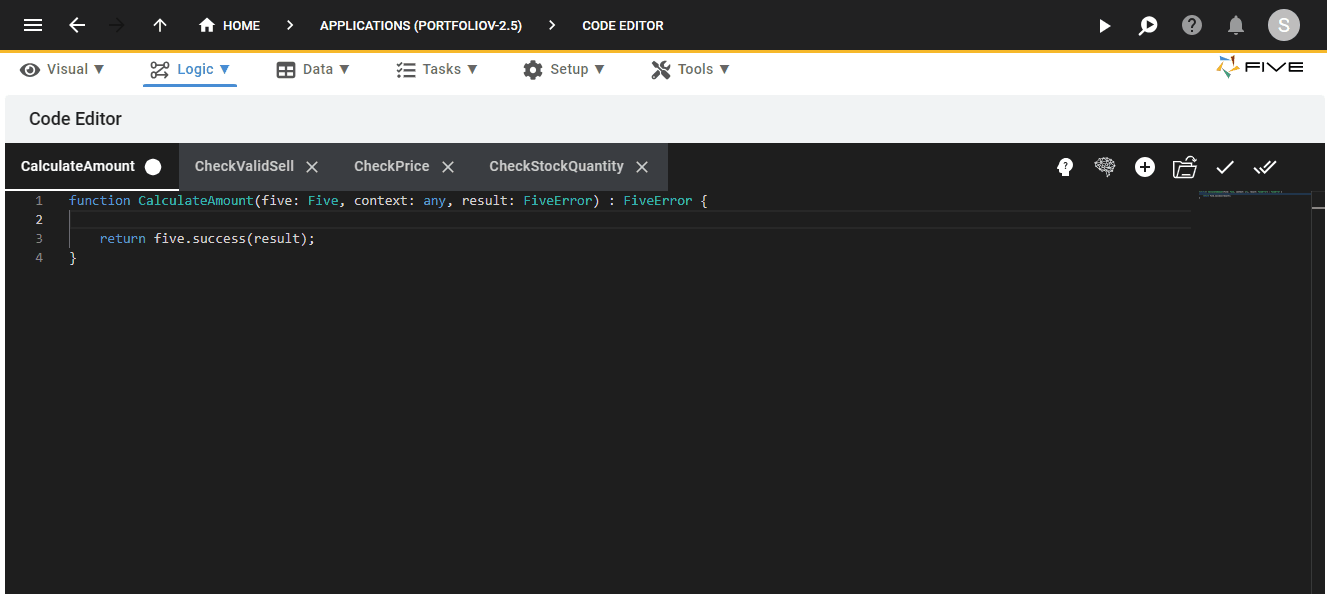
Five's inbuilt functions and properties will pop up as you start to type and you will have access to quick documentation here to know if the selected member is a Five property or method with the parameters and types.