Use AI to Explain Code
Last updated 19/07/2023
You can use Five's inbuilt AI to explain code that is used in your application. You can either highlight a selection of code or run the entire code block to give an explanation. By default, if no code is highlighted, an explanation for the entire function will be returned.caution
The length of your code block requiring an explanation will determine how quickly the result is returned.
Explain Code
- OpenAI API key configured
- Code block is opened in Five's Code Editor
1. Highlight a section in your code block.
2. Click the Explain Code button.
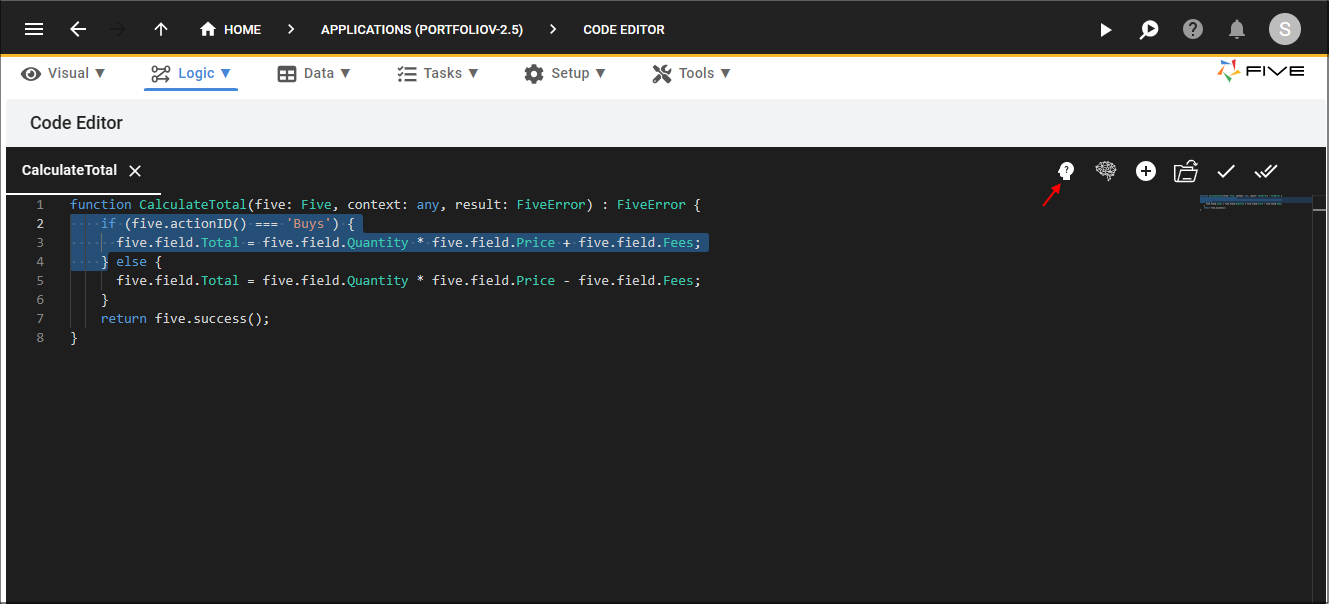
Figure 1 - Explain Code button
info
An explanation for the highlighted section will be returned.
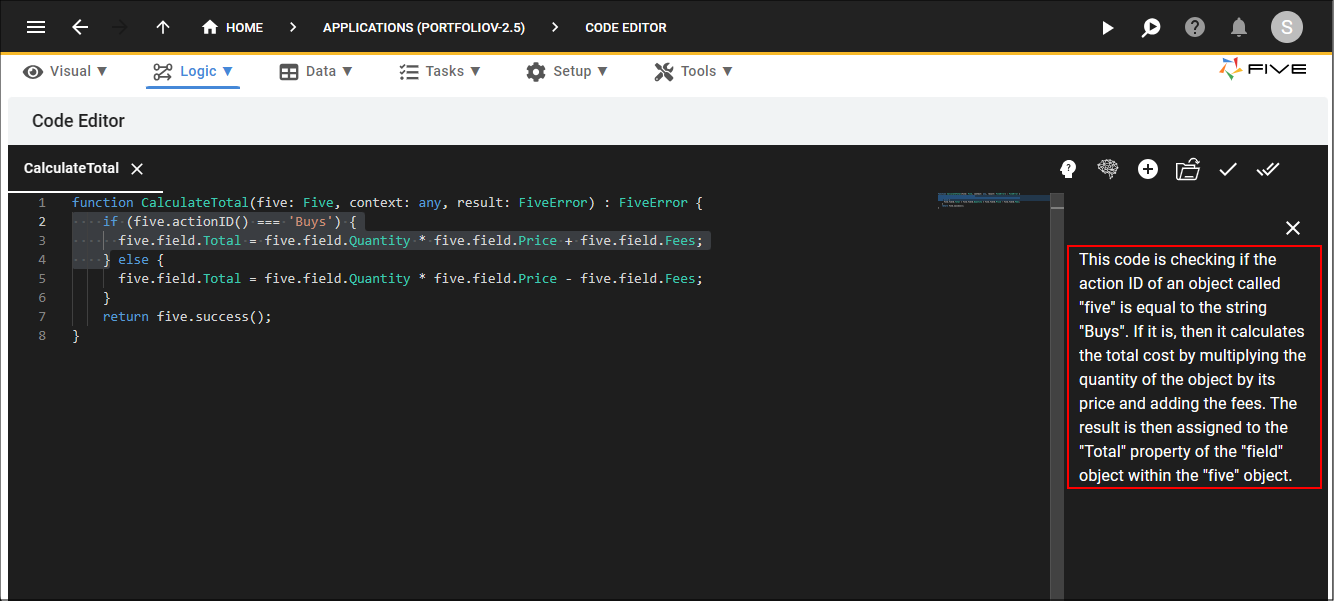
Figure 2 - Explanation