How to Add an Event
Last updated 18/03/2024
info
You will need to save your functions in one of Five's Code Editors for them to be available in the event lookup lists.
1. Select your record in the list.
2. Click the Events tab.
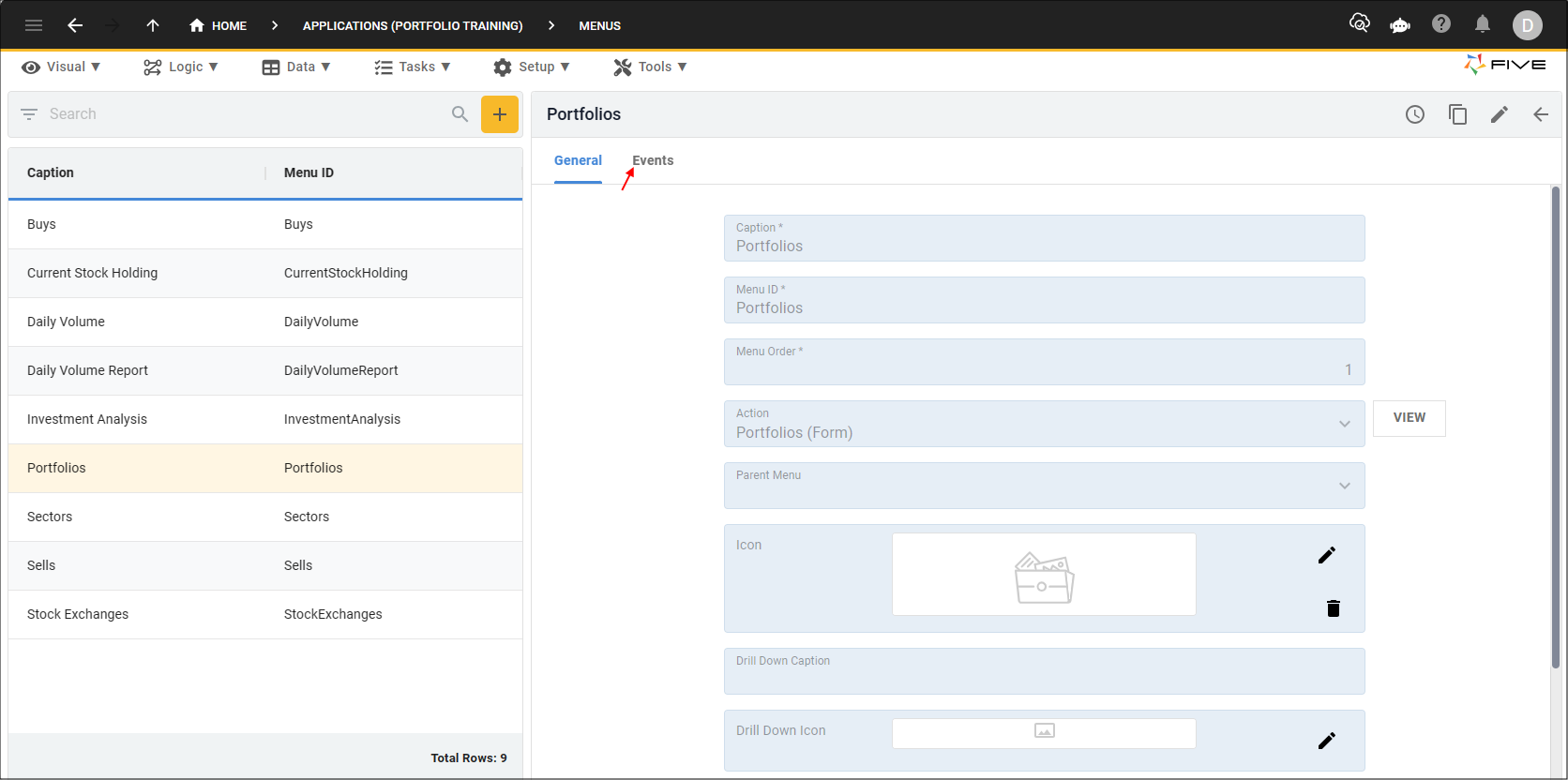
Figure 1 - Events tab
3. Either click the Edit button in the form app bar, or click directly in an event field.
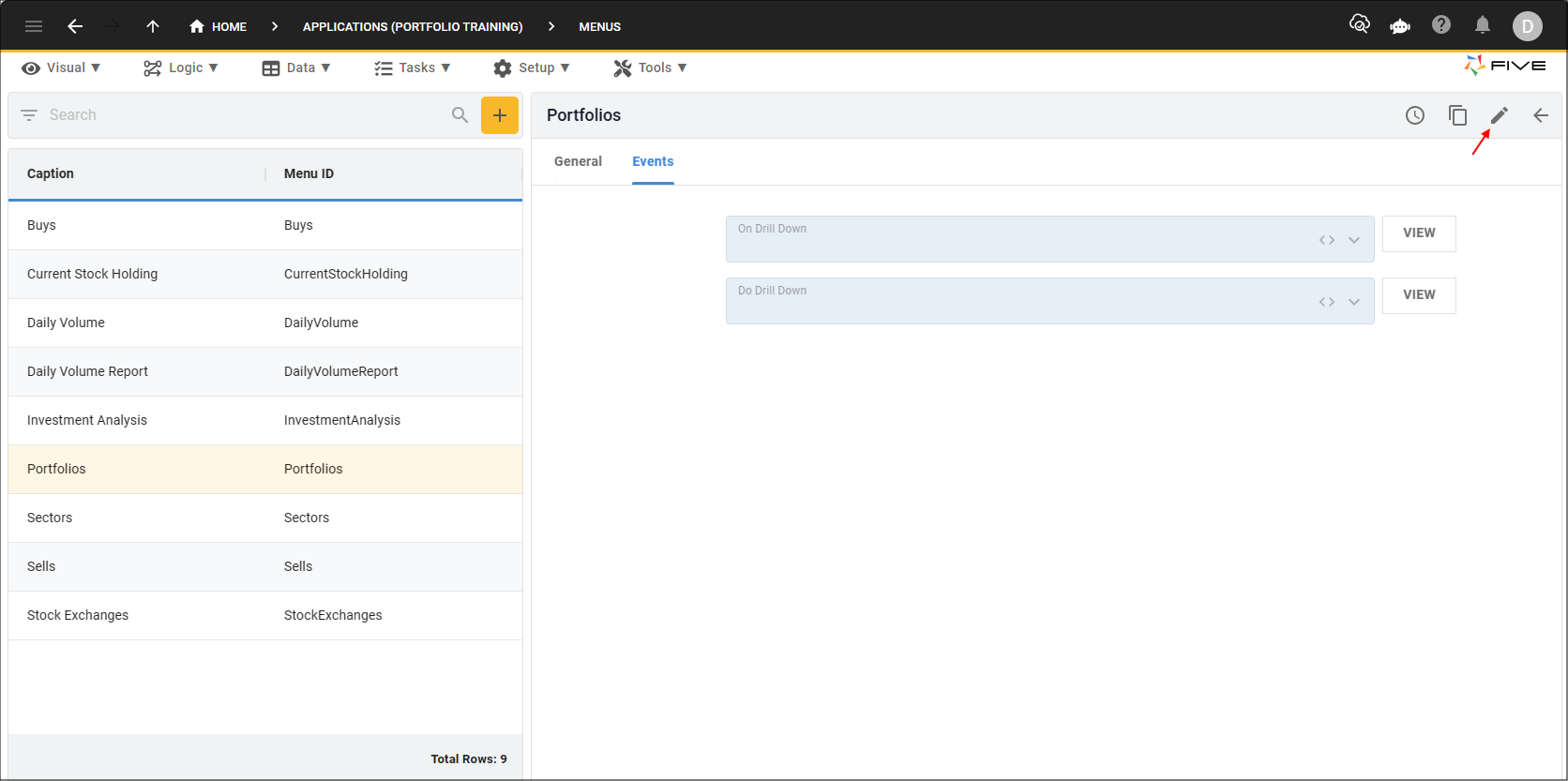
Figure 2 - Edit button
4. Click the lookup icon in the required event field and select the function.
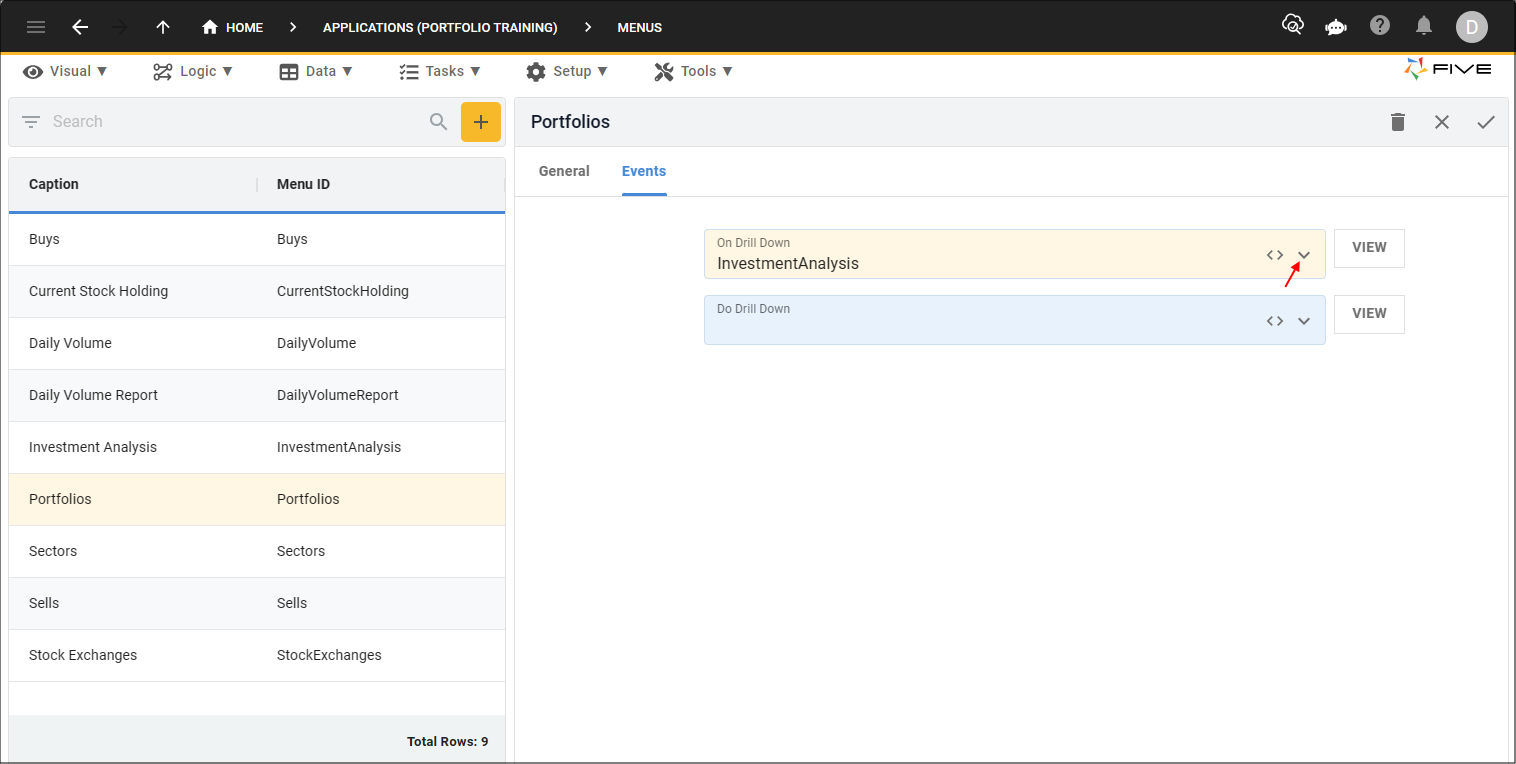
Figure 3 - Event fields
5. Click the Save button in the form app bar.
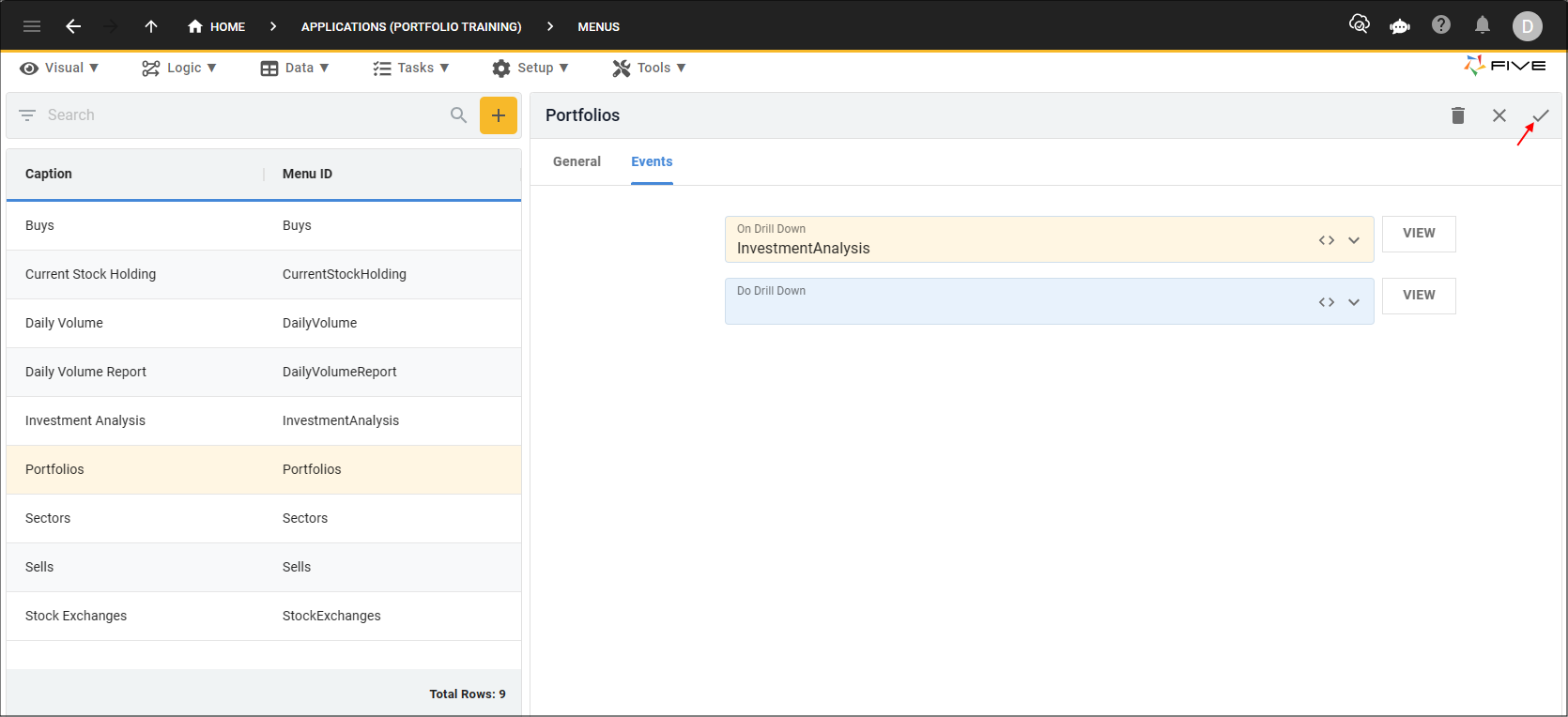
Figure 4 - Save button