Access a Form in Your Application
Last updated 5/07/2022
How a Form is Accessed in Your Application
A form that you create in Five will need to have a menu item created in order for a user to have access to the form. When a user selects the menu item holding the form, the Add Item button will be available in the list app bar to have access to a new form.
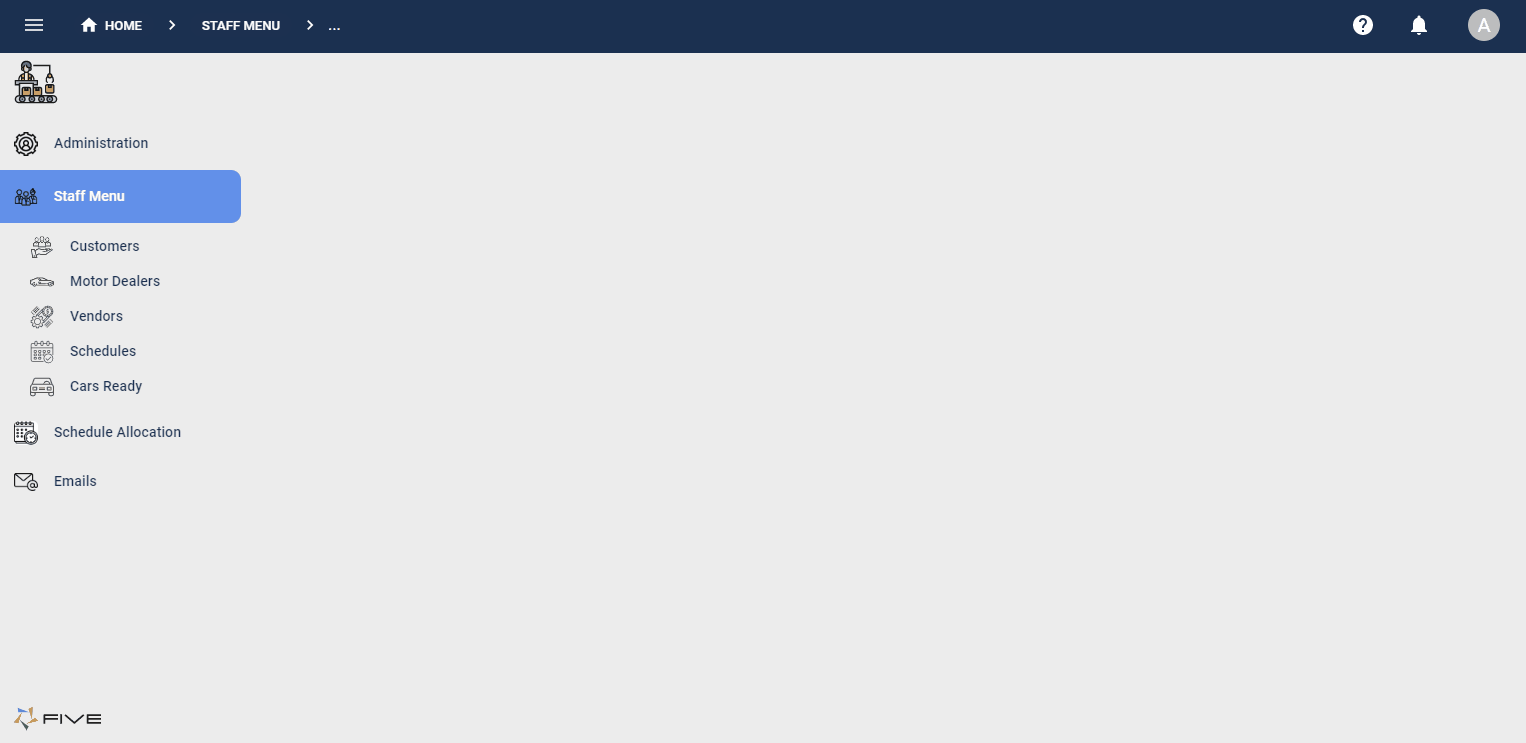
Figure 1 - Access a new form
info
If a form is placed on a dashboard, it does not need a menu item to be accessible.
Access a Saved Record in Your Application
You will need to select the saved record in the list to have the form available for reading or editing purposes.
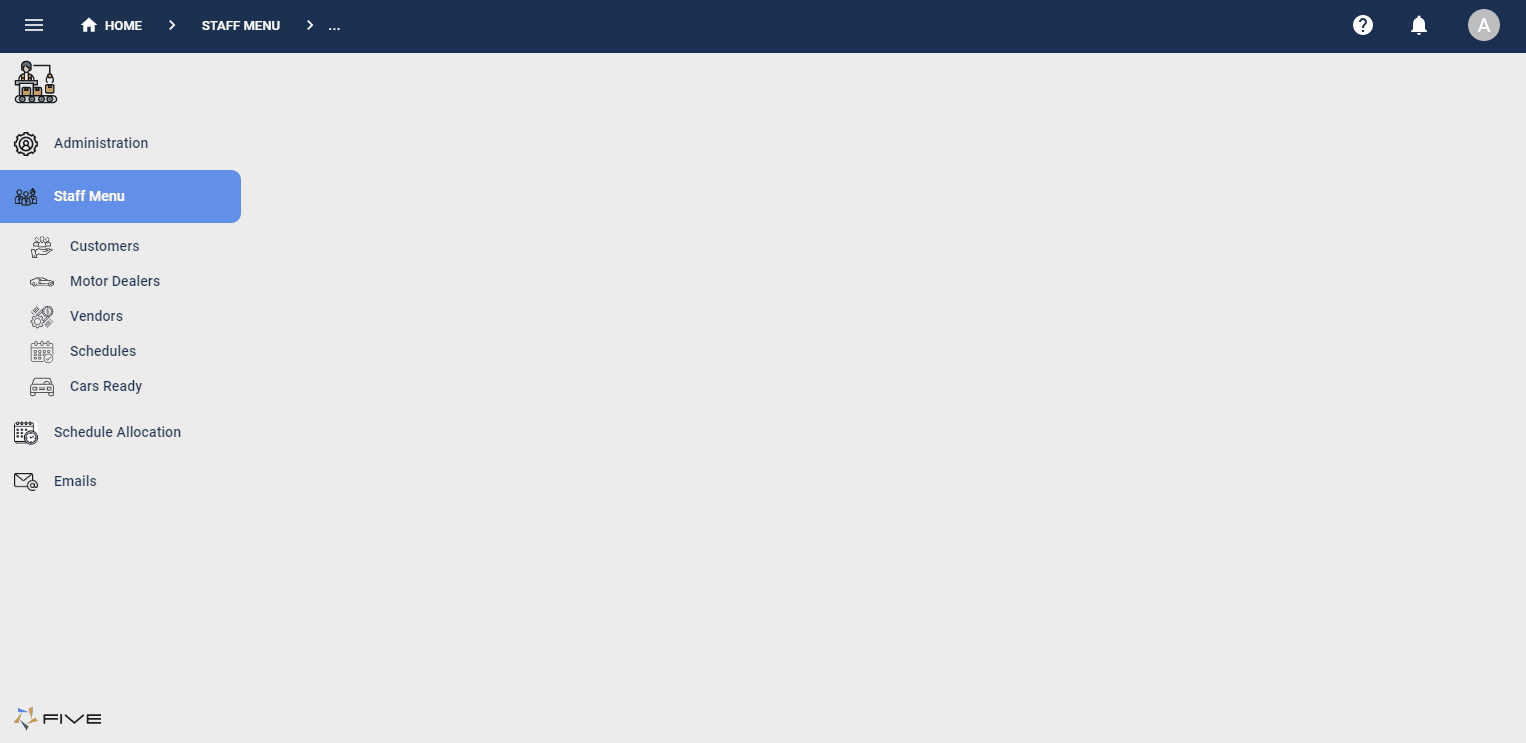
Figure 2 - Access a saved record