Create Permissions For Connections
Last updated 29/08/2023
By default, the roles that are supplied to you in Five only have read permission for connections. This is also the case when you add a new role. If you would like users to be able to create, update, or delete a Connection record, you will need to add these permissions to their role in the Roles view.The Default Connection Permissions field will be applied to all connections in your application.
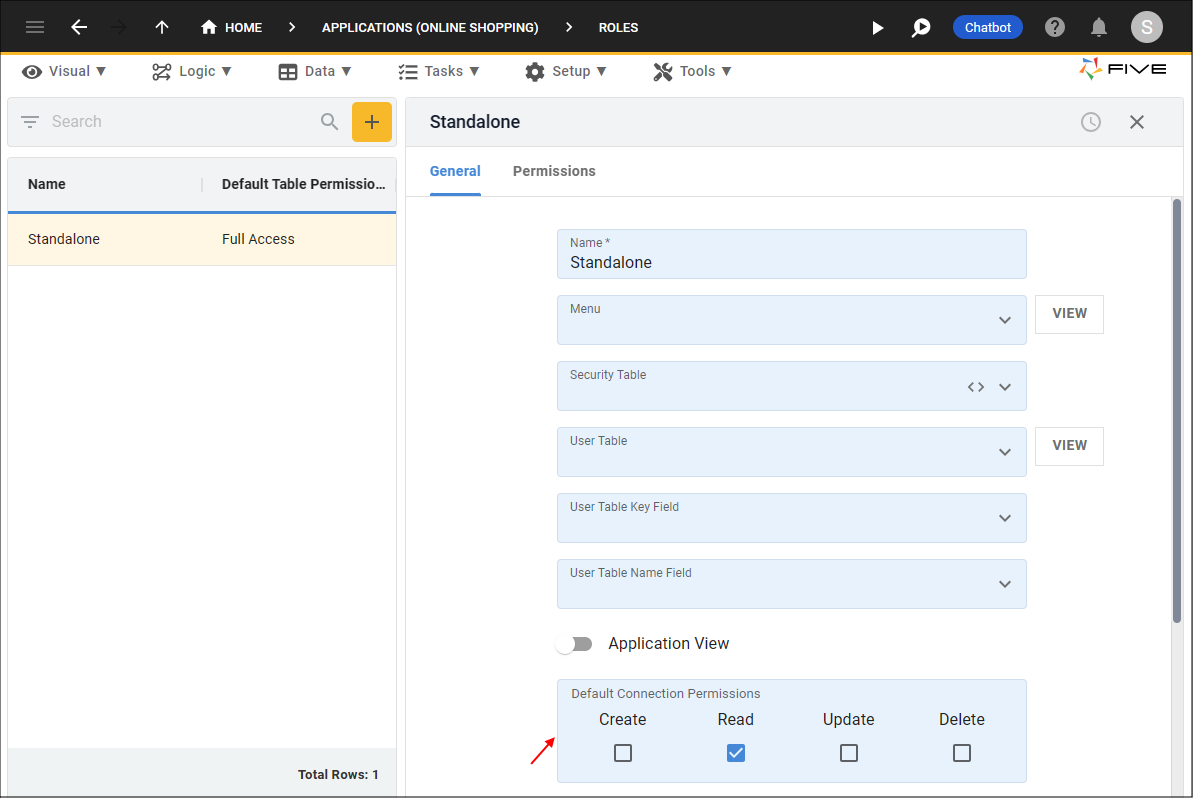
Figure 1 - Default Connection Permissions field
The permissions set on the Permissions page will only be applied to the selected Connection record. The permissions here will take precedence over any default permissions.
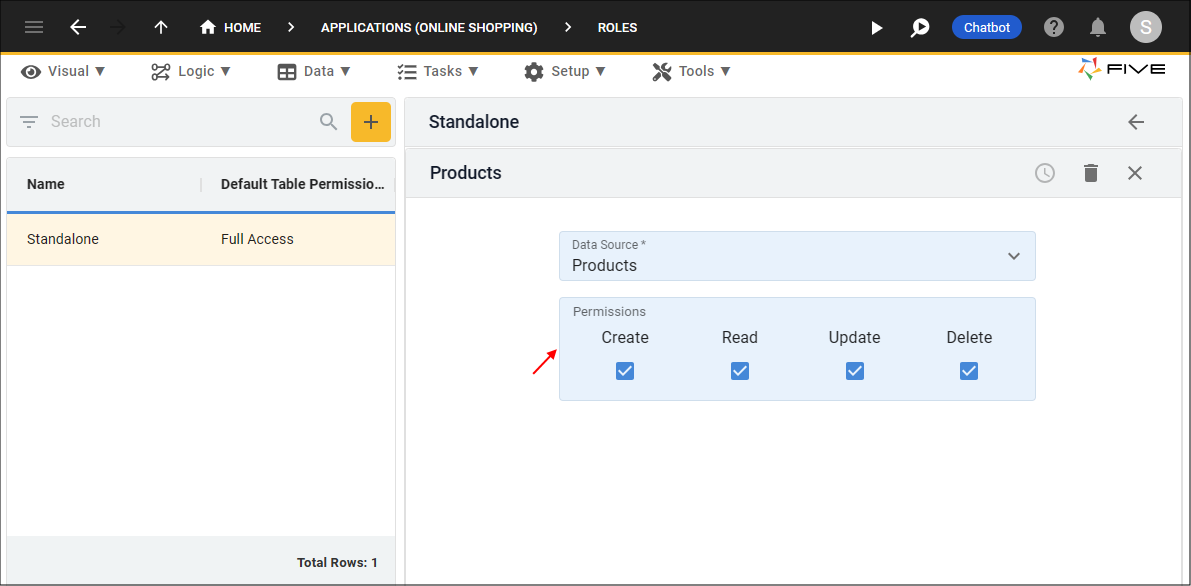
Figure 2 - Permissions field