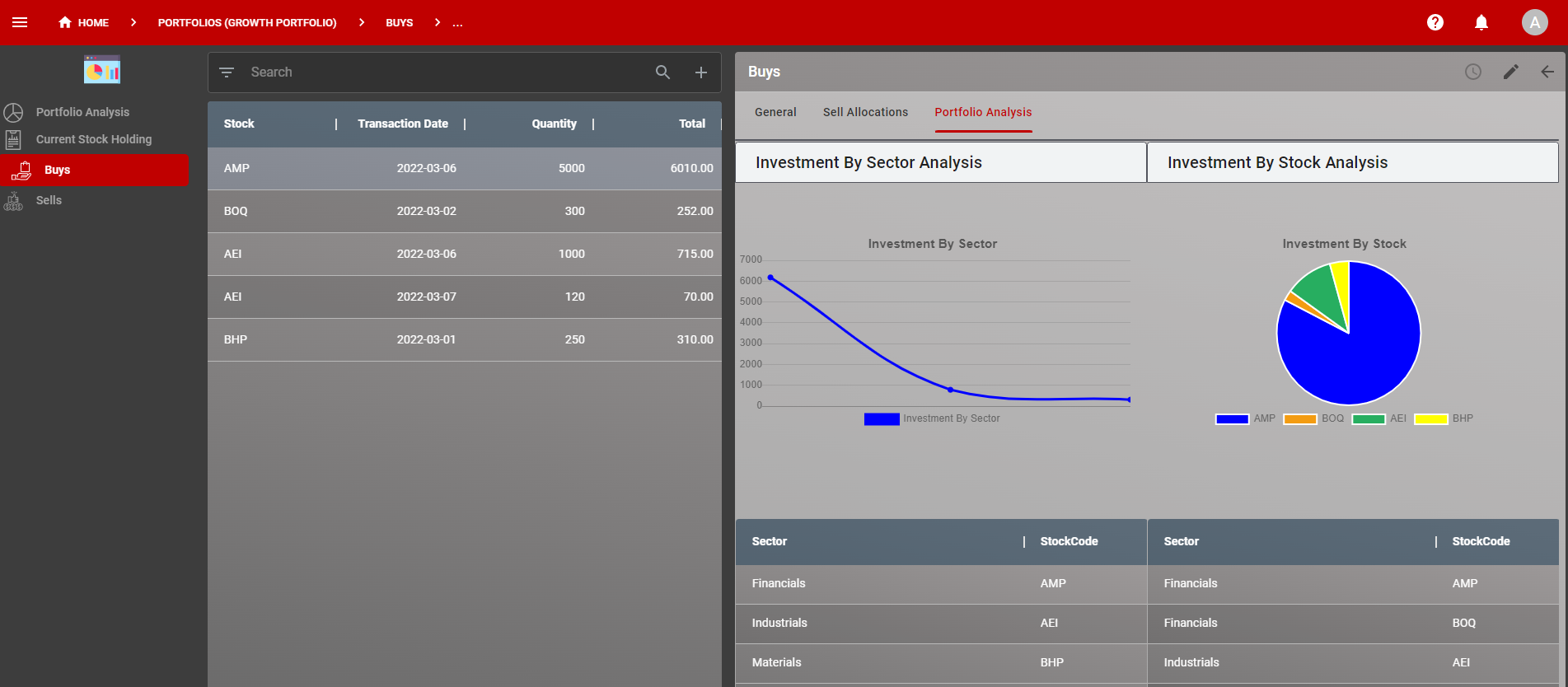Make a Dashboard Title Not Show
Last updated 13/07/2022
How to Make a Dashboard Title Not Show
This documentation will explain how to not show the title of a dashboard. By default, Five will display the title of your dashboard in the top app bar, however, you may not
always want or need the title to be displayed. By writing a condition in the Show Title If field you can make the title not show. The condition can be as simple as false. If
you are using the dashboard in multiple places this will make the title not show wherever your dashboard is located.
Default
true
Steps
Select Dashboards in the menu.
Select the required Dashboard record in the list.
Either click the Edit button in the form app bar, or click directly in the Show Title If field.
Type
falsein the Show Title If field.Click the Save button in the form app bar.
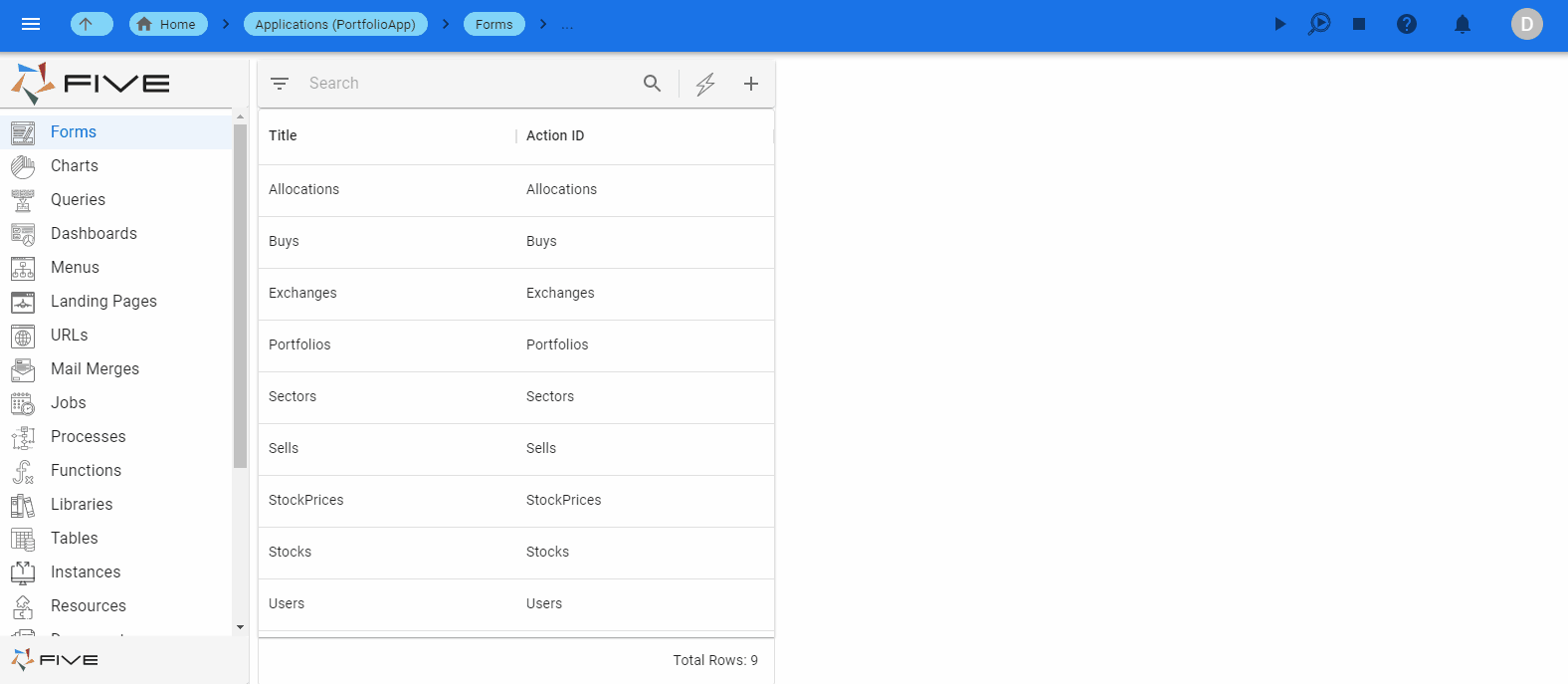
The image below shows how a dashboard would look in your application with the title shown.
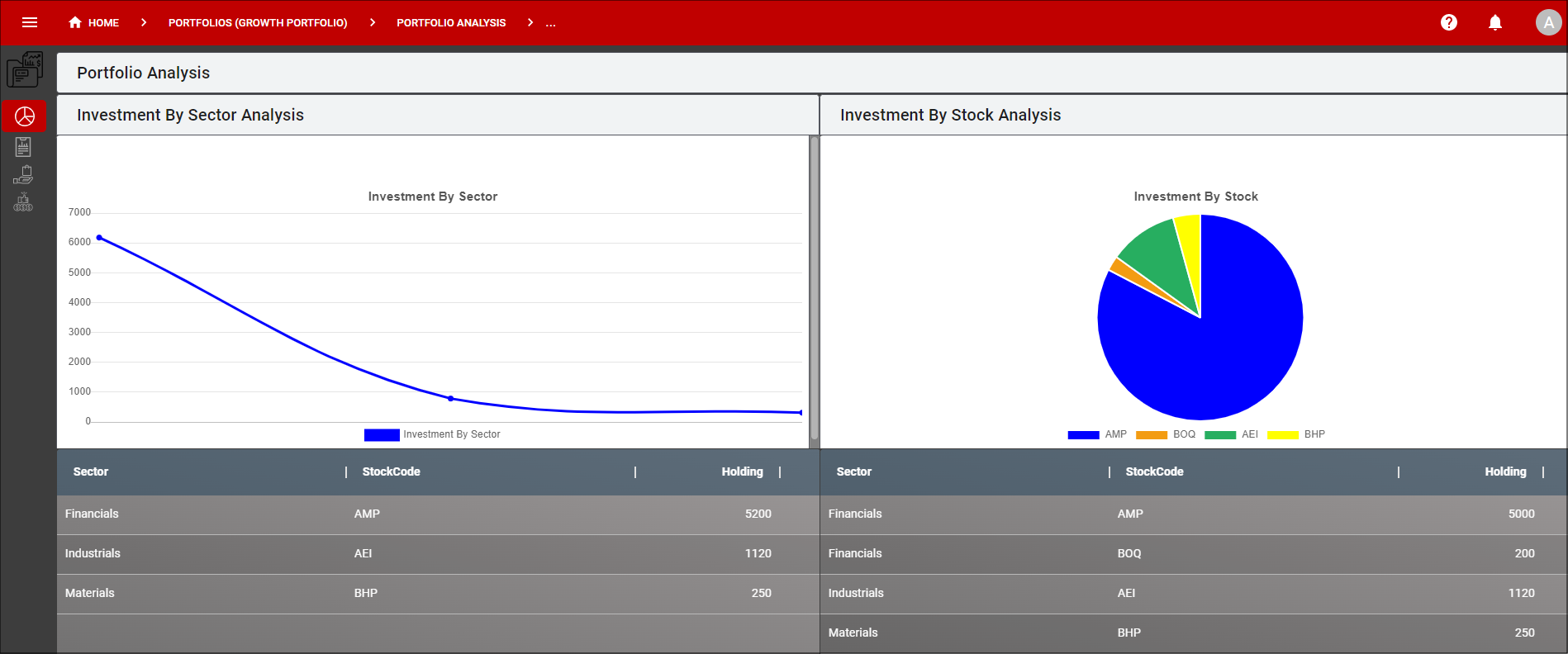
The image below shows how a dashboard would look in your application wth the title not shown.
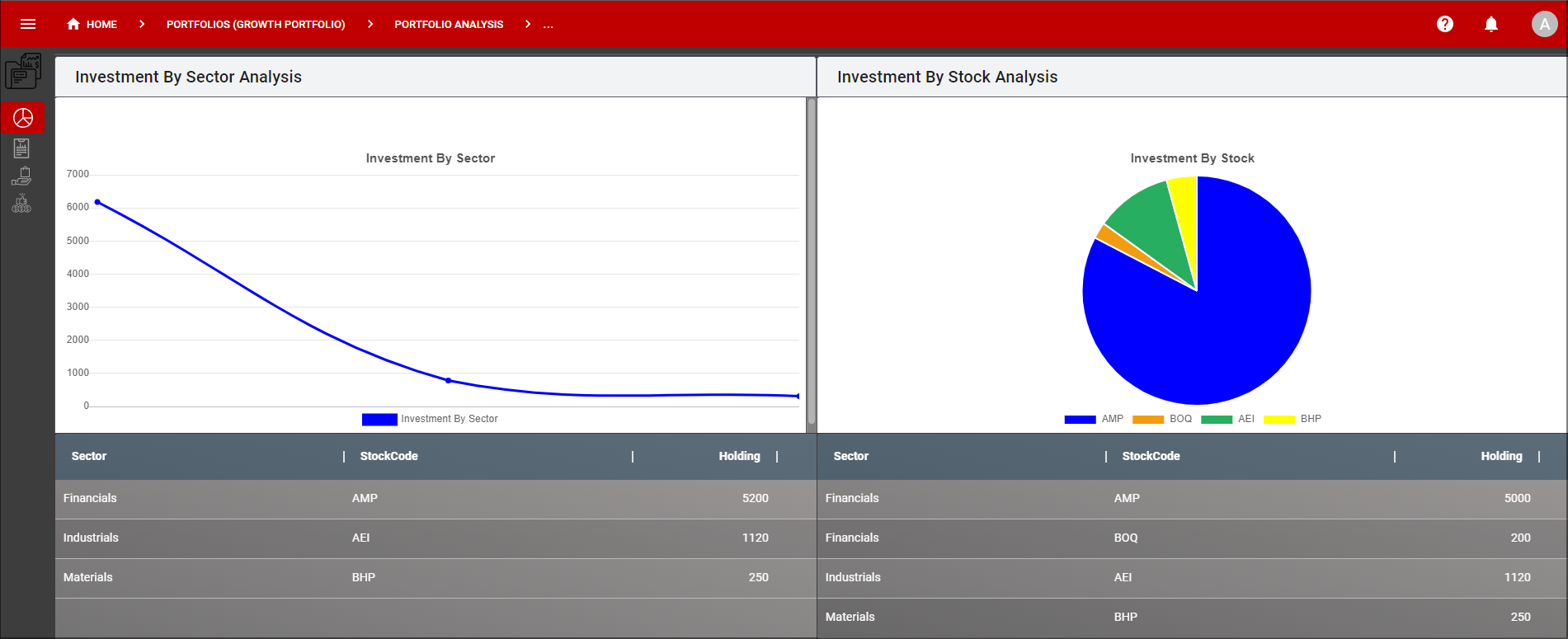
Add a Conditional Statement to the Show Title If Field
You may be using the same dashboard in several places in your application such as:
- A standalone dashboard, and
- This same dashboard is located on a form.
You can write a JavaScript condition that prevents the title of the dashboard from showing when on the form, however, still be shown when a standalone dashboard. The example code demonstrates how to do this.
(five.menuSelection.menuId() !== <'menuID for the dashboard'>)
Prerequisites
- A form that has a dashboard attached to a page.
- The dashboard must have a menu item created for the Menu ID to be used in the code.
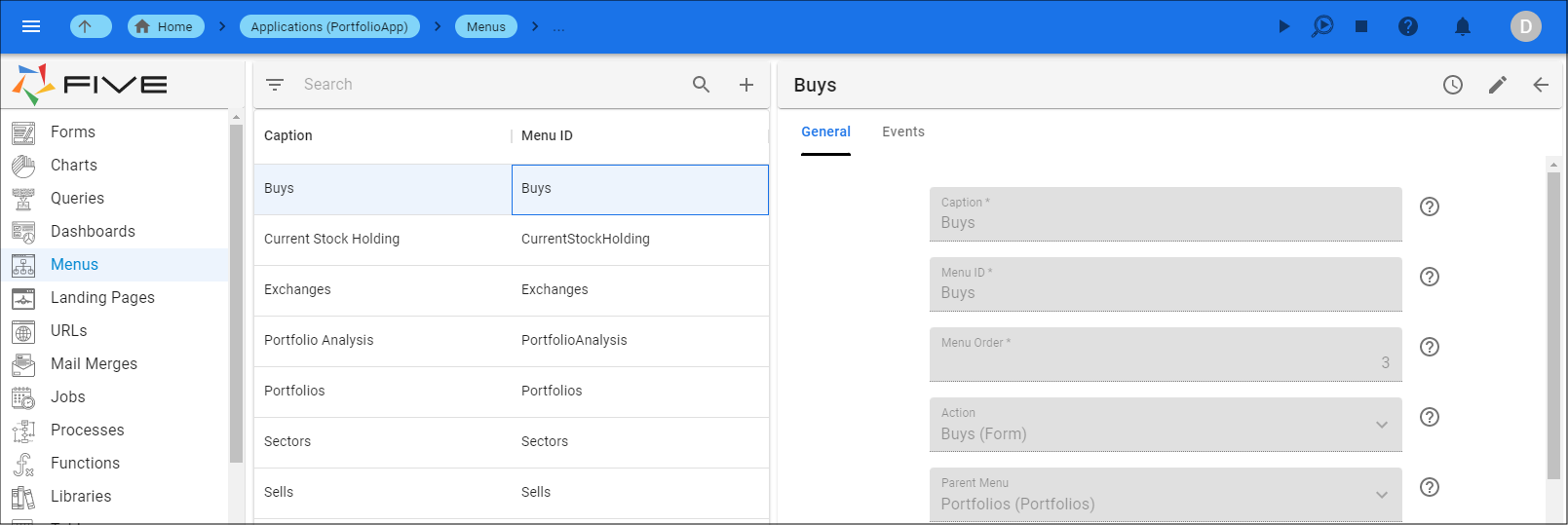
Steps
Select Dashboards in the menu.
Select the required Dashboard record in the list.
Either click the Edit button in the form app bar, or click directly in the Show Title If field.
Type your condition. For this example,
(five.menuSelection.menuId() !== 'Buys')Click the Save button in the form app bar.
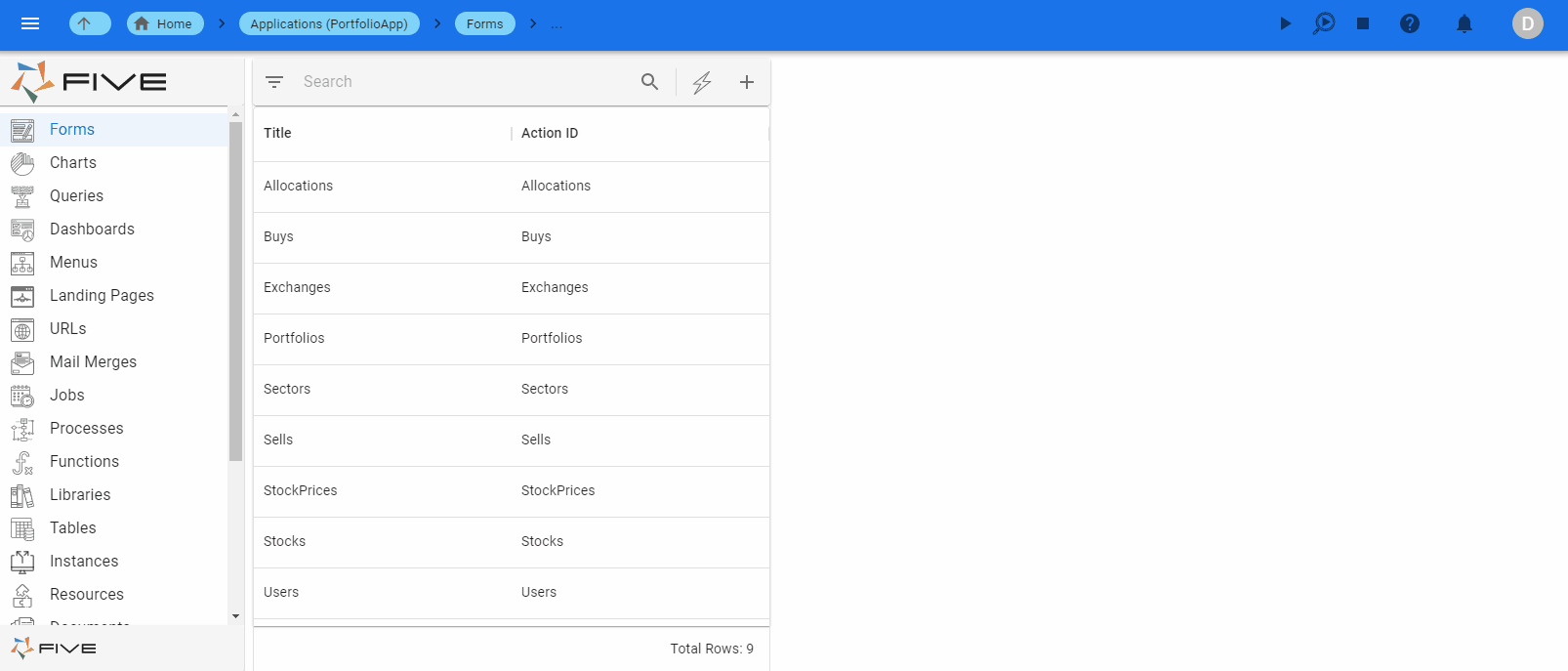
The image below shows how the dashboard would look as a standalone dashboard.
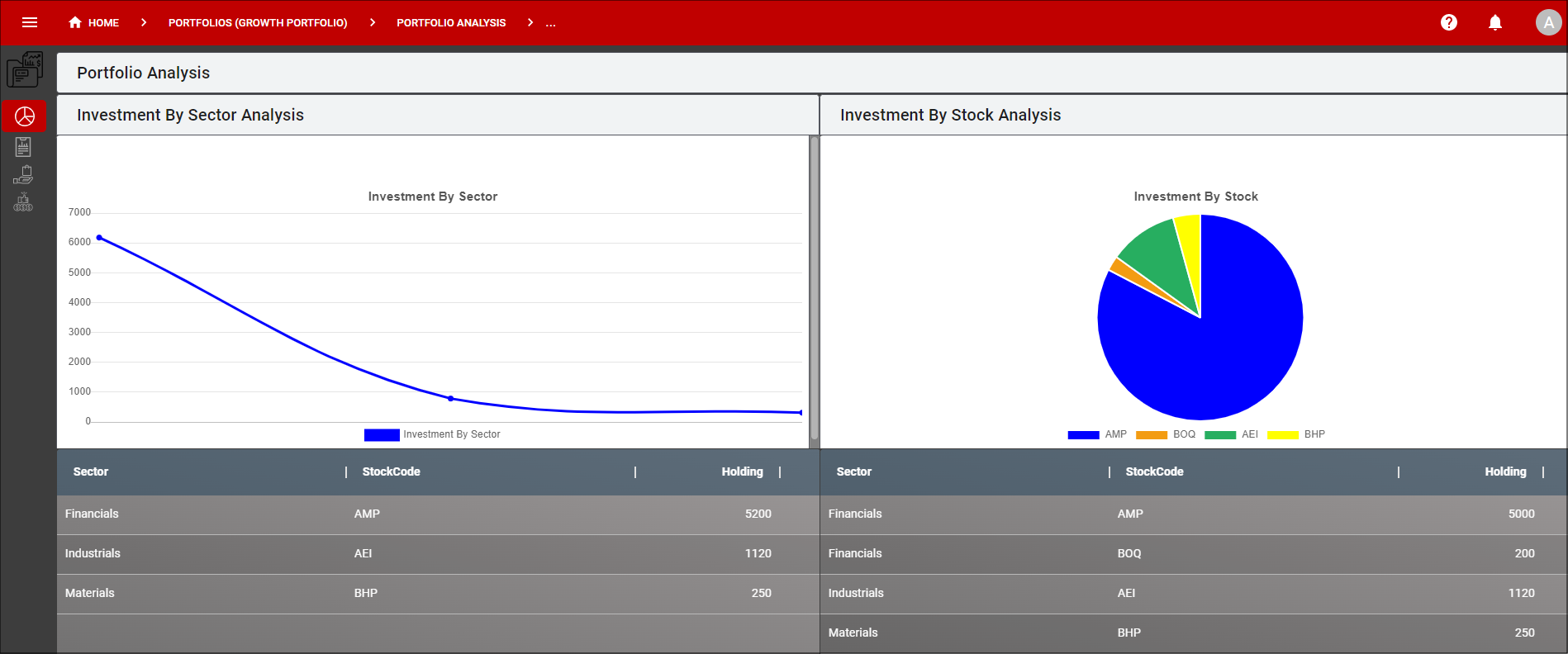
The image below shows how the dashboard would look on a form page.