Introduction to Five's Menus
Last updated 6/12/2021
Five's Menu Types
The Menus view is for you to build and present a set of options to help your users navigate to your forms, actions, and information. A menu item selected in your end-user application will make the referenced action available or generate another menu.
Five has three types of menus:
Menu
To create a straight-forward menu item all you need to do is reference the action that will become available when the menu item is selected.
Parent-menu
The parent-menu item will need to reference a form and can become the parent for another menu. To reach the child menu, the Down button will become available in a saved form record.
Sub-Menu
No reference is made to an action. The sub-menu will open to hold a set of menu items.
What Can a Menu Item Reference?
All actions in Five can have a menu item created for them. When the user selects the menu item from the menu they will have access to the referenced action. For example, if the action being referenced in the Action field is a dashboard, the dashboard will become available in your end-user application.
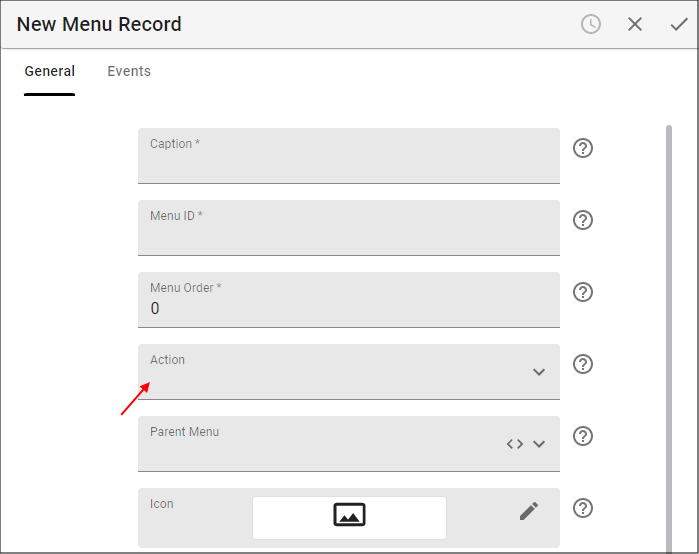
Figure 1 - Action field
Five's Actions
- Forms
- Queries
- Charts
- Dashboards
- Mail Merges
- Processes