2.4 - Overdue Book Process
Last updated 13/06/2023
The Overdue Book process essentially wires the OverdueBookAlert function and the Overdue Book job together for the function to execute at the time intervals set for the Overdue Book job.Navigate to Processes
1. Click Tasks in the menu.2. Click Processes in the sub-menu.
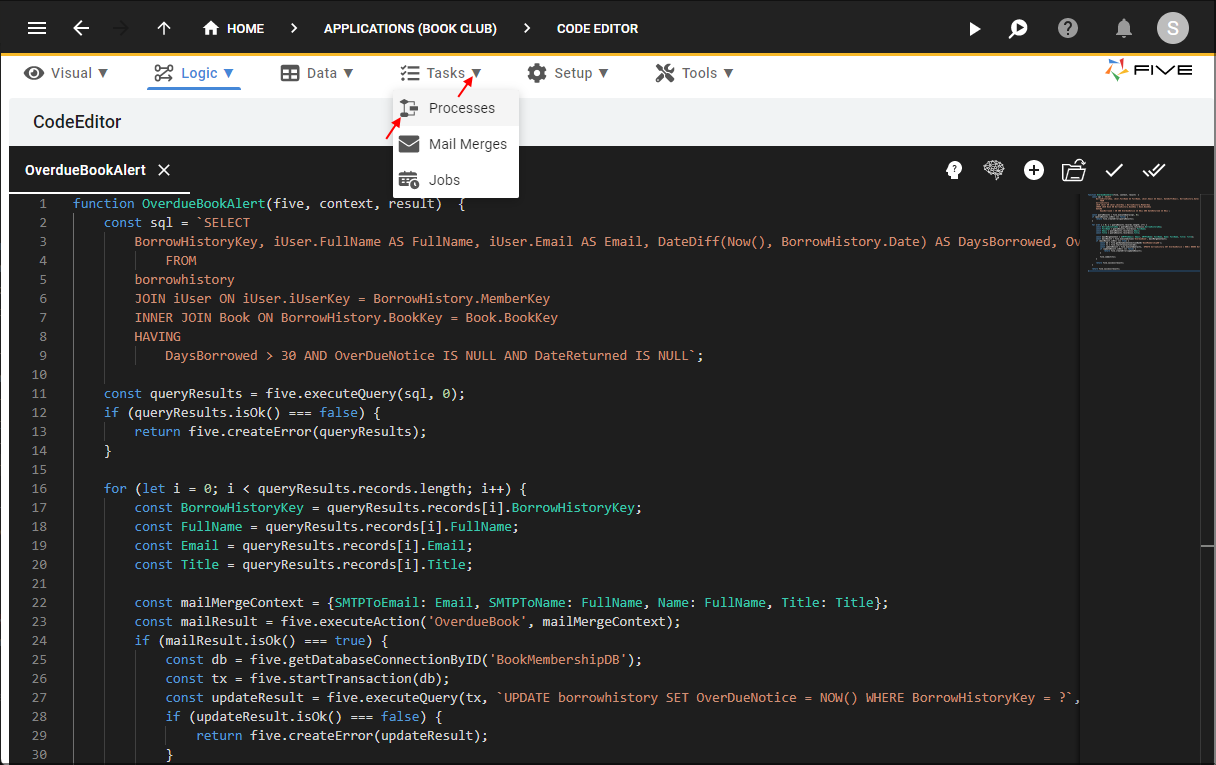
Figure 1 - Processes menu item
Add the Overdue Book Process
1. Click the Add Item button.2. Type Overdue Book in the Title field.
3. Type Process after OverdueBook in the Action ID field.
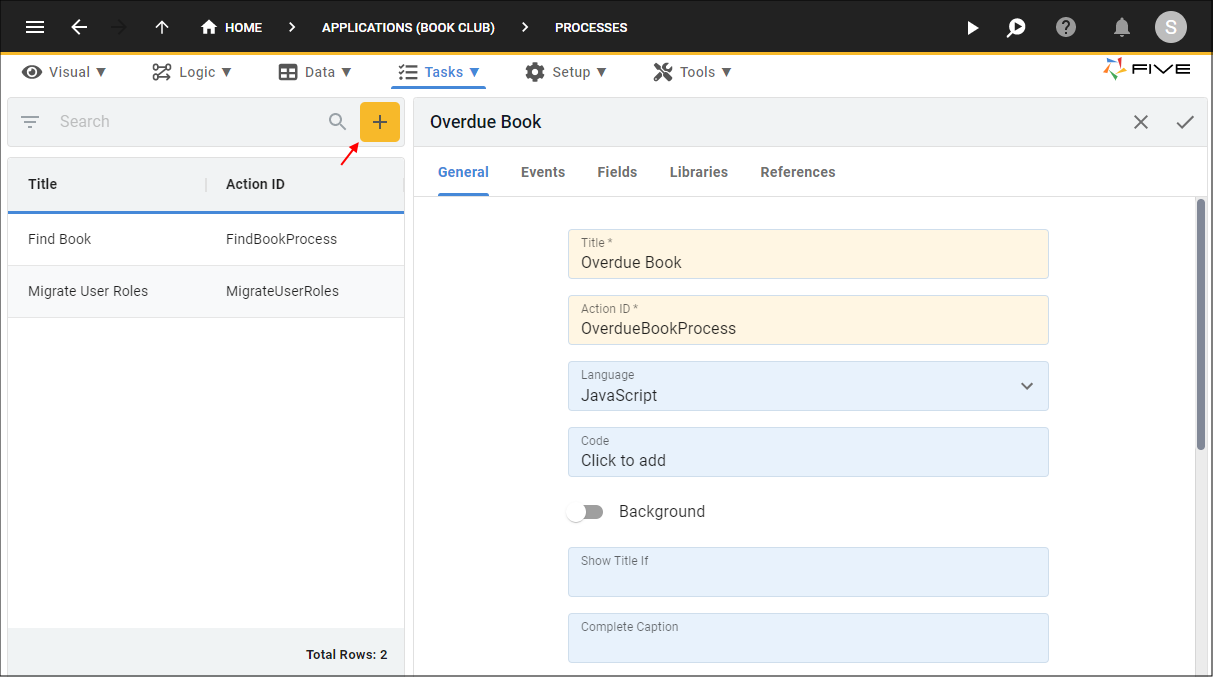
Figure 2 - Add the Overdue Book process
4. Click the Events tab.
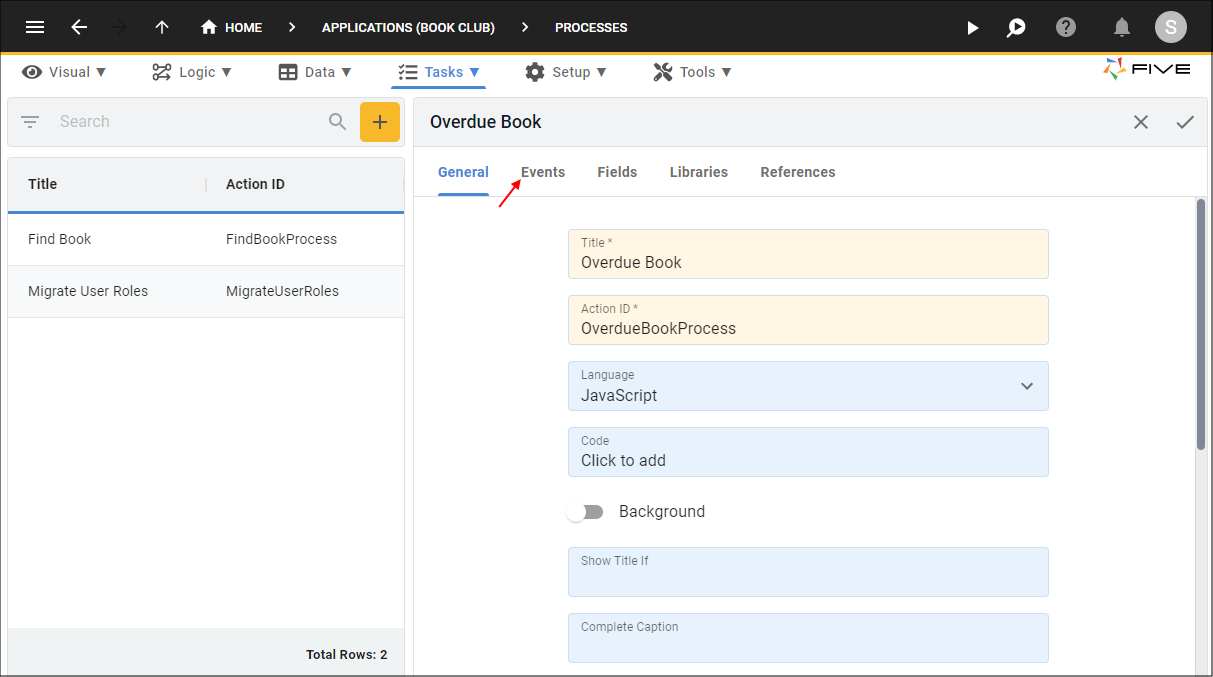
Figure 3 - Events tab
5. Click the lookup icon in the Do Run field and select OverdueBookAlert.
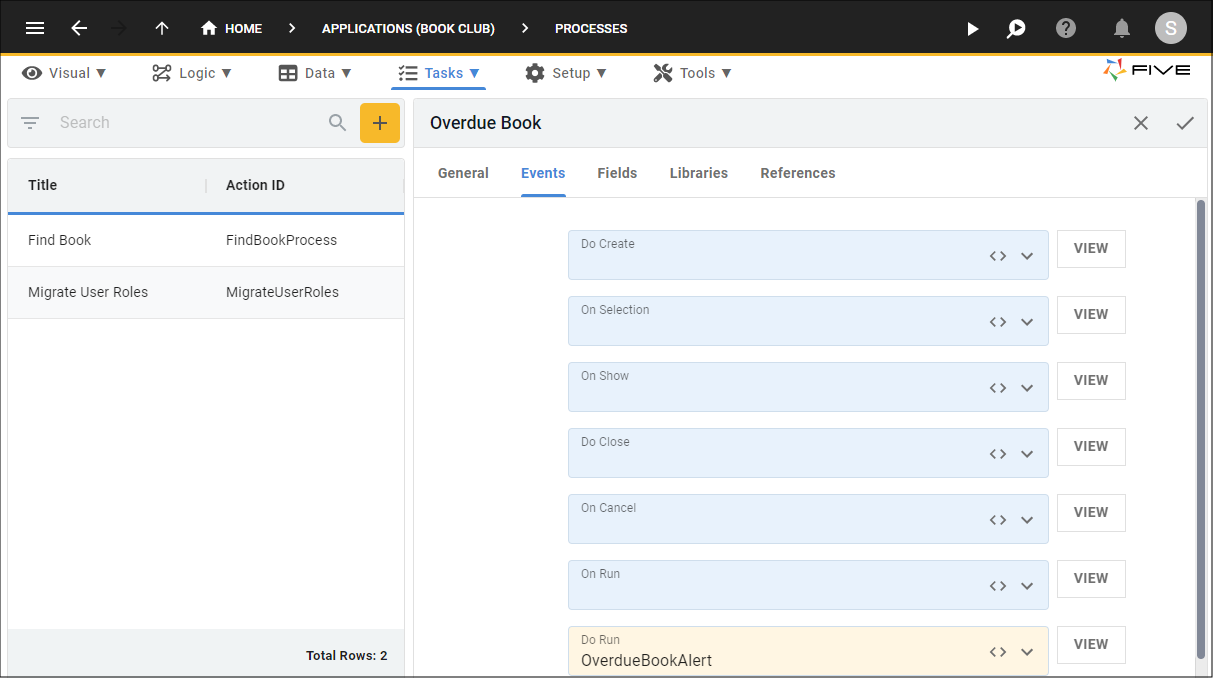
Figure 4 - Attach the OverdueBookAlert function
6. Click the Save button in the form app bar.
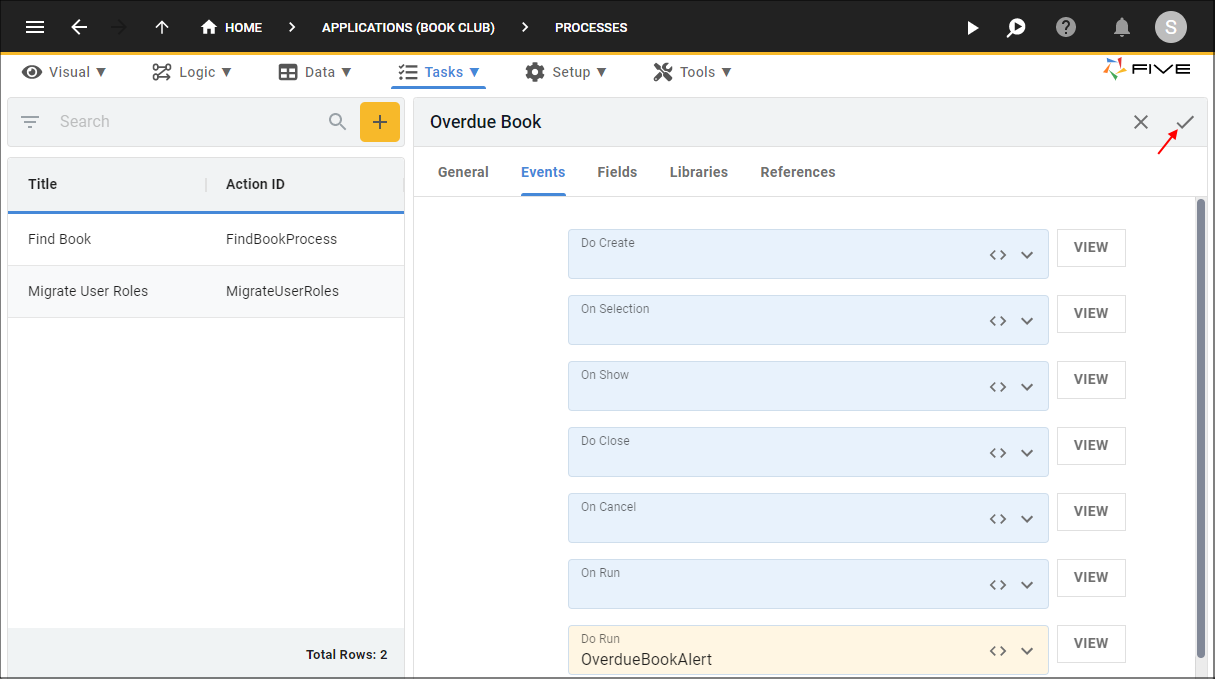
Figure 5 - Save the Overdue Book process