Introduction to Five's Form Fields
Last updated 2/12/2021
About Form Fields
A field is a section of a record, in which a piece of data is entered. The data entered into the form field will then be stored in the associated table field in the database.
Exception: You make a field on your form that is not attached to a table field.
How to Access Form Fields
Follow the steps below to reach the Form Fields form:
- Select Forms in the menu.
- Click the Add Item button in the list app bar.
- Click the Pages tab.
- Click the Add Pages button.
- Click the Fields tab.
- Click the Add Fields button.
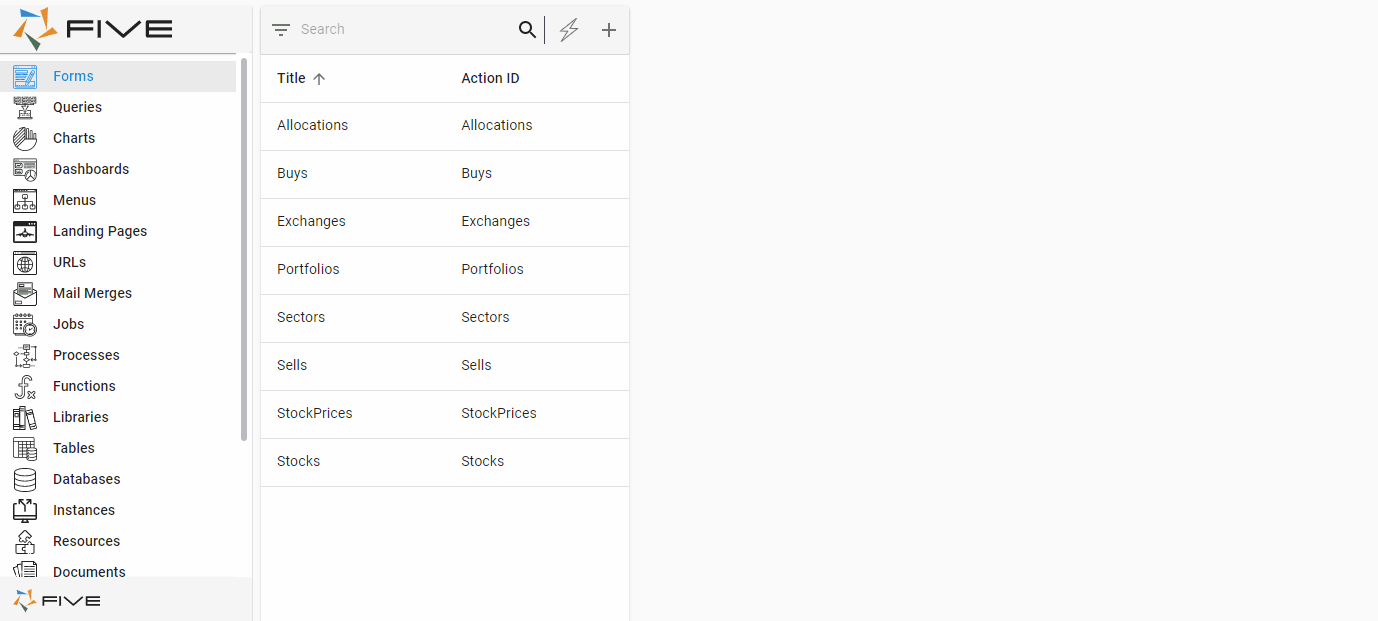
Figure 1 - Navigate to the Form Field form