Import SQL
Last updated 12/01/2022
How to Import a SQL Data Dump
info
At the time of this documentation Five only has compatibility with MySQL.
Prerequisites
- Your table structure must be created in Five with the same field definitions as the MySQL script.
- When working in the Cloud, the role of Administrator or Control.
Steps
1. Select the application record in the list.
2. Click the Manage button in the form app bar.
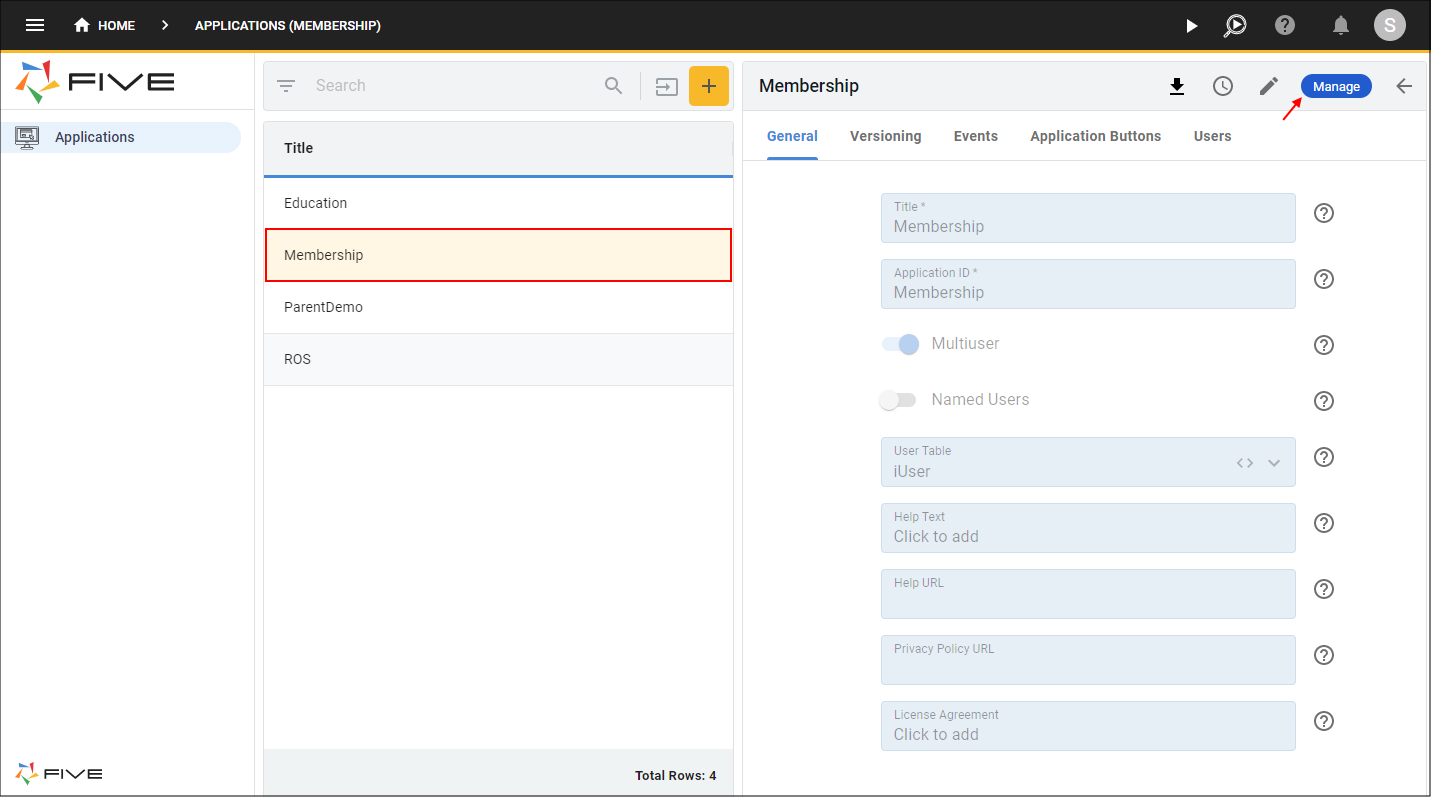
Figure 1- Select application record and drill down
3. Select Databases in the menu.
4. Click the Import Database button.
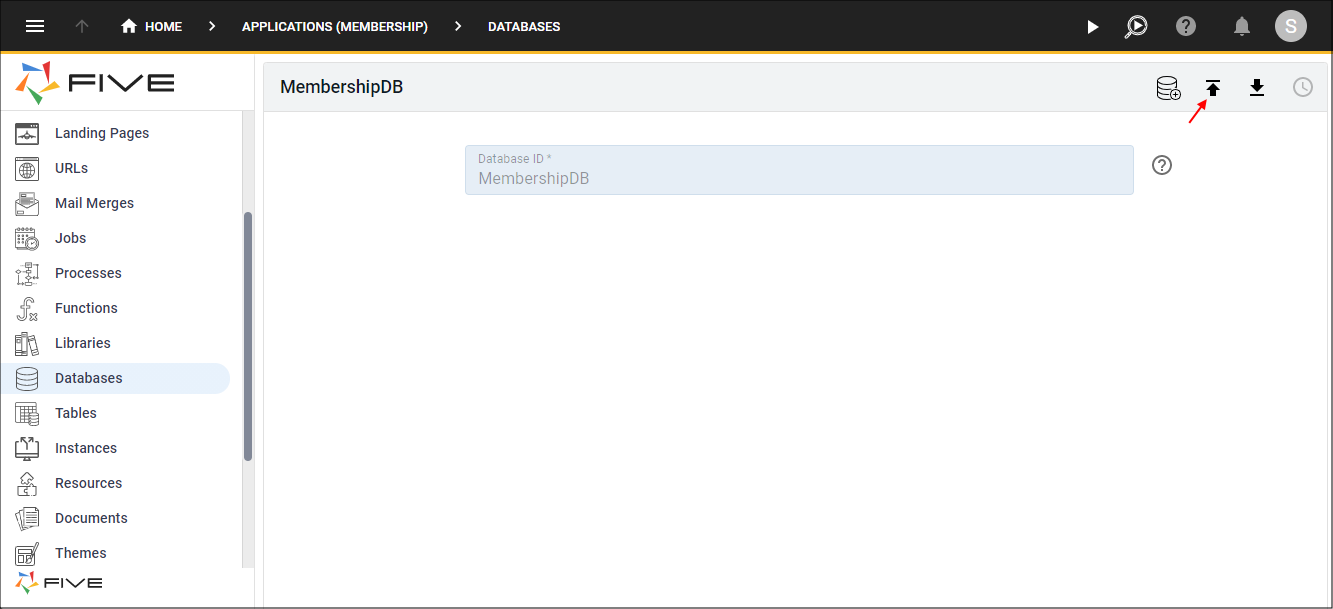
Figure 2- Import Database button
5. Navigate your files and open the .sql file.
6. Click the OK button.
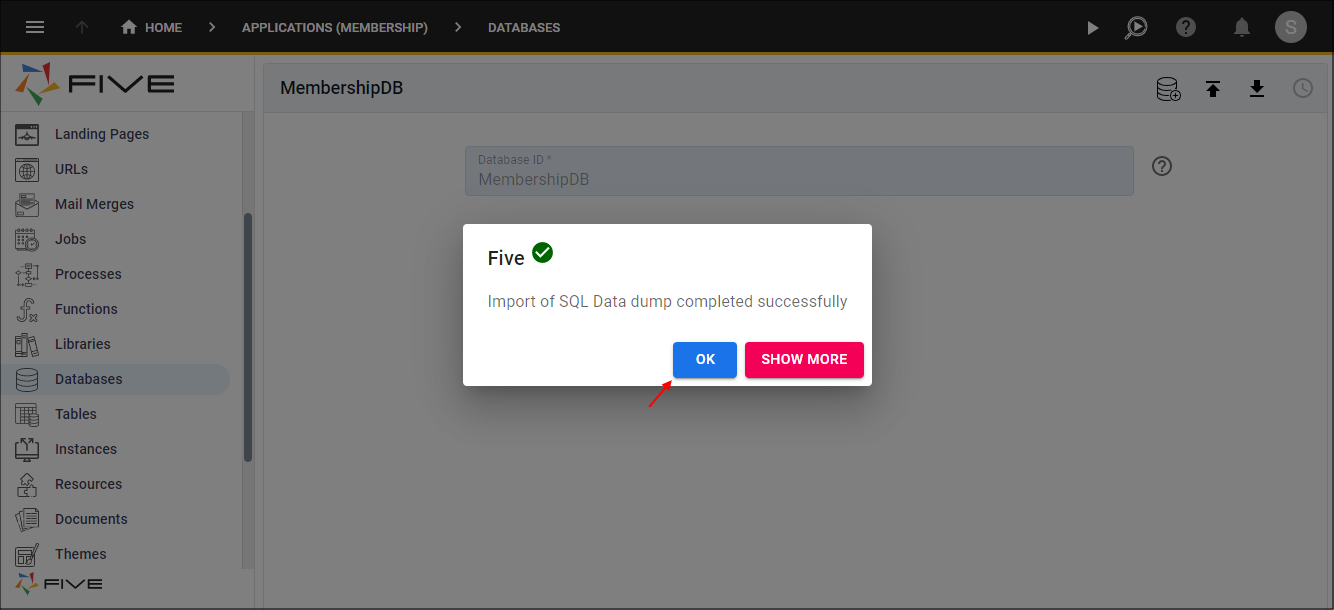
Figure 3- OK button