Add a Table
Last updated 21/02/2023
How to Add a Table with Five's Table Wizard
Learn how to add a table in Five with Five's Table Wizard. This is the first tutorial in a series of four videos.Add a Table
tip
Five's Table Wizard will create your primary key field and index.
1. Click the New Table Wizard button.
2. Type a name in the Name field.
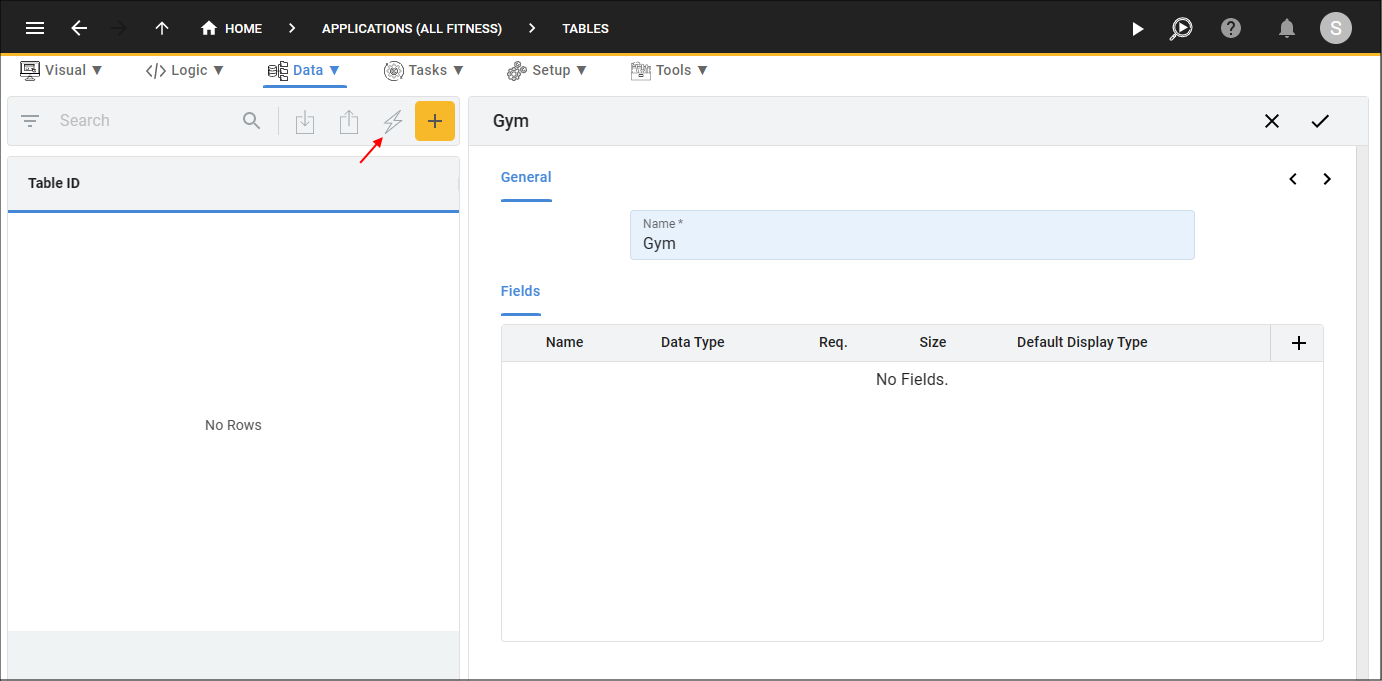
Figure 1 - Add a table
3. Click the Add Fields button.
4. Type a name in the Name field.
5. Configure the definitions for your field.
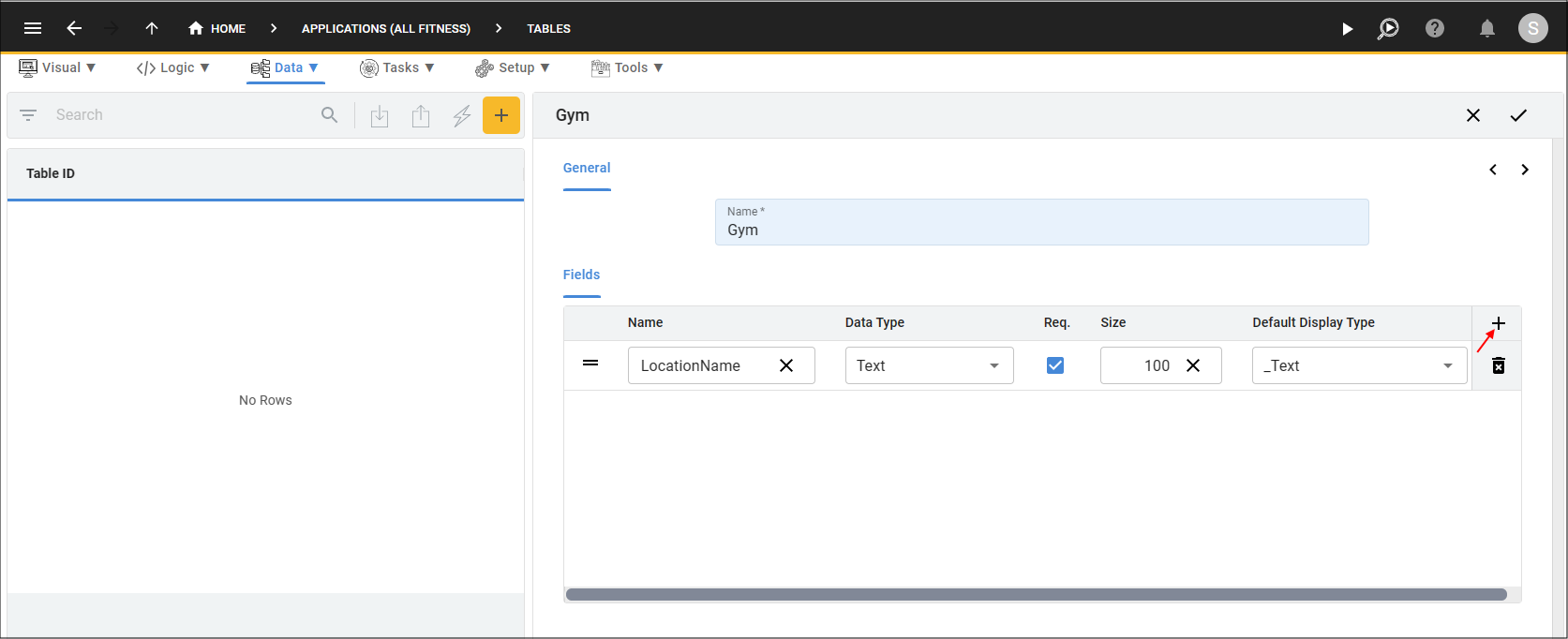
Figure 2 - Add a field
6. Click the Add Fields button to continue to add more fields to your table.
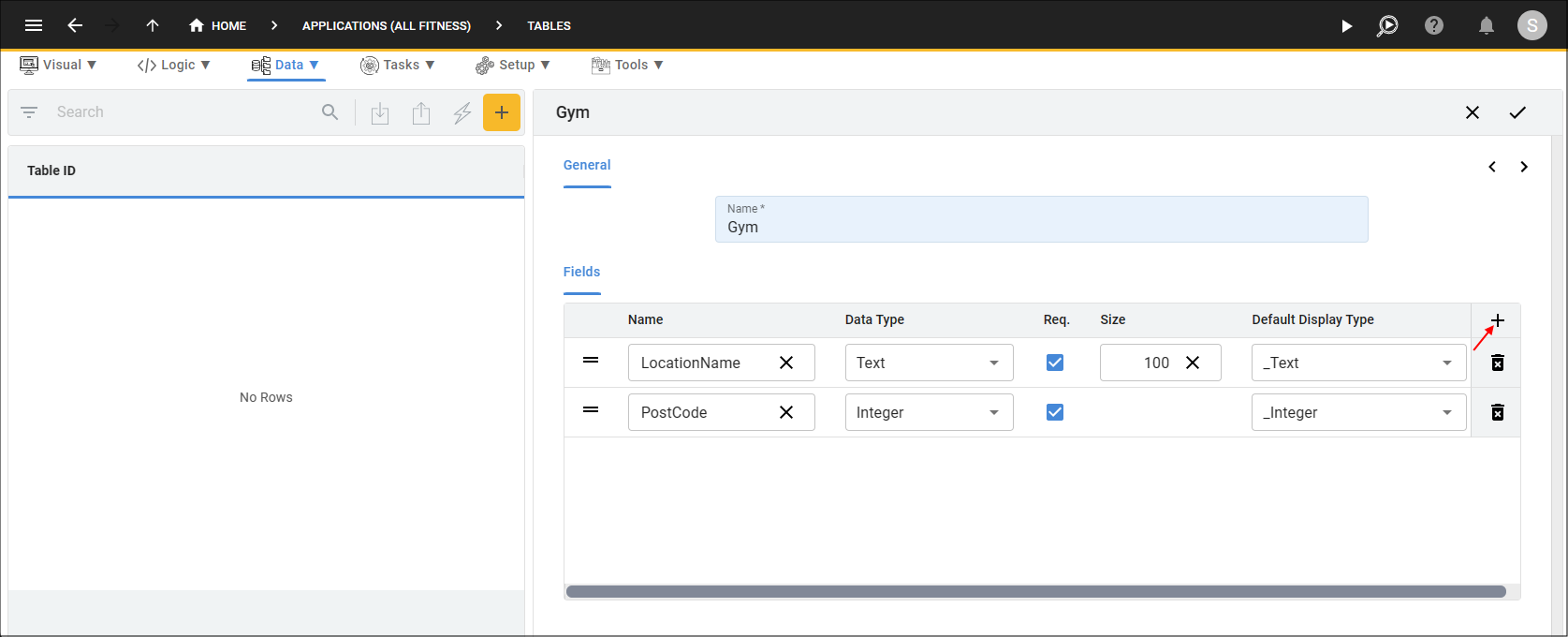
Figure 3 - Add multiple fields
7. Click the Save button.
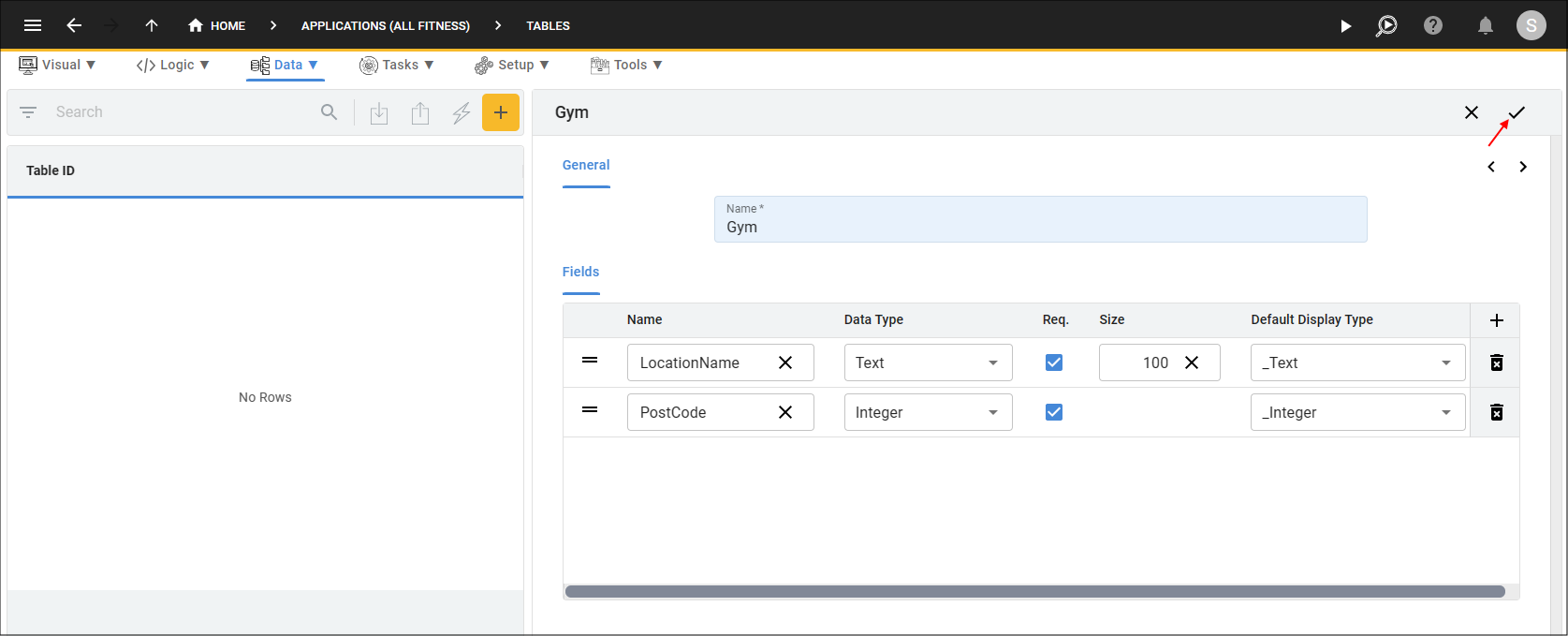
Figure 4 - Save button