Introduction to Five's Tools
Last updated 1/02/2023
Tools
Five has several tools that can be used by you as a developer inside of Five to analyse, search, and perform audit checks on your code. All of Five's tools are held in the Tools menu.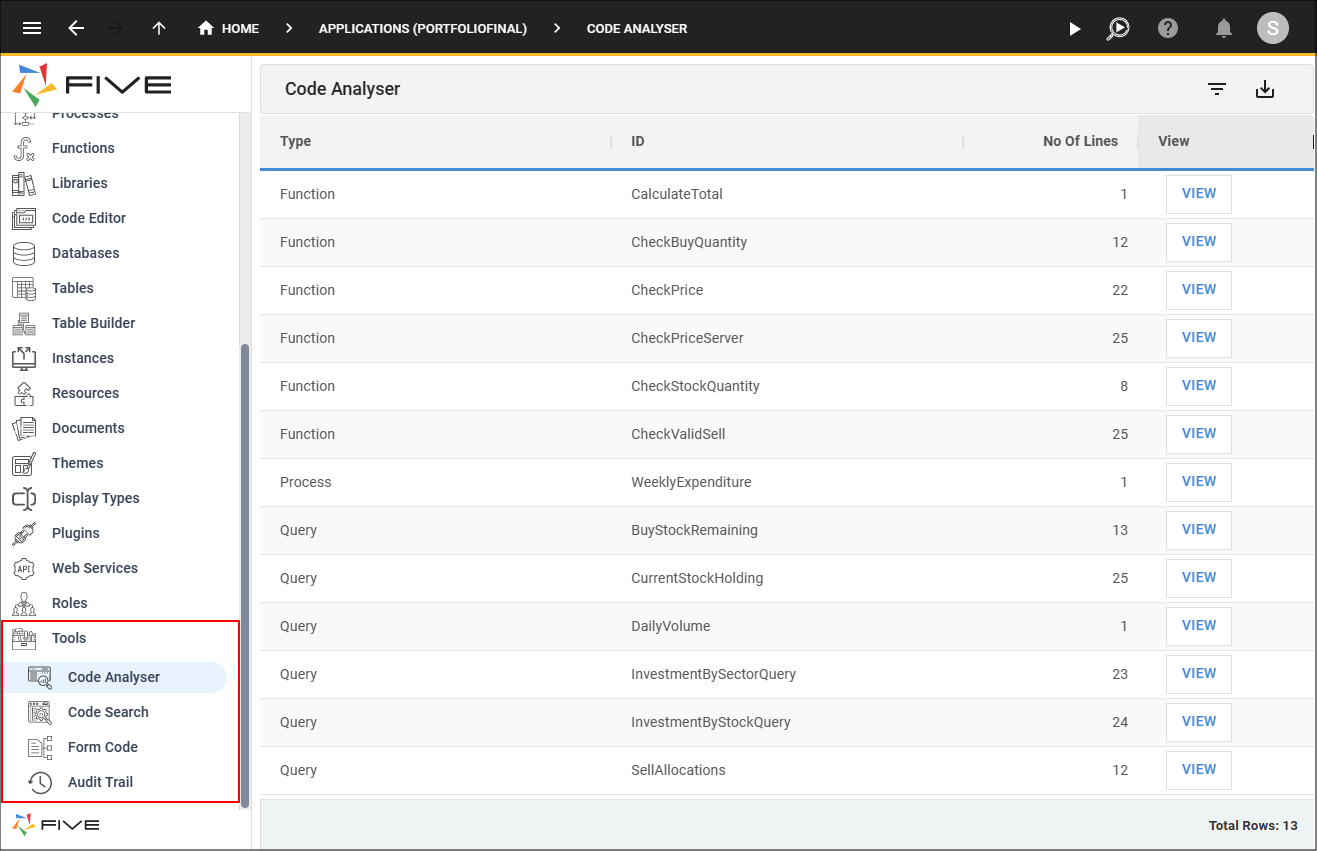
Figure 1 - Tools menu
The table below gives a brief description of Five's tools.
| Tool | Description |
|---|---|
| Code Analyser | Provides all code with the number of lines in the code. |
| Code Search | Search for a string in a code block. |
| Form Code | Locate code attached to a form. |
| Audit Trail | Keep track of all code changes. |
The VIEW Button
At the end of the row for each code record there is a VIEW button, the button will take you straight to the code record, and from here you can open Five's Code Editor or Five's SQL Editor and view the code.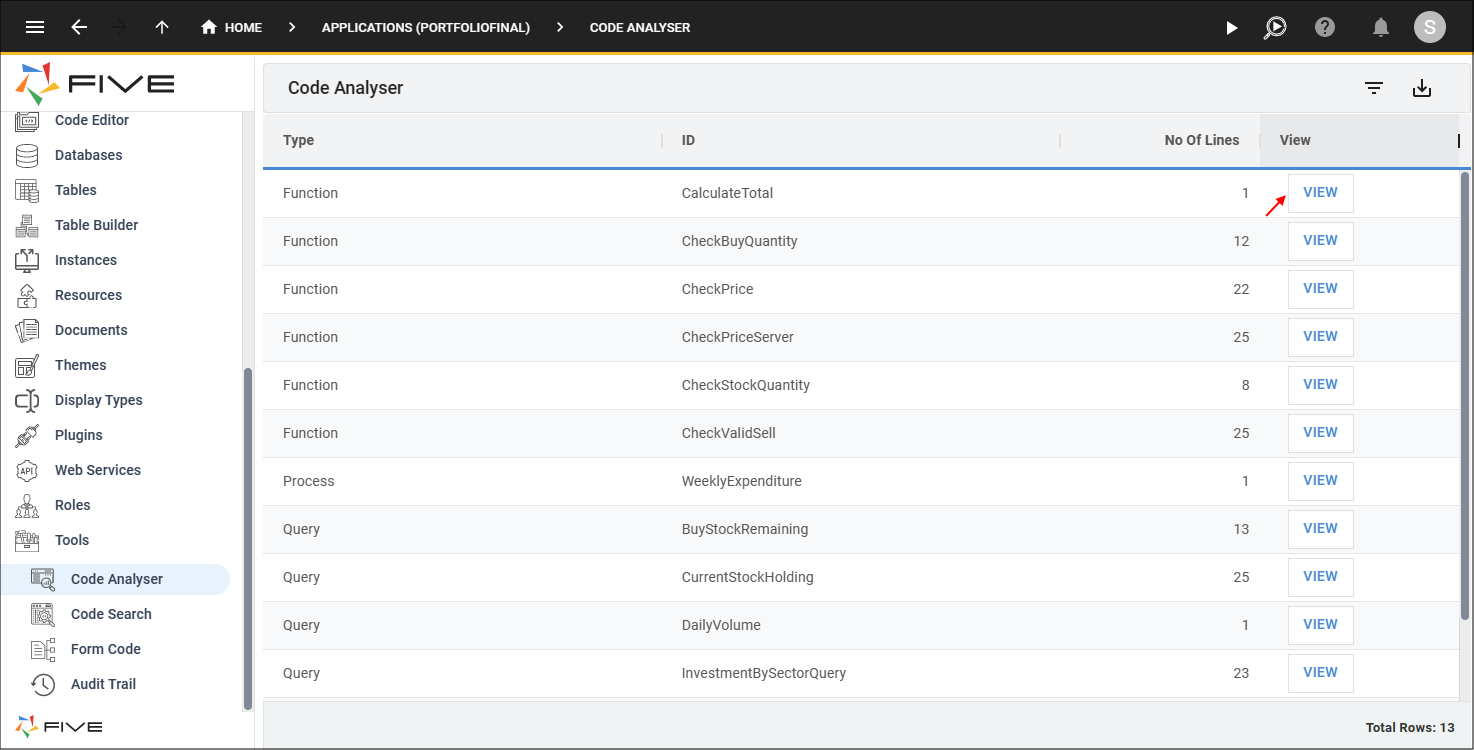
Figure 2 - VIEW button