Import Database
Last updated 31/03/2023
Import an SQL File into Five
Importing an sql file will create the application's database schema and associated data, however, it will not create the application definition in Five. If you are working in the Cloud, you will need the role of Administrator or Control to import an sql file.tip
If you imported an exported fdf file all the data in the database will be automatically imported with your application schema, so you do not need to import the database for this scenario!
Steps
1. Select the application record in the list.
2. Click the Manage button in the form app bar.
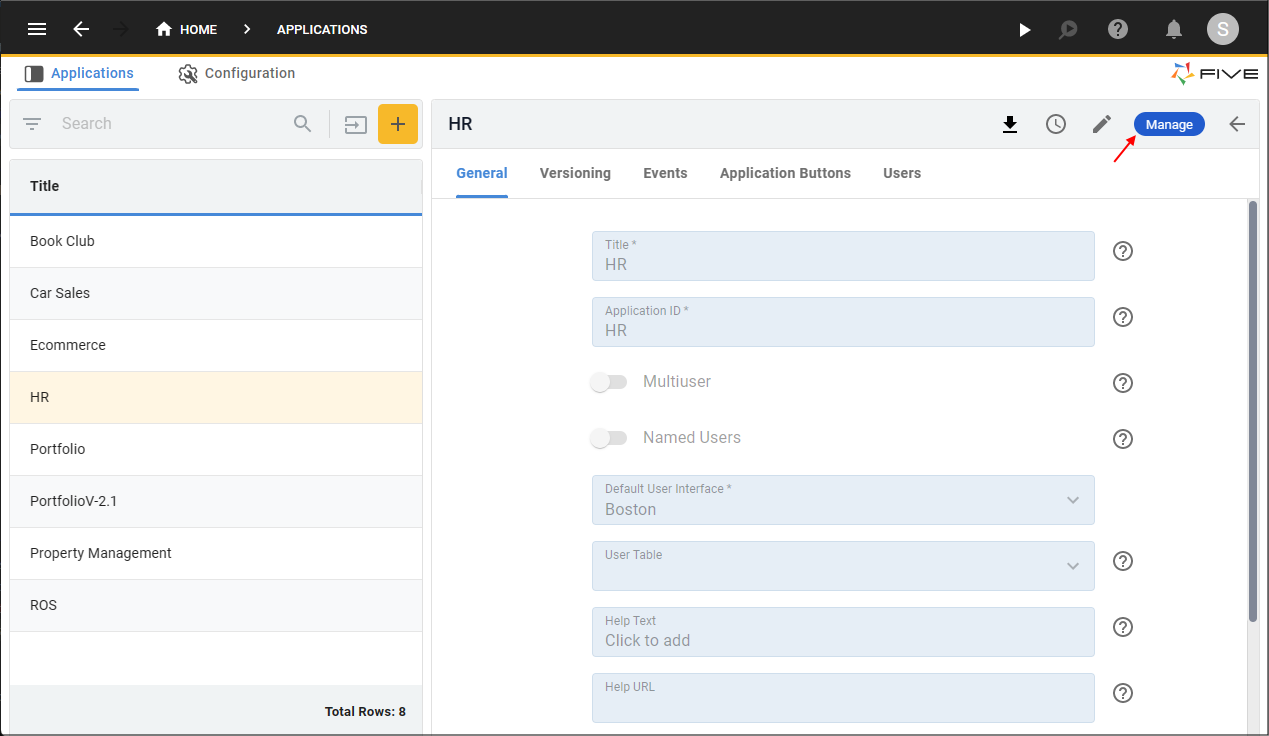
Figure 1 - Manage button
3. Click Data in the menu.
4. Click Databases in the sub-menu.
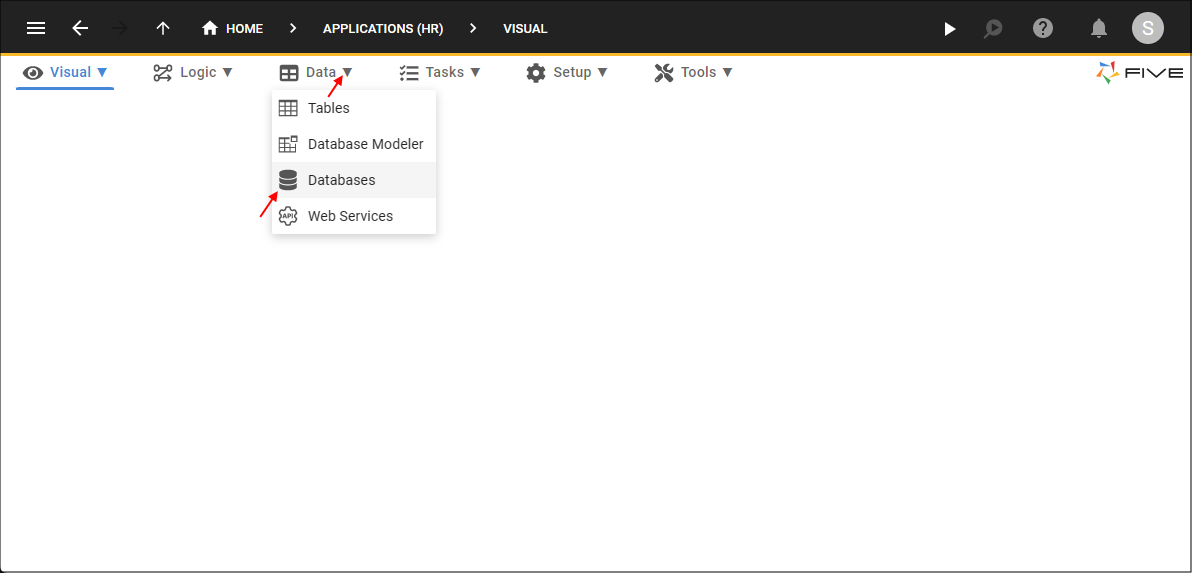
Figure 2 - Databases menu item
5. Click the Import Database button.
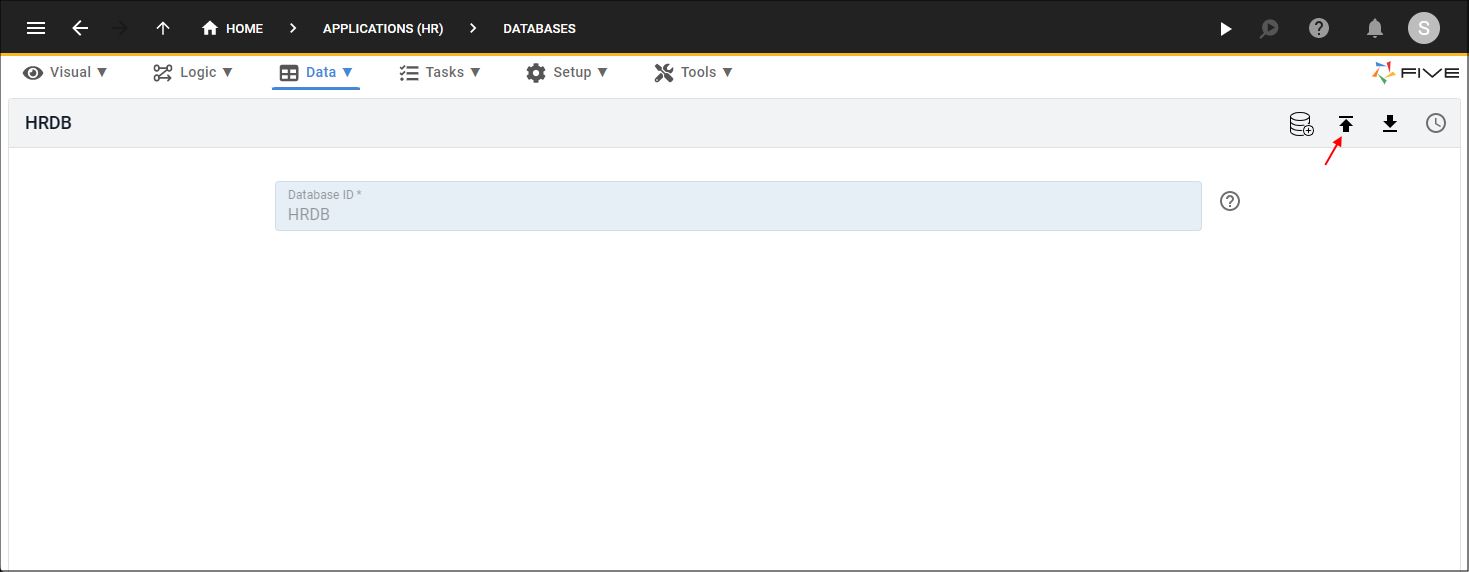
Figure 3 - Import Database button
6. Navigate your files and open the sql file.
7. Click the OK button.
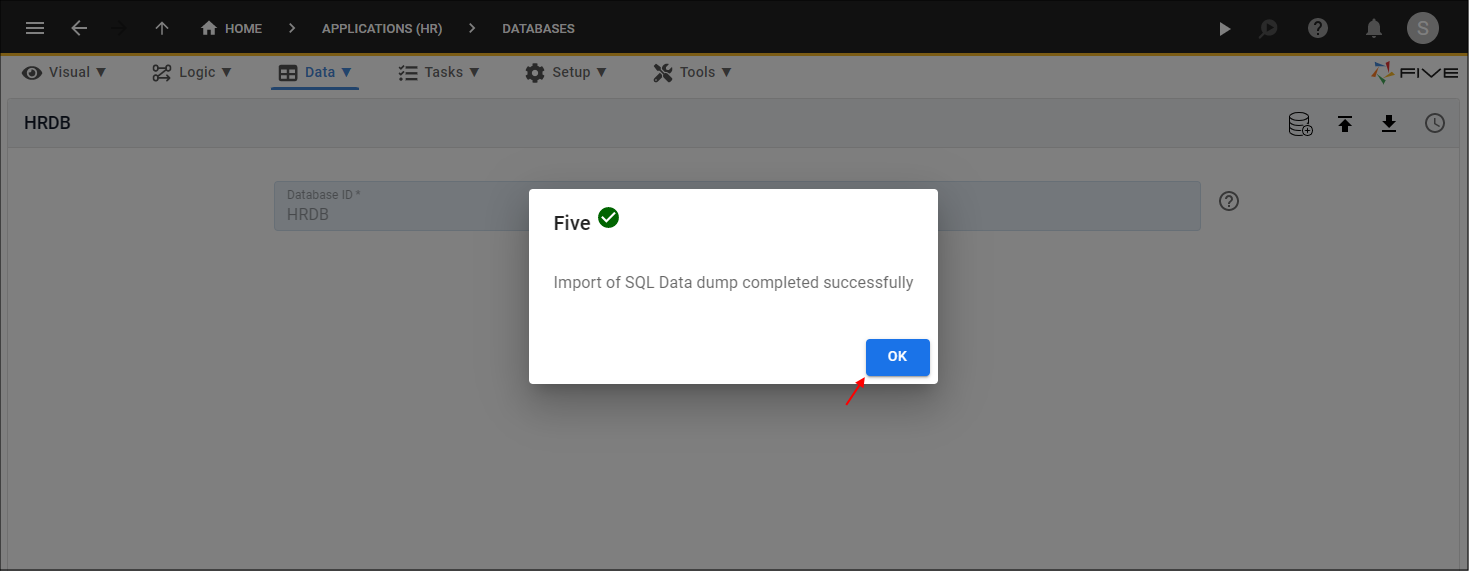
Figure 4 - OK button